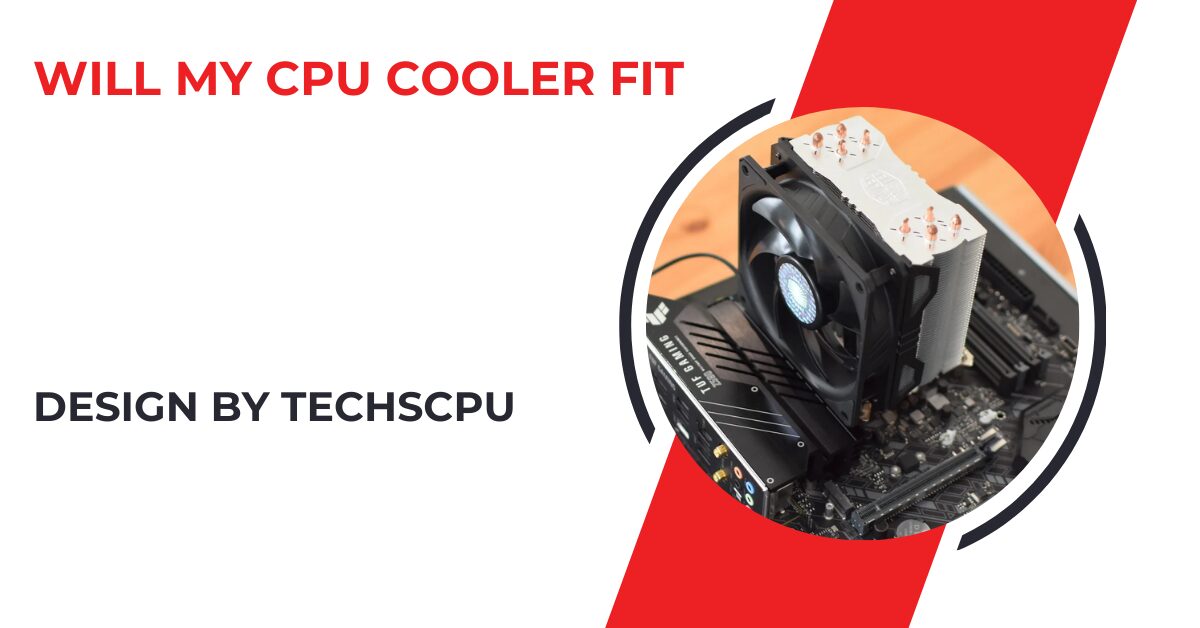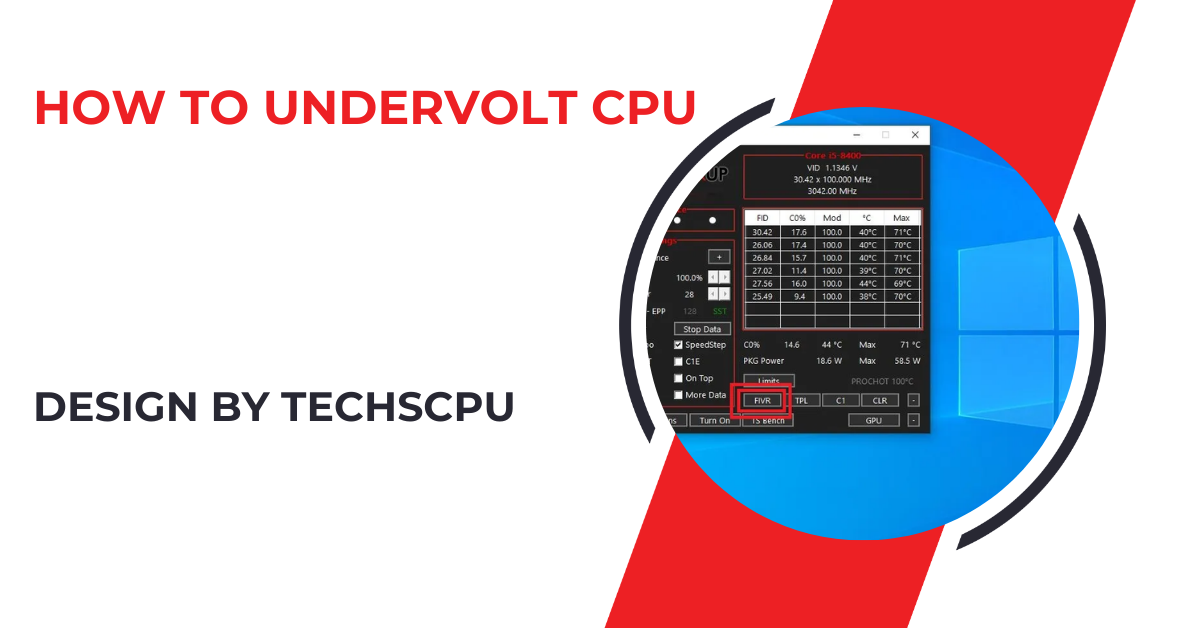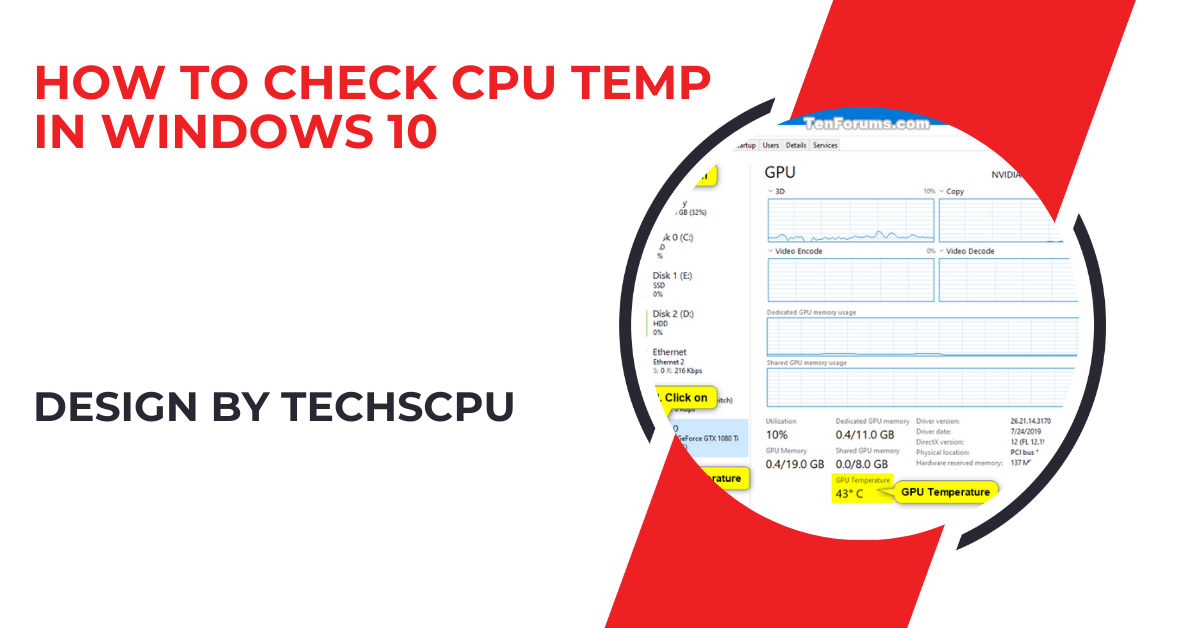To ensure your CPU cooler fits properly, you need to check CPU socket compatibility, case dimensions, RAM clearance, and PCIe slot clearance. This helps prevent inadequate cooling and potential component damage.
This guide will help you determine if your CPU cooler is compatible with your system, covering key factors such as CPU socket compatibility, case dimensions, RAM clearance, and more.
Introduction:
When building or upgrading a PC, ensuring that your CPU cooler fits properly is crucial for optimal performance and cooling efficiency. An improperly fitting cooler can lead to inadequate cooling, causing thermal throttling and shortening the lifespan of your components.
Understanding CPU Socket Compatibility:
Check Your CPU Socket Type:

Before purchasing a CPU cooler, you must know the type of CPU socket on your motherboard. The most common socket types are Intel’s LGA (e.g., LGA 1200, LGA 1700) and AMD’s AM4 and AM5. Each cooler is designed to fit specific socket types, so verify compatibility to avoid installation issues.
Consult the Cooler Specifications:
Most CPU coolers list compatible socket types in their specifications. Check the manufacturer’s website or the product manual to confirm that the cooler supports your CPU socket. This step is essential as using an incompatible cooler can result in mounting issues and inadequate cooling.
Evaluating Case Dimensions:
Measure Case Clearance:
Your PC case must have enough space to accommodate the CPU cooler. Measure the distance from the CPU to the side panel of your case and compare it to the cooler’s height.
Keep in mind that larger tower coolers require more clearance. It’s also a good idea to check the case manufacturer’s specifications for CPU cooler height limitations.
Check for Radiator Support:
If you’re considering a liquid cooler, ensure your case has the necessary mounting points for the radiator. Cases typically specify supported radiator sizes (e.g., 120mm, 240mm, 360mm), so check these details to ensure a proper fit. Additionally, consider the thickness of the radiator and whether it will interfere with other components or case fans.
Assessing RAM and PCIe Clearance:
Check RAM Clearance:
Tall RAM modules can interfere with the installation of larger air coolers. Ensure the cooler you choose allows sufficient space for your RAM. Many cooler manufacturers provide dimensions for RAM clearance, which can help you select a compatible model. If your RAM modules have tall heat spreaders, you may need to opt for a cooler with a smaller footprint or one designed with RAM clearance in mind.
Verify PCIe Slot Clearance:
Some larger coolers can obstruct the first PCIe slot on your motherboard. This can be an issue if you plan to use that slot for a graphics card or other expansion cards. Check the cooler’s dimensions and ensure it won’t block any essential components. If necessary, consider alternative mounting orientations or cooler designs that minimize interference with PCIe slots.
Also Read: Intel Lga 1700 Socket Cpu List – A Comprehensive Guide!
Additional Considerations:
Consider Cooler Orientation:
The orientation of the CPU cooler can impact both performance and compatibility. Some coolers allow for different mounting orientations, which can help avoid clearance issues with other components. For instance, you may be able to rotate the cooler to direct airflow in a more efficient manner or to avoid obstructing RAM or PCIe slots.
Check for Case Fan Interference:
Ensure that the cooler won’t interfere with existing case fans. If your cooler blocks a fan, it can negatively impact airflow and cooling efficiency. Adjusting fan placement or choosing a different cooler may be necessary. In some cases, you might need to remove or relocate case fans to ensure optimal airflow.
Consider Power Supply and Cable Management:
A large CPU cooler can also impact your ability to manage cables and access other components in your case. Ensure that the cooler does not obstruct access to power connectors, SATA ports, or other essential components. Proper cable management is crucial for maintaining airflow and reducing clutter inside your case.
Installation Tips:
Follow the Manufacturer’s Instructions:
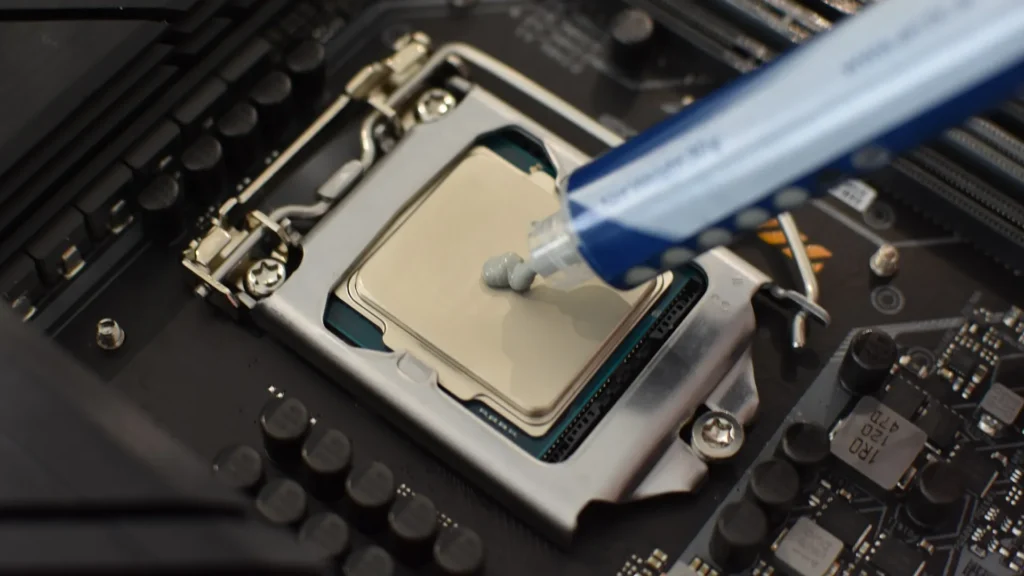
Always follow the installation instructions provided by the cooler manufacturer. This ensures proper mounting pressure and alignment, which are critical for optimal thermal performance. Improper installation can lead to uneven contact between the cooler base and the CPU, reducing cooling efficiency.
Use High-Quality Thermal Paste:
Applying high-quality thermal paste between the CPU and cooler base can significantly improve thermal conductivity. Ensure you apply the paste correctly, using either the dot, line, or spread method as recommended by the cooler manufacturer. Too much or too little thermal paste can negatively affect cooling performance.
Perform a Test Fit:
Before fully securing the cooler, perform a test fit to ensure all components align properly and there are no clearance issues. This can save you time and prevent potential damage to components during the final installation. If you encounter any issues, you can make adjustments before completing the installation.
FAQ’s
1. How do I know if my CPU cooler will fit my motherboard?
Check the cooler’s specifications to ensure it is compatible with your motherboard’s CPU socket type.
2. What should I consider when fitting a liquid cooler?
Ensure your case has the necessary mounting points and sufficient space for the radiator, considering thickness and potential interference with other components.
3. How can I avoid RAM clearance issues with my CPU cooler?
Verify the cooler’s dimensions and compare them to your RAM height to ensure compatibility, and consider low-profile RAM if necessary.
4. What if my cooler blocks a PCIe slot?
Check the cooler’s dimensions and consider different orientations or cooler models that do not obstruct essential slots, or use extension cables for PCIe devices.
5. Why is case clearance important for CPU cooler compatibility?
Adequate case clearance ensures the cooler fits properly and allows for efficient airflow and cooling, preventing thermal throttling and ensuring optimal performance.
Conclusion
Ensuring that your CPU cooler fits your system involves checking CPU socket compatibility, case dimensions, and clearance for RAM and PCIe slots. By taking these factors into account, you can choose a CPU cooler that not only fits your build but also provides optimal cooling performance. Proper planning and careful measurements will help you avoid compatibility issues and achieve the best possible cooling for your CPU, ensuring a stable and efficient system.