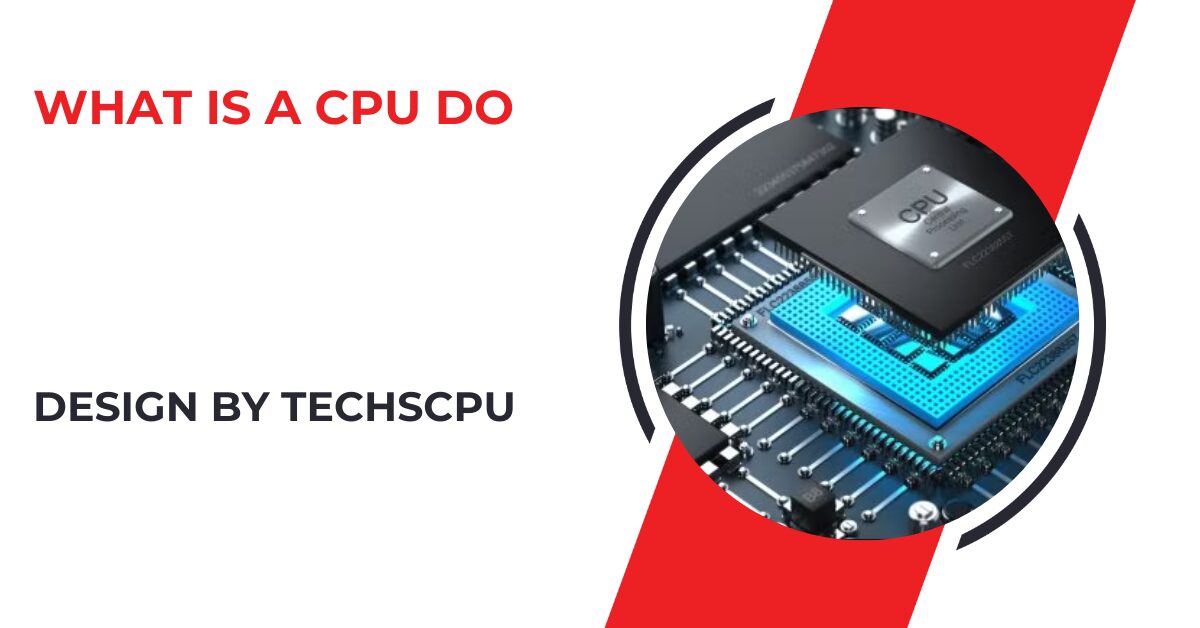The CPU is the central processor of your computer, executing instructions and processing data to ensure smooth system performance.
In this guide, we’ll break down exactly what a CPU does and why it’s such a critical component of any device.
How the CPU Works:
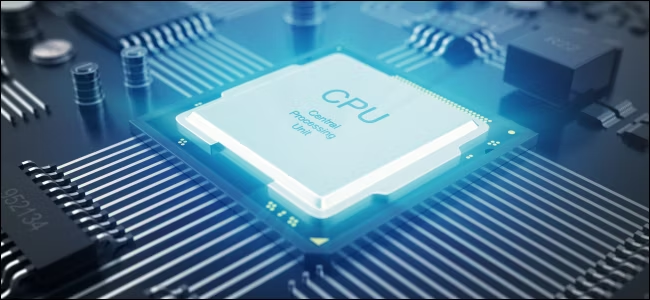
The CPU processes instructions from programs and applications, converting them into actions. It performs three main tasks:
- Fetching: The CPU retrieves instructions from your system’s memory (RAM).
- Decoding: It interprets these instructions, converting them into signals that other computer components can understand.
- Executing: Finally, it performs the required operation, whether it’s a calculation, data movement, or sending commands to other hardware components like the graphics card or storage.
These tasks happen millions or even billions of times per second, allowing the CPU to handle everything from complex computations to simple commands.
Components of a CPU:
A CPU is made up of several important parts that contribute to its overall function:
- Cores: Modern CPUs have multiple cores, each capable of handling separate tasks. This enables multi-tasking and improves overall efficiency.
- Clock Speed: Measured in gigahertz (GHz), clock speed refers to how fast the CPU can process data. A higher clock speed generally means faster performance.
- Cache: The CPU has a small amount of ultra-fast memory called cache, which stores frequently used instructions to speed up processing.
- Threads: Threads allow each CPU core to handle multiple tasks at once. With technologies like hyper-threading, a single core can execute two threads simultaneously, boosting performance.
What Tasks Does a CPU Handle?
The CPU plays a key role in almost everything your computer does. Here are some common tasks managed by the CPU:
- Running Applications: Whether you’re editing a video, using office software, or gaming, the CPU is working to process instructions and deliver smooth performance.
- Operating System Tasks: The CPU handles basic system operations, including booting up, managing system resources, and running background processes.
- Data Processing: The CPU is involved in everything from mathematical computations to logic operations, enabling functions like data encryption and AI processing.
- Gaming and Multimedia: While the GPU (graphics processing unit) handles most of the graphics, the CPU is still crucial for game physics, AI behavior, and game logic.
- Internet Browsing: When you open a web page, the CPU processes data from the internet, handles multimedia elements, and displays the content.
Types of CPUs:
There are several types of CPUs available, each designed for specific purposes:
- Desktop CPUs: These are standard processors found in most home and office computers. Popular models include the Intel Core i5/i7 and AMD Ryzen series.
- Mobile CPUs: Used in laptops and tablets, mobile CPUs are optimized for energy efficiency and lower heat output. These include Intel Core M and AMD Ryzen Mobile processors.
- Server CPUs: Servers require powerful CPUs to handle many simultaneous users and heavy workloads. These CPUs, like Intel Xeon and AMD EPYC, are designed for high-performance tasks in data centers.
- Embedded CPUs: Found in small devices like smartphones, smartwatches, and IoT devices, these CPUs prioritize power efficiency and are often part of a System on a Chip (SoC).
Also Read: How To See What Cpu I Have – A Complete Guide to Checking Your CPU Model on Windows, Mac, and Linux!
CPU Performance Factors:
When evaluating CPU performance, several factors come into play:
- Core Count: More cores mean better multitasking and faster performance, especially for intensive tasks like video editing or 3D rendering.
- Clock Speed: Higher clock speeds translate to faster data processing, though real-world performance depends on the task.
- Architecture: Modern CPU architectures are more efficient and can handle more instructions per cycle.
- Thermal Management: CPU cooling solutions are essential, as overheating can lead to throttling, where the CPU slows down to prevent damage.
Why Is the CPU Important?
The CPU is the central component that dictates the overall speed and efficiency of your computer. A faster CPU can dramatically improve performance across a variety of tasks, while a slower one can bottleneck even high-end systems with powerful GPUs and large amounts of RAM.
For example:
- Gaming: While the GPU is vital for rendering, the CPU manages game physics, AI, and overall system performance.
- Content Creation: Tasks like video editing, 3D rendering, and graphic design rely heavily on CPU speed and core count.
- Multitasking: More cores and threads allow for better multitasking, letting you run multiple applications smoothly without slowing down your system.
FAQ’s
1. What does a CPU do?
The CPU processes instructions from programs and applications, carrying out tasks like calculations, data movement, and managing hardware.
2. How does a CPU work?
The CPU works by fetching instructions, decoding them into commands, and executing the required operations.
3. What are CPU cores?
Cores are individual processing units within the CPU that allow for multitasking and improved performance.
4. What is CPU clock speed?
Clock speed, measured in GHz, indicates how fast the CPU can process instructions.
5. What tasks are handled by the CPU?
The CPU handles running applications, operating system tasks, data processing, gaming, and internet browsing.
6. What are the different types of CPUs?
CPUs include desktop processors, mobile CPUs, server processors, and embedded CPUs for small devices.
7. How does core count affect CPU performance?
More cores enable better multitasking and improved performance in demanding applications like video editing and gaming.
8. Why is the CPU important for system performance?
The CPU dictates the overall speed and efficiency of your computer, affecting everything from gaming to content creation.
Conclusion
The CPU is the core of every computing device, enabling it to perform tasks quickly and efficiently. Whether you’re using your system for work, gaming, or content creation, a strong CPU ensures that your device runs smoothly and can handle whatever you throw at it. Understanding how a CPU works, the types available, and the factors that affect performance can help you make informed decisions when upgrading or building a system.