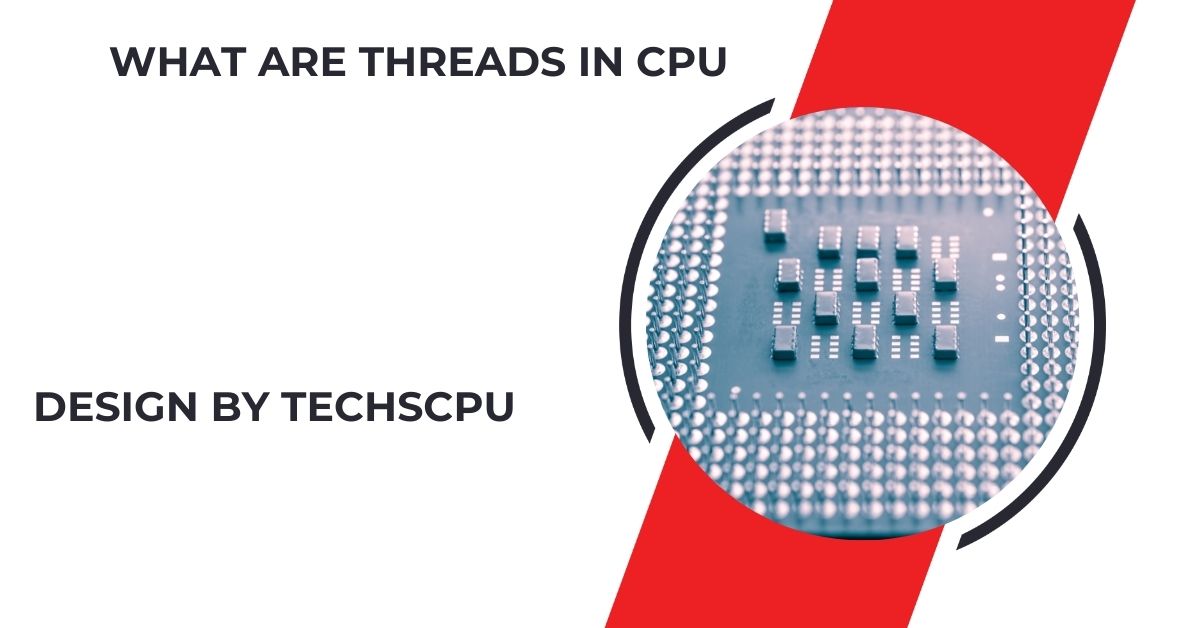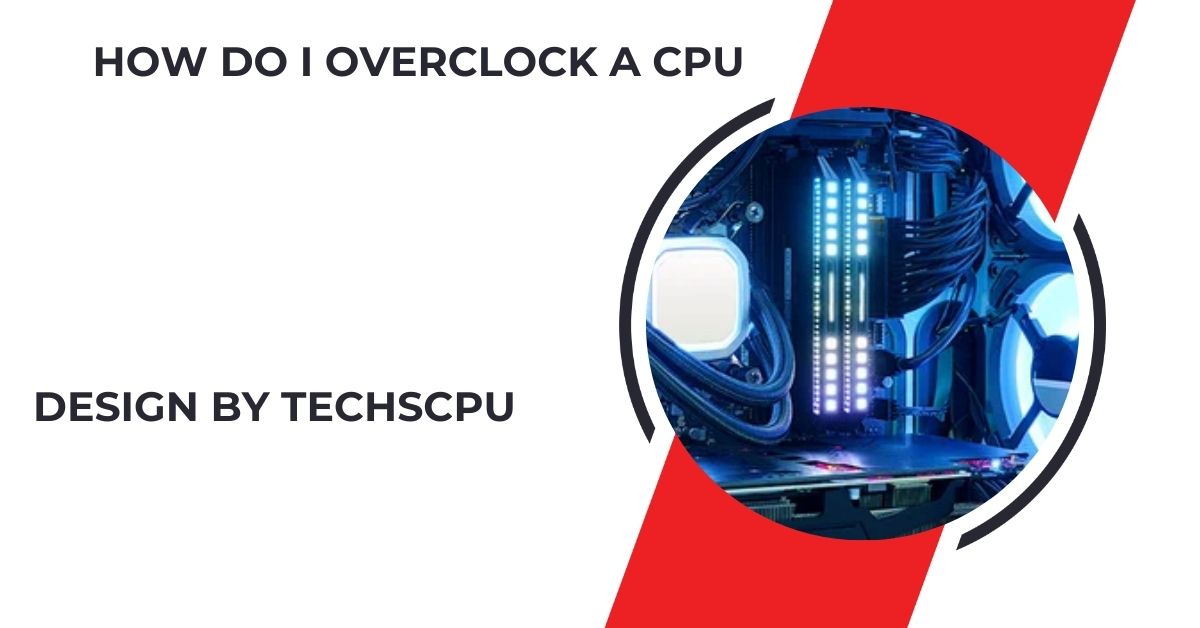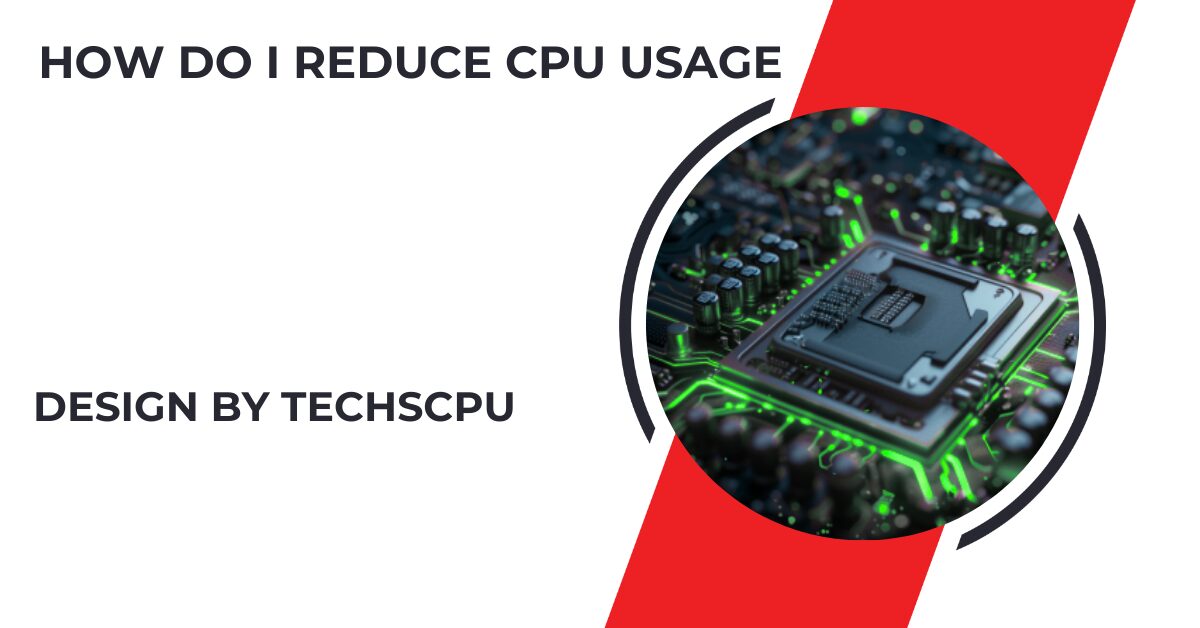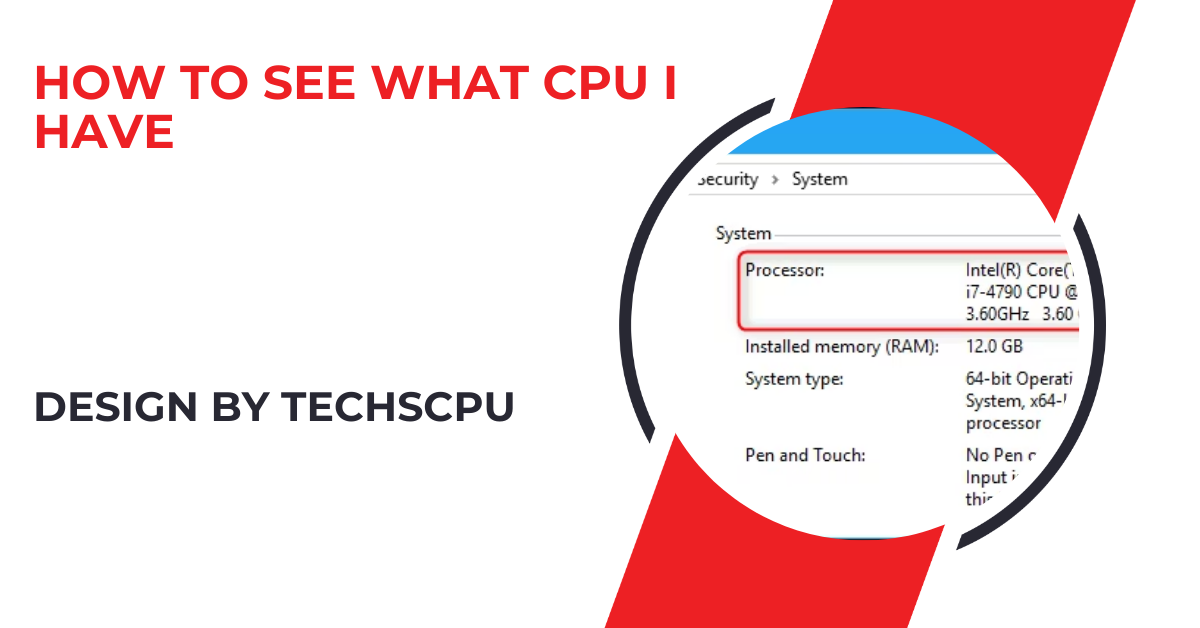What Are Threads In Cpu – A Complete Guide!
CPU threads are virtual pathways allowing processors to manage multiple tasks at once, enhancing performance and multitasking using technologies like Hyper-Threading and SMT.
This guide will explain what CPU threads are, how they work, and why they matter. I will also cover the differences between cores and threads, how they impact performance, and why they are essential for modern computing.
What Are CPU Threads?

CPU threads are virtual pathways allowing the processor to handle multiple tasks at once. Each thread manages a separate task, enhancing CPU efficiency and speed. Threads are like lanes on a highway; more threads mean more tasks can move together, reducing congestion and boosting performance. This results in smoother multitasking and faster processing.
How Do Threads Work in a CPU?
Threads in a CPU are handled by each core using Simultaneous Multithreading (SMT). Intel’s version is called “Hyper-Threading,” while AMD uses “SMT.” This technology makes a single core act as multiple virtual cores, enabling the CPU to manage several tasks simultaneously, improving efficiency and making multitasking smoother.
Single-Core vs. Multi-Core CPUs:
Older CPUs were single-core, managing one task at a time. Modern CPUs have multiple cores, each handling multiple threads. A dual-core CPU with Hyper-Threading can manage four threads, while a quad-core CPU can handle up to eight threads. This boosts performance and enhances multitasking capabilities, especially in complex applications.
Threads and Task Management:
Threads manage tasks when running multiple applications or playing games while browsing. The CPU splits each task into smaller threads, assigning them for simultaneous processing. This ensures smooth performance, even when handling various applications at once, minimizing slowdowns and maintaining system responsiveness during multitasking scenarios.
Also read: Cpu What Does It Stand For – The Brain Of Your Computer Explained!
Why Are Threads Important for CPU Performance?
Threads are crucial for CPU performance, enabling multiple operations without delays. They help distribute workloads, leading to smoother and faster processing. Threads make multitasking more efficient, allowing your computer to handle complex tasks like gaming or video editing seamlessly, thus enhancing your overall computing experience.
Better Multitasking:
More threads mean improved multitasking. You can run demanding applications like video editing software while gaming or browsing without experiencing lags. Threads divide tasks, making performance smoother and response times quicker, allowing for efficient handling of multiple processes at once.
Faster Task Completion:
Tasks finish faster with more CPU threads. For example, rendering videos or compiling code accelerates on a CPU with higher thread counts. Threads split the workload, optimizing the CPU’s processing capabilities, leading to quicker task completion and better performance for intensive applications.
Improved Gaming and Multimedia:

Modern games and multimedia software use multiple threads for complex calculations. CPUs with more threads manage graphics and physics better, leading to a smoother gaming experience. This results in higher frame rates and seamless gameplay, enhancing the overall quality of multimedia applications.
How Are Threads Different from Cores?
Threads and cores often get confused, but they are distinct. Cores are physical units performing calculations, while threads are virtual components allowing each core to handle multiple tasks. A quad-core CPU with eight threads can manage eight tasks simultaneously, providing enhanced multitasking capabilities.
What Are CPU Cores?
CPU cores are the physical components that perform tasks. Each core handles one task at a time. A quad-core CPU has four cores, each capable of handling a separate task, improving processing speed and efficiency, especially when running complex applications requiring more computing power.
What Are CPU Threads?
CPU threads are virtual units enabling a core to handle multiple tasks. With Hyper-Threading or SMT, each core can manage two or more threads, improving multitasking. A quad-core CPU with eight threads can handle up to eight tasks, enhancing performance and making resource management more efficient.
Also read: How Do I Overclock A Cpu – A Complete Guide!
Single-Threaded vs. Multi-Threaded Performance:
Single-threaded performance focuses on a CPU’s ability to handle one task at a time, while multi-threaded performance involves managing several tasks concurrently. The choice between single-threaded and multi-threaded CPUs depends on your usage—single-threaded for simple tasks, multi-threaded for demanding applications like video editing or modern gaming that require efficient multitasking.
Single-Threaded Performance:
Single-threaded performance evaluates a CPU’s capability with a single task. It’s key for basic applications and older games that depend on one thread. CPUs with higher clock speeds excel in these scenarios, providing faster execution for straightforward, linear tasks without needing multiple threads, making them suitable for software with minimal multitasking demands.
Multi-Threaded Performance:
Multi-threaded performance gauges a CPU’s efficiency in handling numerous tasks through multiple threads. It’s crucial for modern software, gaming, and video editing. CPUs with higher thread counts allow better multitasking and manage complex workloads seamlessly, enhancing performance in scenarios requiring simultaneous processing, making them ideal for content creation and intensive applications.
How to Choose the Right CPU Based on Threads:

Selecting the right CPU hinges on your specific needs. Basic tasks need fewer threads, while gaming or content creation require more. Knowing what you’ll use the CPU for helps determine the ideal thread count, ensuring smooth multitasking, efficient performance, and cost-effectiveness without sacrificing power for tasks you don’t require.
Light Usage (Browsing, Office Work):
For light tasks like browsing or office work, a CPU with 2-4 cores and 4-8 threads suffices. These CPUs deliver efficient performance for daily use without high power consumption, offering a balanced solution that maintains good speed while keeping energy and costs in check, perfect for everyday computing needs.
Gaming:
For gaming, a CPU with at least 6 cores and 12 threads is recommended. Modern games leverage multiple threads for enhanced visuals and faster processing. A higher thread count allows for better graphics, smoother gameplay, and reduced lag, ensuring an immersive gaming experience without performance drops during demanding game scenarios.
Content Creation (Video Editing, 3D Rendering):
Content creation demands a robust CPU. Choose one with 8-16 cores and 16-32 threads for tasks like video editing and 3D rendering. These CPUs excel in processing intensive workloads, speeding up rendering times and improving workflow efficiency, making them ideal for professionals needing fast and reliable performance for complex projects.
Common Myths About CPU Threads:
There are misconceptions about CPU threads. More threads don’t always mean better performance, and not all CPUs have advanced threading features. It’s essential to understand what threads bring to your specific use case.
More Threads Always Mean Better Performance:
More threads don’t guarantee better performance. Some applications and games are optimized for fewer threads, seeing no benefit from extra threads. Choose a CPU that matches the software you commonly use to get the best results.
All CPUs Have Hyper-Threading or SMT:
Not every CPU supports Hyper-Threading or SMT. Entry-level CPUs often lack these features, while high-end models include them. Verify the specifications if thread count and multitasking efficiency are critical factors for your computing needs.
Also read: How Do I Overclock My Cpu – A Complete Guide!
How to Check the Number of Threads in Your CPU:
You can easily check your CPU’s thread count using built-in tools or third-party software. Understanding your CPU’s threads helps you evaluate its multitasking ability and performance potential, which is crucial for tasks like gaming or video editing, where handling multiple operations simultaneously enhances overall efficiency.
Using Task Manager:
To check your CPU’s threads, right-click the taskbar and open Task Manager. Go to the “Performance” tab and select “CPU.” This section provides a quick view of your CPU’s cores and threads, helping you understand its capacity for handling multiple tasks efficiently, which is essential for smooth multitasking.
Using Third-Party Software:
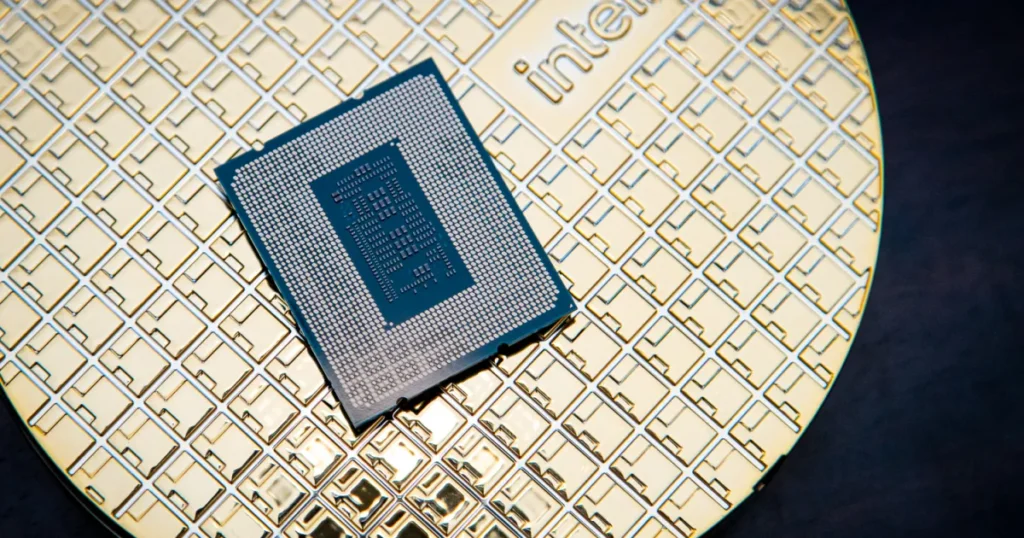
Third-party applications like CPU-Z give detailed CPU information, including the number of cores and threads. This insight helps you determine if your processor is adequate for demanding applications, such as video rendering or complex simulations, by showing its multitasking potential and ensuring it matches your computing needs.
The Future of CPU Threads:
With technological advancements, CPU threads are becoming more critical. Developers are optimizing software for multi-threaded performance, making CPUs with higher thread counts increasingly valuable. Future processors are expected to feature more threads, improving processing speed, multitasking, and overall efficiency for resource-intensive applications, meeting the demands of modern computing.
Pros and Cons of More Threads in a CPU:
Having more threads has its advantages and disadvantages. It’s essential to understand both sides before deciding on a CPU.
- Pros: More threads offer smoother multitasking, faster processing for demanding tasks, and future-proofing for new applications optimized for multi-threading. These benefits make high-thread-count CPUs excellent for heavy users and professionals.
- Cons: CPUs with more threads tend to be pricier. Not all tasks benefit from additional threads, making them unnecessary for simple use cases. Higher thread counts can also increase power consumption, affecting energy efficiency and operational costs.
FAQ’s
1. What is a CPU thread?
A CPU thread is a virtual unit within a processor that allows it to manage multiple tasks at the same time, improving efficiency and performance.
2. How do threads improve CPU performance?
Threads enable better multitasking by splitting tasks into smaller parts, allowing the CPU to process them simultaneously, leading to faster task completion.
3. What’s the difference between cores and threads?
Cores are the physical parts of a CPU that perform tasks, while threads are virtual pathways that allow each core to handle multiple tasks at once.
4. How many threads do I need for gaming?
For gaming, a CPU with at least 6 cores and 12 threads is recommended to ensure smooth performance and better graphics.
5. Can more threads always improve performance?
Not necessarily. Some applications are designed for fewer threads, so having more threads doesn’t always guarantee better performance.
Conclusion
In conclusion, CPU threads play a crucial role in improving multitasking and overall performance in modern computing. By enabling efficient handling of complex tasks, they contribute to smoother and faster operation. Selecting the right CPU with the appropriate number of threads tailored to your needs—be it for basic activities, gaming, or intensive content creation—ensures optimal performance for your tasks.
Related post
- Also read: How To Apply Thermal Paste To Cpu – A Complete Guide!
- Also read: How To Undervolt Cpu Gigabyte Bios – A Comprehensive Guide!
- Also read: Intel Lga 1700 Socket Cpu List – A Comprehensive Guide!