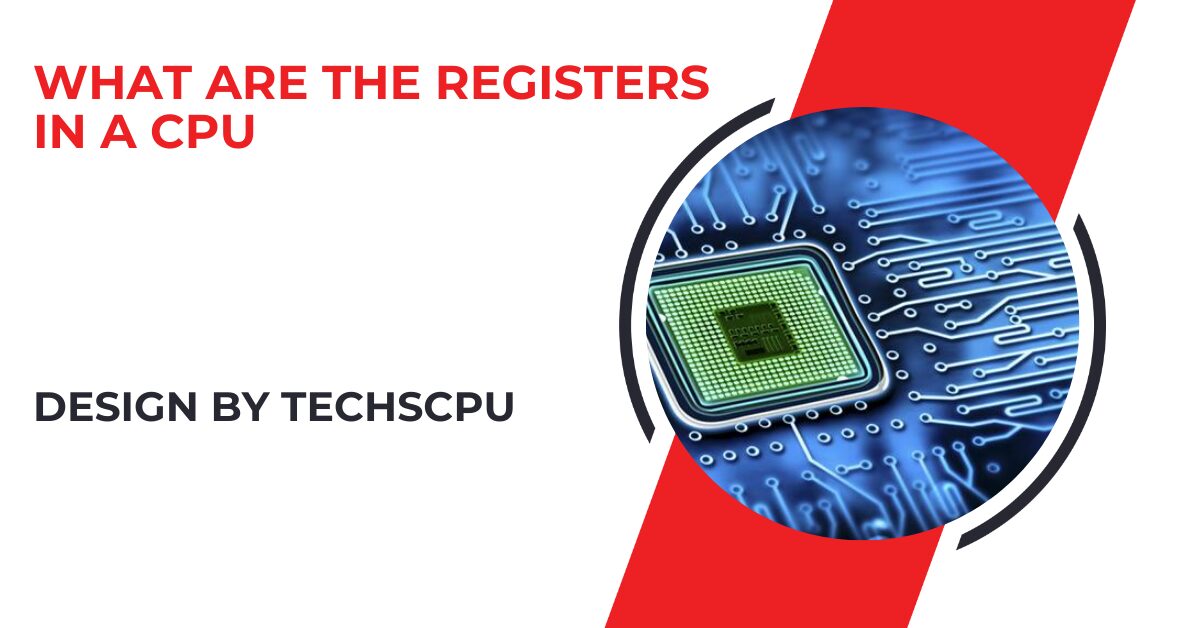Registers are high-speed memory in the CPU, storing data and instructions for immediate access, ensuring faster processing and efficiency.
In this article, we’ll explore what registers are, how they work, and why they are essential for CPU functionality.
What Are CPU Registers?
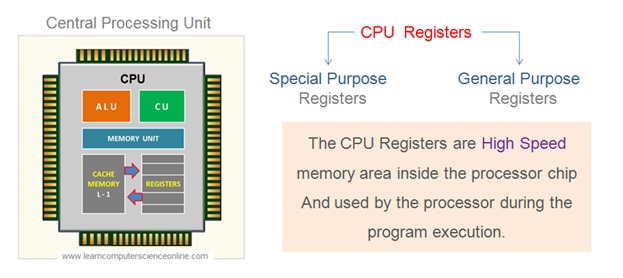
CPU registers are tiny, high-speed memory locations inside the central processing unit. They store data, instructions, and addresses that the CPU needs to access immediately during execution. Unlike RAM, registers hold small amounts of data but operate at speeds much faster than other memory types, ensuring efficient processing.
Types of CPU Registers:
There are several types of registers in a CPU, each designed for a specific task. The most common ones include:
- Data Registers: These hold numeric data, such as the result of calculations or values the CPU needs to work with.
- Address Registers: Store memory addresses, allowing the CPU to keep track of where data is stored in RAM.
- Status Registers (Flags): Hold information about the results of operations, such as whether the result of a computation was zero, negative, or if an overflow occurred.
- Instruction Registers: Contain the current instruction being executed by the CPU.
- General-Purpose Registers: Can be used for various functions, depending on the program’s requirements.
How Do CPU Registers Work?
Registers are vital for the CPU’s execution process. During the fetch-decode-execute cycle, the CPU fetches an instruction from memory, decodes it, and then executes it.
Throughout this process, registers store the necessary data and instructions temporarily. Since they are located directly within the CPU, accessing and manipulating data in registers is much faster than using main memory (RAM).
Why Are Registers Important in a CPU?
Registers are essential for efficient CPU performance. They offer several key advantages:
- Speed: Registers operate at the same speed as the CPU, ensuring that data is processed quickly without delays caused by slower memory access.
- Low Latency: Unlike accessing RAM, which can cause delays, registers offer virtually zero latency, allowing the CPU to perform instructions seamlessly.
- Efficient Data Handling: Registers hold crucial data such as operands, intermediate results, and memory addresses that the CPU needs during operation, enhancing overall performance.
How Many Registers Are in a CPU?
The number of registers in a CPU depends on its architecture. Modern CPUs generally have between 8 and 32 general-purpose registers, although specialized processors, such as those in supercomputers or graphics processing units (GPUs), may have many more.
Additionally, certain processors feature different sets of registers, such as integer and floating-point registers, optimized for specific types of operations.
Registers vs. Cache and RAM:
While registers, cache, and RAM all store data for the CPU, they differ in speed, size, and function:
- Registers: The fastest and smallest memory in the CPU, holding critical data for immediate use.
- Cache: A small, fast memory located closer to the CPU than RAM, used to store frequently accessed data.
- RAM: The primary storage for data and programs that the CPU accesses, slower than registers and cache.
The CPU uses registers for the most immediate data, cache for frequently used data, and RAM for general data storage, creating a memory hierarchy that balances speed and capacity.
Role of Registers in Modern CPU Performance:
Modern processors rely heavily on registers for handling multiple tasks efficiently. With advancements in CPU design, such as parallel processing and multithreading, the importance of registers has grown.
They help the CPU perform complex computations faster, improving overall system performance for tasks like gaming, data analysis, and multitasking.
FAQ’s
1. What is the purpose of registers in a CPU?
Registers temporarily store data and instructions that the CPU needs for immediate access, speeding up processing.
2. How many registers does a typical CPU have?
Modern CPUs usually have between 8 and 32 general-purpose registers, but the count can vary based on the CPU architecture.
3. What is the difference between registers and RAM?
Registers are much faster but smaller than RAM and store critical data that the CPU needs instantly.
4. Are CPU registers volatile?
Yes, CPU registers are volatile, meaning they lose their data when the computer is powered off.
5. Why are registers faster than RAM?
Registers are built directly into the CPU, allowing faster access compared to RAM, which is located externally.
6. What are general-purpose registers?
General-purpose registers can store various types of data and are used for multiple operations within the CPU.
7. Do all processors have the same number of registers?
No, the number of registers varies depending on the processor’s architecture and design.
8. Can registers hold more data than RAM?
No, registers hold significantly less data than RAM but access it much faster.
9. What role do status registers play?
Status registers hold flags that provide information about the results of operations, such as whether an overflow or zero result occurred.
10. What is an instruction register?
An instruction register holds the current instruction being processed by the CPU.
Conclusion
Registers are the backbone of a CPU’s ability to process data efficiently. By temporarily storing important information, registers ensure that the CPU can quickly access and execute instructions without delay. While small in size, their speed and proximity to the CPU make them indispensable for modern computing performance. As CPUs evolve, the role of registers will continue to be essential in driving high-speed, efficient processing in all types of devices.