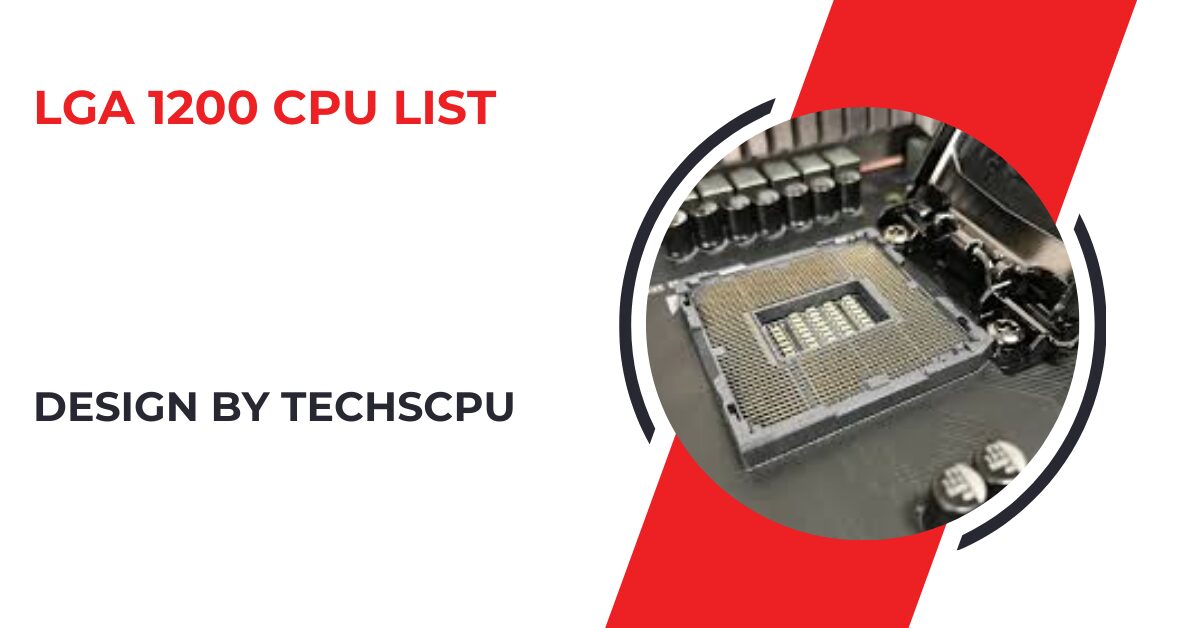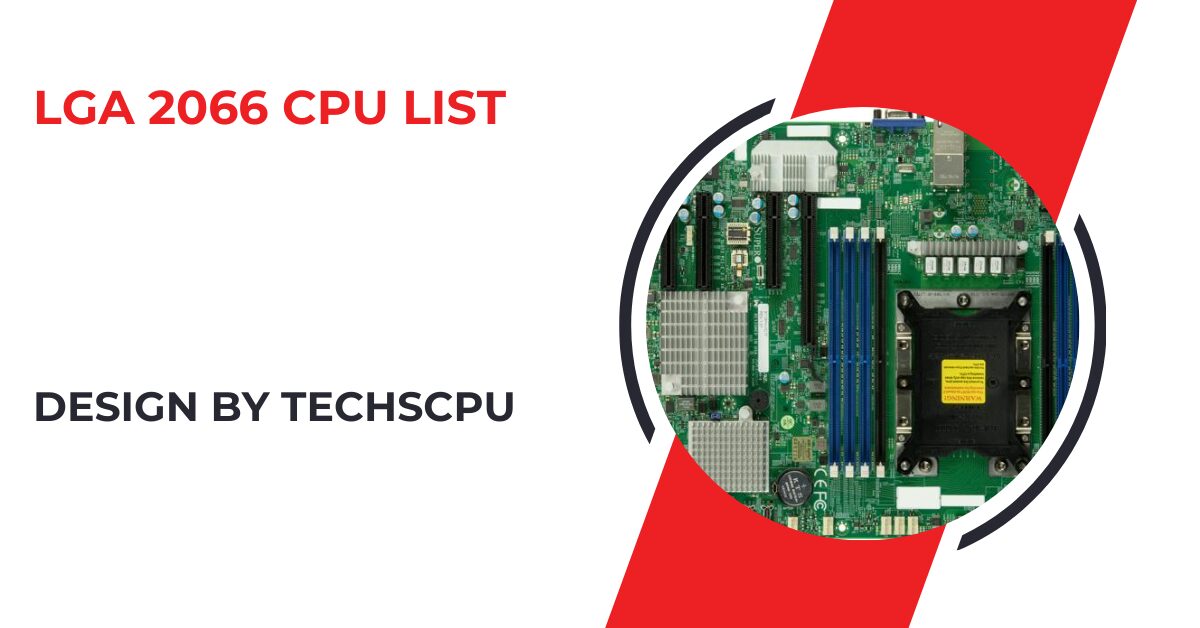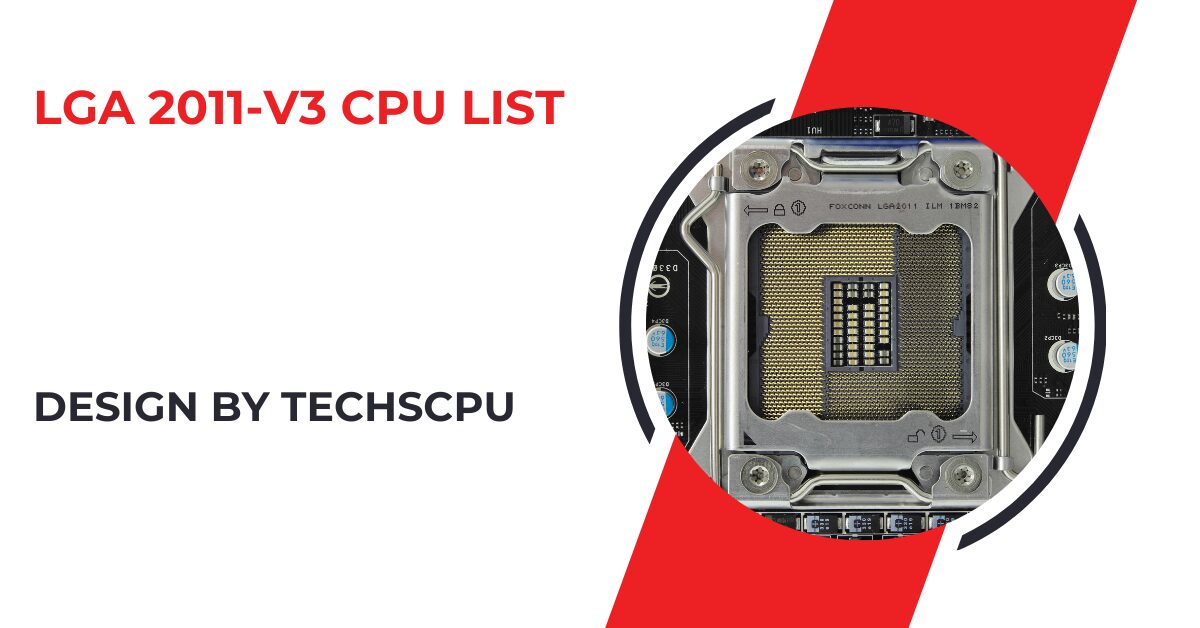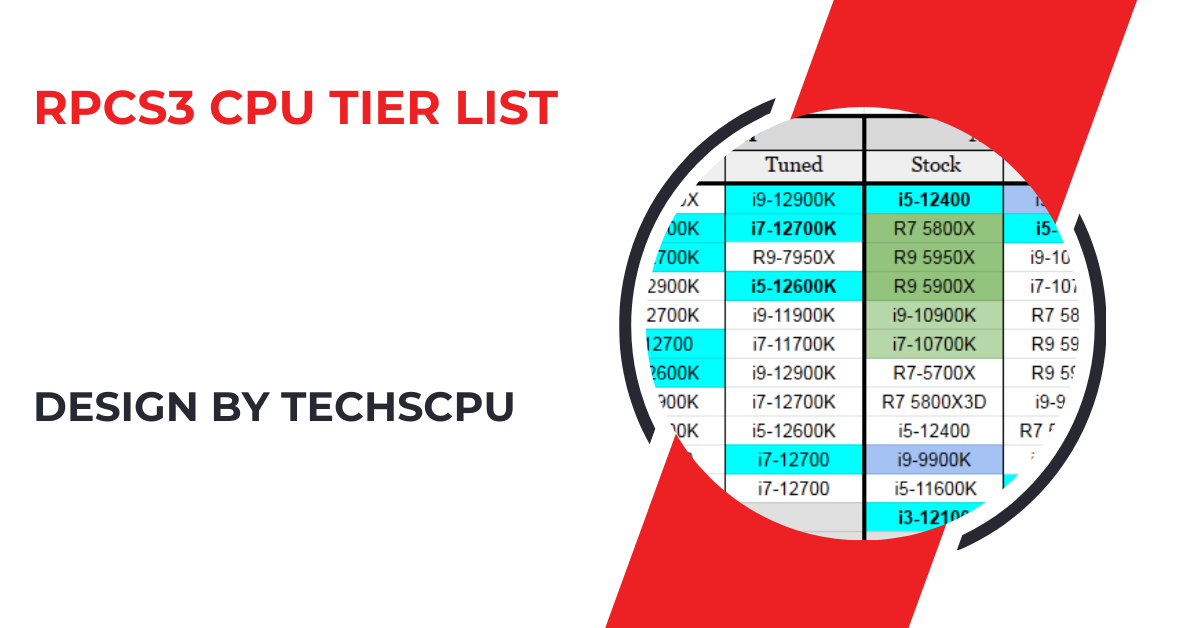The LGA 1200 socket supports Intel’s 10th and 11th Gen processors, offering a range of CPUs suited for gaming, content creation, and general use.
This guide provides an overview of the LGA 1200 CPUs, helping you choose the best processor for your needs, whether you’re building a gaming rig, a workstation, or a general-purpose PC.
What is the LGA 1200 Socket?
The LGA 1200 socket is a microprocessor socket used by Intel for its 10th Gen “Comet Lake” and 11th Gen “Rocket Lake” desktop processors.
This socket replaces the LGA 1151 socket and offers improved power delivery, enhanced memory support, and compatibility with PCIe 4.0 (with 11th Gen processors). LGA 1200 processors are typically used in motherboards with Intel’s 400 and 500 series chipsets, such as Z490, B460, and Z590.
Why Choose an LGA 1200 CPU?
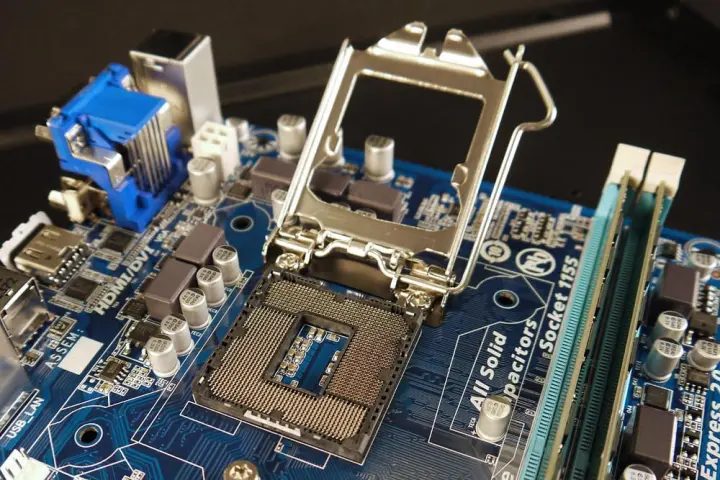
LGA 1200 CPUs provide excellent performance for a wide range of applications, from gaming to content creation. They support high clock speeds, multiple cores, and hyper-threading, making them ideal for multitasking and demanding tasks.
Additionally, the LGA 1200 platform offers support for faster RAM, improved integrated graphics, and advanced features like Intel Optane memory and Wi-Fi 6.
Intel 10th Gen “Comet Lake” CPUs:
Intel’s 10th Gen processors, codenamed “Comet Lake,” were the first to use the LGA 1200 socket. These CPUs are built on Intel’s 14nm process technology and are known for their high clock speeds and improved efficiency.
Intel Core i9-10900K:
- Cores/Threads: 10/20
- Base/Boost Clock: 3.7 GHz / 5.3 GHz
- TDP: 125W
- Key Features: Hyper-threading, Turbo Boost Max 3.0, Intel UHD Graphics 630
- Best For: High-end gaming, heavy multitasking, content creation
Intel Core i7-10700K:
- Cores/Threads: 8/16
- Base/Boost Clock: 3.8 GHz / 5.1 GHz
- TDP: 125W
- Key Features: Hyper-threading, high clock speeds, Intel UHD Graphics 630
- Best For: Gaming, video editing, streaming
Intel Core i5-10600K:
- Cores/Threads: 6/12
- Base/Boost Clock: 4.1 GHz / 4.8 GHz
- TDP: 125W
- Key Features: Great value for performance, unlocked for overclocking
- Best For: Mid-range gaming, general productivity
Intel Core i3-10320:
- Cores/Threads: 4/8
- Base/Boost Clock: 3.8 GHz / 4.6 GHz
- TDP: 65W
- Key Features: Affordable, good for budget builds, Intel UHD Graphics 630
- Best For: Entry-level gaming, everyday tasks
Intel 11th Gen “Rocket Lake” CPUs:
The 11th Gen “Rocket Lake” processors brought significant improvements over the 10th Gen, including higher IPC (instructions per cycle), better integrated graphics, and PCIe 4.0 support. These CPUs are built on Intel’s 14nm process but feature new architectures.
Also Read: Is Wow Cpu Or Gpu Intensive – A Detailed Guide!
Intel Core i9-11900K:
- Cores/Threads: 8/16
- Base/Boost Clock: 3.5 GHz / 5.3 GHz
- TDP: 125W
- Key Features: Improved single-core performance, PCIe 4.0 support, Intel UHD Graphics 750
- Best For: Gaming, high-performance computing, overclocking
Intel Core i7-11700K:
- Cores/Threads: 8/16
- Base/Boost Clock: 3.6 GHz / 5.0 GHz
- TDP: 125W
- Key Features: Enhanced integrated graphics, AI performance boost
- Best For: High-end gaming, content creation
Intel Core i5-11600K:
- Cores/Threads: 6/12
- Base/Boost Clock: 3.9 GHz / 4.9 GHz
- TDP: 125W
- Key Features: Excellent value, PCIe 4.0 support, integrated graphics
- Best For: Mid-range gaming, productivity tasks
Intel Core i5-11400:
- Cores/Threads: 6/12
- Base/Boost Clock: 2.6 GHz / 4.4 GHz
- TDP: 65W
- Key Features: Budget-friendly, PCIe 4.0, solid performance
- Best For: Budget gaming, everyday computing
Intel Core i3-11300:
- Cores/Threads: 4/8
- Base/Boost Clock: 3.4 GHz / 4.4 GHz
- TDP: 65W
- Key Features: Integrated graphics, affordable price point
- Best For: Entry-level builds, home office use
Intel Pentium Gold G6400:
- Cores/Threads: 2/4
- Base Clock: 4.0 GHz
- TDP: 58W
- Key Features: Very affordable, adequate for basic tasks
- Best For: Budget desktops, simple tasks
Choosing the Right LGA 1200 CPU:
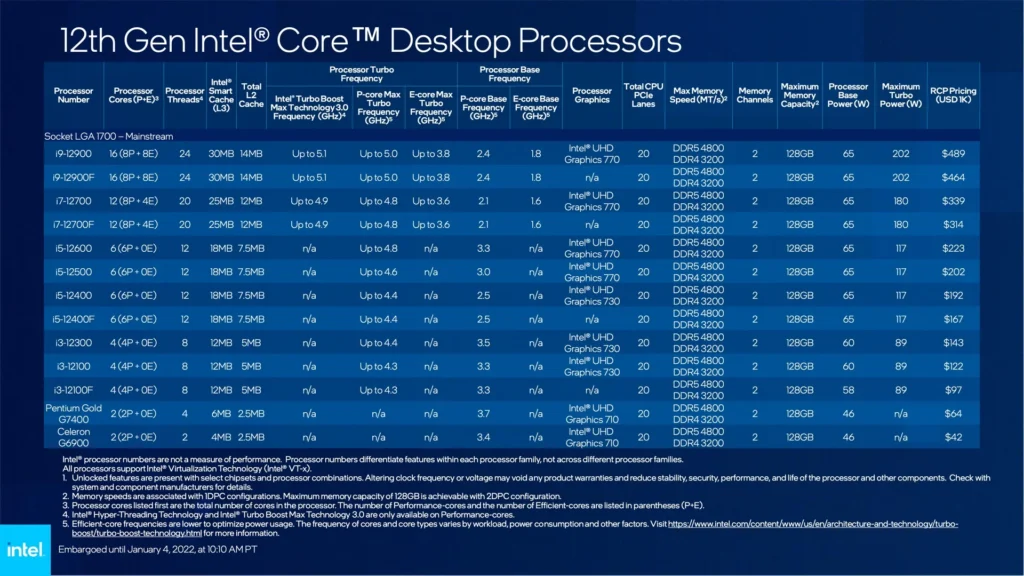
When selecting an LGA 1200 CPU, consider your primary use case. Gamers may prefer the i7 or i9 models for their higher core counts and clock speeds, while budget-conscious users might opt for an i3 or i5, which still offer strong performance for most tasks.
Content creators and professionals should consider CPUs with more cores and threads, such as the i7 or i9, to handle intensive workloads like video editing and 3D rendering.
Compatibility and Future Proofing:
While LGA 1200 motherboards support both 10th and 11th Gen processors, it’s essential to ensure your motherboard is compatible with the specific CPU you choose.
Additionally, the 11th Gen CPUs provide features like PCIe 4.0 and improved integrated graphics, making them a better choice for future-proofing your build.
FAQ’s
1. What is the LGA 1200 socket?
The LGA 1200 socket is a microprocessor socket used by Intel’s 10th and 11th Gen Core processors, replacing the LGA 1151 socket.
2. Which Intel processors use the LGA 1200 socket?
The LGA 1200 socket supports Intel’s 10th Gen “Comet Lake” and 11th Gen “Rocket Lake” processors.
3. Is the LGA 1200 socket good for gaming?
Yes, LGA 1200 CPUs like the i7 and i9 models are excellent for gaming due to their high clock speeds and core counts.
4. Can I use an LGA 1200 CPU for content creation?
Absolutely, CPUs like the Intel Core i7 and i9 are ideal for content creation, offering multiple cores and hyper-threading for demanding tasks.
5. What is the difference between 10th Gen and 11th Gen LGA 1200 CPUs?
The 11th Gen CPUs offer improved single-core performance, better integrated graphics, and PCIe 4.0 support compared to the 10th Gen.
6. Which LGA 1200 CPU is best for budget gaming?
The Intel Core i5-11400 is a great choice for budget gaming, offering solid performance at an affordable price.
7. Is PCIe 4.0 supported by LGA 1200 processors?
Yes, PCIe 4.0 is supported by 11th Gen LGA 1200 processors.
8. Can I use an LGA 1200 CPU with older motherboards?
No, LGA 1200 CPUs require motherboards with Intel’s 400 or 500 series chipsets.
9. Is it worth upgrading from an LGA 1151 CPU to an LGA 1200 CPU?
Yes, upgrading to an LGA 1200 CPU can provide better performance, especially with 11th Gen features like PCIe 4.0 and enhanced graphics.
10. Which LGA 1200 CPU is best for general-purpose use?
The Intel Core i5-10600K is a versatile option, offering good performance for gaming, productivity, and everyday tasks.
Conclusion
The LGA 1200 socket offers a wide range of processors, from budget-friendly options to high-performance CPUs. Whether you’re building a gaming PC, a content creation workstation, or a general-purpose desktop, there’s an LGA 1200 CPU that fits your needs. By understanding the strengths of each generation and model, you can make an informed decision and build a system that delivers excellent performance for years to come.