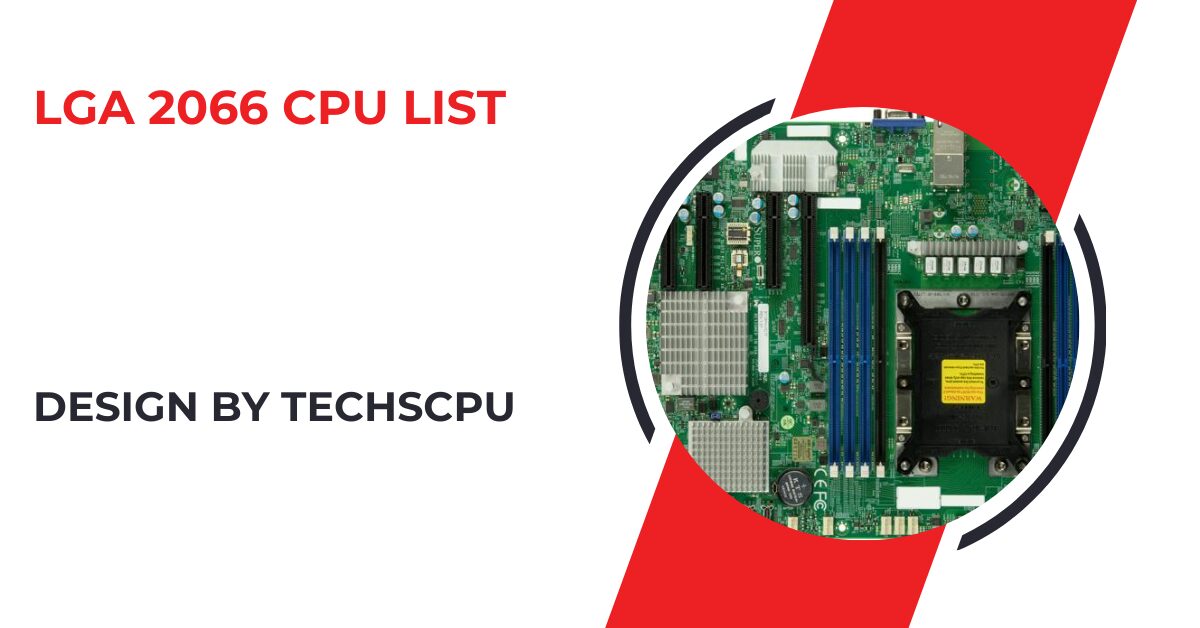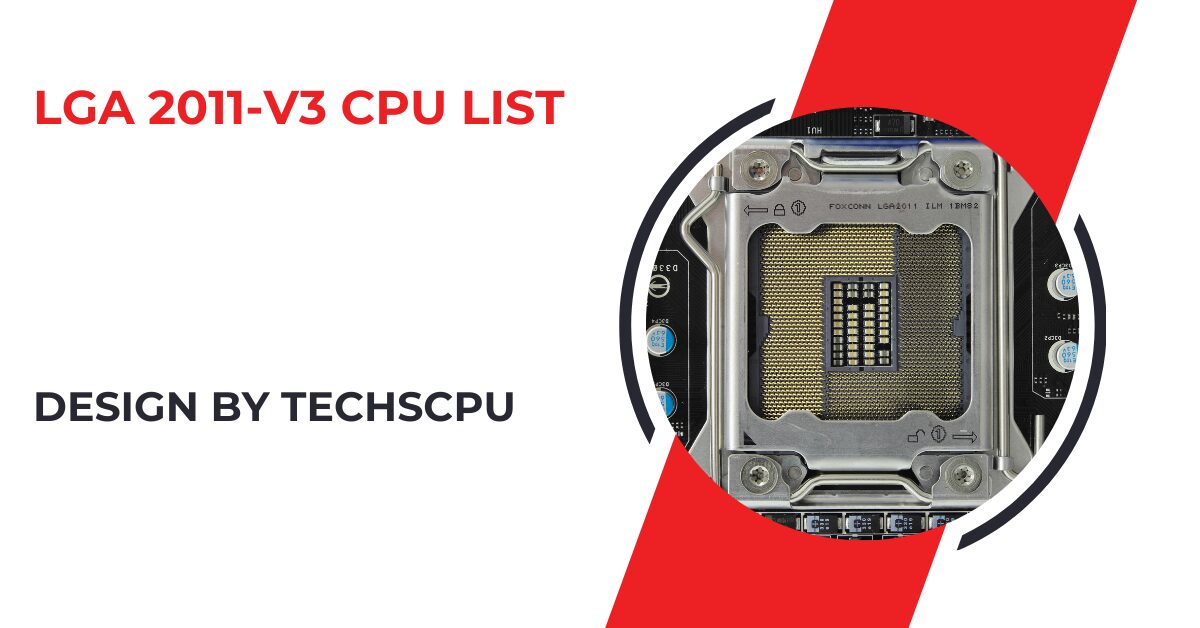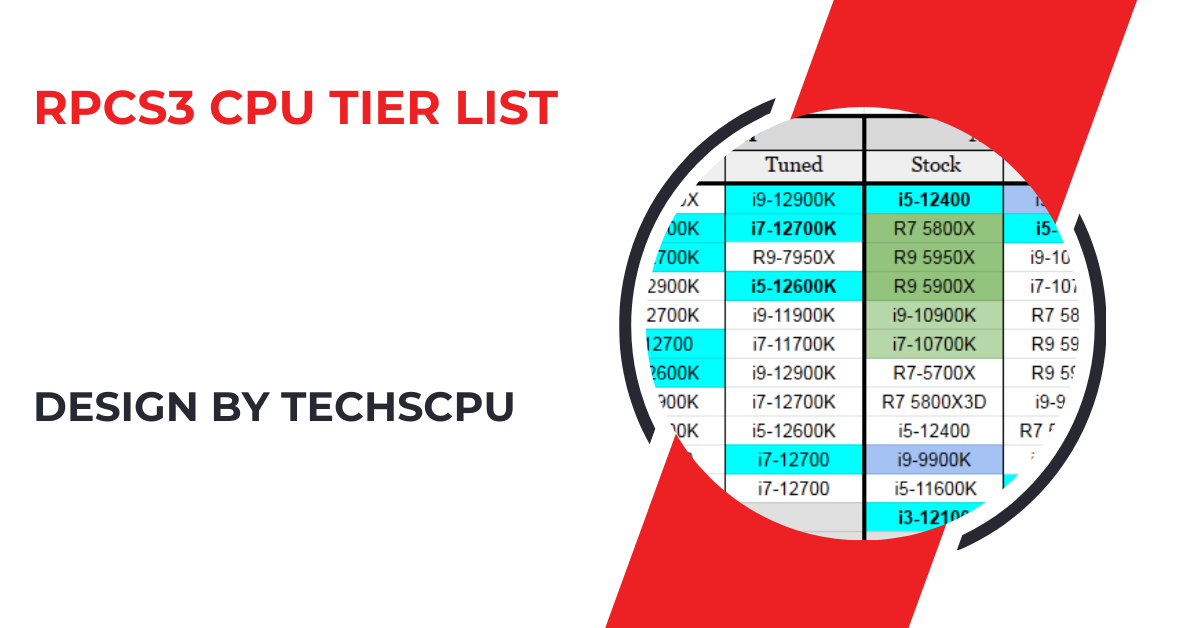The LGA 1151 socket, used by Intel CPUs from the 6th to the 9th generation, supports a variety of processors for different applications, making it a versatile choice for gamers, content creators, and everyday users.
This article provides a detailed overview of the LGA 1151 CPU list, highlighting the key features and specifications of some of the best processors for this socket.
Understanding LGA 1151 Socket:

The LGA 1151 socket was introduced in 2015, offering support for Intel’s Skylake microarchitecture. It quickly became a favorite among gamers, content creators, and professionals due to its compatibility with a wide range of processors and features like DDR4 memory support. The socket has seen two main revisions:
- LGA 1151 (1st Revision): Supports 6th and 7th generation Intel CPUs (Skylake and Kaby Lake).
- LGA 1151 (2nd Revision): Supports 8th and 9th generation Intel CPUs (Coffee Lake and Coffee Lake Refresh).
LGA 1151 CPUs: 6th to 9th Generation
Here’s a detailed list of notable LGA 1151 CPUs across the different generations:
6th Generation (Skylake):
| CPU | Cores/Threads | Base Clock | Max Turbo Clock | TDP | Features |
| Intel Core i7-6700K | 4/8 | 4.0 GHz | 4.2 GHz | 91W | Supports Intel HD Graphics 530, DDR4, and DDR3L memory |
| Intel Core i5-6600K | 4/4 | 3.5 GHz | 3.9 GHz | 91W | Supports Intel HD Graphics 530, DDR4, and DDR3L memory |
| Intel Core i3-6100 | 2/4 | 3.7 GHz | N/A | 51W | Supports Intel HD Graphics 530, DDR4, and DDR3L memory |
7th Generation (Kaby Lake):
| CPU | Cores/Threads | Base Clock | Max Turbo Clock | TDP | Features |
| Intel Core i7-7700K | 4/8 | 4.2 GHz | 4.5 GHz | 91W | Improved 14nm+ process, supports Intel HD Graphics 630 |
| Intel Core i5-7600K | 4/4 | 3.8 GHz | 4.2 GHz | 91W | Supports Intel HD Graphics 630 |
| Intel Core i3-7100 | 2/4 | 3.9 GHz | N/A | 51W | Supports Intel HD Graphics 630 |
8th Generation (Coffee Lake):
| CPU | Cores/Threads | Base Clock | Max Turbo Clock | TDP | Features |
| Intel Core i7-8700K | 6/12 | 3.7 GHz | 4.7 GHz | 95W | Supports Intel UHD Graphics 630, increased core count for improved multitasking |
| Intel Core i5-8600K | 6/6 | 3.6 GHz | 4.3 GHz | 95W | Supports Intel UHD Graphics 630, excellent for gaming and everyday tasks |
| Intel Core i3-8100 | 4/4 | 3.6 GHz | N/A | 65W | Supports Intel UHD Graphics 630, great entry-level performance |
9th Generation (Coffee Lake Refresh):
| CPU | Cores/Threads | Base Clock | Max Turbo Clock | TDP | Features |
| Intel Core i9-9900K | 8/16 | 3.6 GHz | 5.0 GHz | 95W | Supports Intel UHD Graphics 630, ideal for high-end gaming and content creation |
| Intel Core i7-9700K | 8/8 | 3.6 GHz | 4.9 GHz | 95W | Supports Intel UHD Graphics 630, excellent for gaming and multitasking |
| Intel Core i5-9600K | 6/6 | 3.7 GHz | 4.6 GHz | 95W | Supports Intel UHD Graphics 630, great for budget-conscious gamers |
Choosing the Right LGA 1151 CPU:
When selecting an LGA 1151 CPU, consider your specific needs:
Gaming:
- High-End Gaming: Intel Core i9-9900K and i7-9700K offer superior performance for the latest games, especially at higher resolutions and settings.
- Mid-Range Gaming: Intel Core i5-9600K and i5-8600K provide excellent performance for most modern games without breaking the bank.
- Budget Gaming: Intel Core i3-8100 is a solid choice for budget builds, offering good performance for less demanding games.
Also Read: Cpu Privileged Time is Too High Zabbix – Causes and Solutions!
Content Creation:
- Heavy Workloads: Intel Core i9-9900K excels in tasks like video editing, 3D rendering, and other CPU-intensive applications.
- Moderate Workloads: Intel Core i7-8700K and i7-7700K are great for photo editing, graphic design, and moderate video editing tasks.
- Entry-Level Workloads: Intel Core i5-7600K and i3-7100 can handle basic content creation tasks efficiently.
Everyday Computing:
- High Performance: Intel Core i7-7700K and i5-8600K are perfect for users who need a balance of performance and multitasking capabilities.
- Standard Performance: Intel Core i5-6600K and i3-6100 offer reliable performance for everyday tasks like web browsing, office applications, and media consumption.
Optimizing Your LGA 1151 System:
Memory (RAM):
- Minimum: 8GB of DDR4 RAM is the bare minimum for basic tasks and light multitasking.
- Recommended: 16GB of DDR4 RAM is ideal for most users, providing enough headroom for gaming, multitasking, and moderate content creation.
- High-End: 32GB or more of DDR4 RAM is recommended for heavy multitasking, professional content creation, and running multiple virtual machines.
Storage:
- SSD: An SSD is crucial for fast boot times, quick application launches, and overall system responsiveness. Consider an NVMe SSD for even better performance.
- HDD: A large-capacity HDD is useful for storing large files, backups, and media libraries.
Cooling Solutions:
- Air Cooling: High-quality air coolers are sufficient for most users. Look for coolers with larger heatsinks and multiple fans for better performance.
- Liquid Cooling: All-in-one (AIO) liquid coolers offer superior cooling performance and are great for overclocking and keeping temperatures low during heavy workloads.
Power Supply:
- Ensure your power supply has enough wattage to support your CPU, GPU, and other components. A reliable power supply with a high efficiency rating (80 Plus Bronze or higher) is recommended.
Practical Tips for LGA 1151 Users:
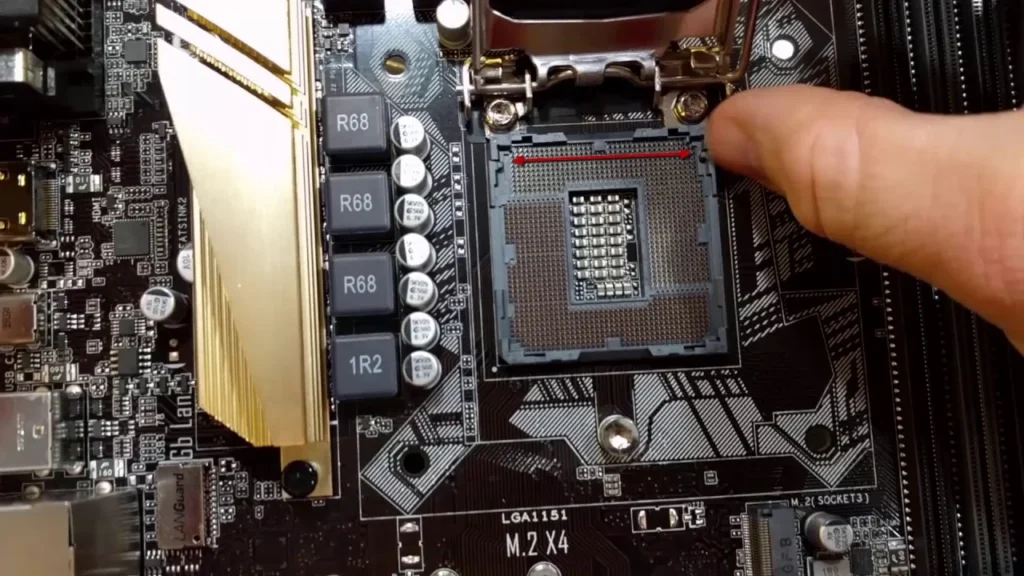
- Update Your BIOS: Ensure your motherboard’s BIOS is up-to-date to support the latest CPUs and improve system stability.
- Optimize Settings: Tweak your BIOS settings for better performance, such as enabling XMP profiles for RAM and adjusting fan curves for better cooling.
- Regular Maintenance: Keep your system clean and dust-free to maintain optimal airflow and cooling performance.
- Monitor Temperatures: Use software tools to monitor your CPU and GPU temperatures, ensuring they stay within safe limits.
- Consider Future Upgrades: If you plan to upgrade your CPU or other components in the future, choose a motherboard with good expansion options and compatibility.
FAQ’s
1. What is the LGA 1151 socket?
The LGA 1151 socket, also known as Socket H4, is a CPU socket by Intel that supports processors from the 6th generation (Skylake) to the 9th generation (Coffee Lake Refresh).
2. What generations of Intel CPUs are compatible with the LGA 1151 socket?
The LGA 1151 socket supports Intel’s 6th (Skylake), 7th (Kaby Lake), 8th (Coffee Lake), and 9th (Coffee Lake Refresh) generation CPUs.
3. Which LGA 1151 CPU is best for gaming?
For high-end gaming, the Intel Core i9-9900K and i7-9700K are excellent choices, while the i5-9600K and i5-8600K are suitable for mid-range gaming.
4. What are the memory recommendations for an LGA 1151 system?
A minimum of 8GB of DDR4 RAM is recommended for basic tasks, 16GB for most users, and 32GB or more for heavy multitasking and professional content creation.
5. How can I optimize the performance of my LGA 1151 CPU?
Ensure your system has adequate cooling, update the BIOS regularly, use an SSD for better performance, and tweak BIOS settings for optimal performance.
Conclusion
The LGA 1151 socket has a diverse range of CPUs suitable for various applications, from gaming to professional workloads. Understanding the capabilities and specifications of these processors can help you make an informed decision when upgrading or building a new PC. Whether you prioritize high performance or cost-efficiency, there’s an LGA 1151 CPU that fits your needs perfectly.