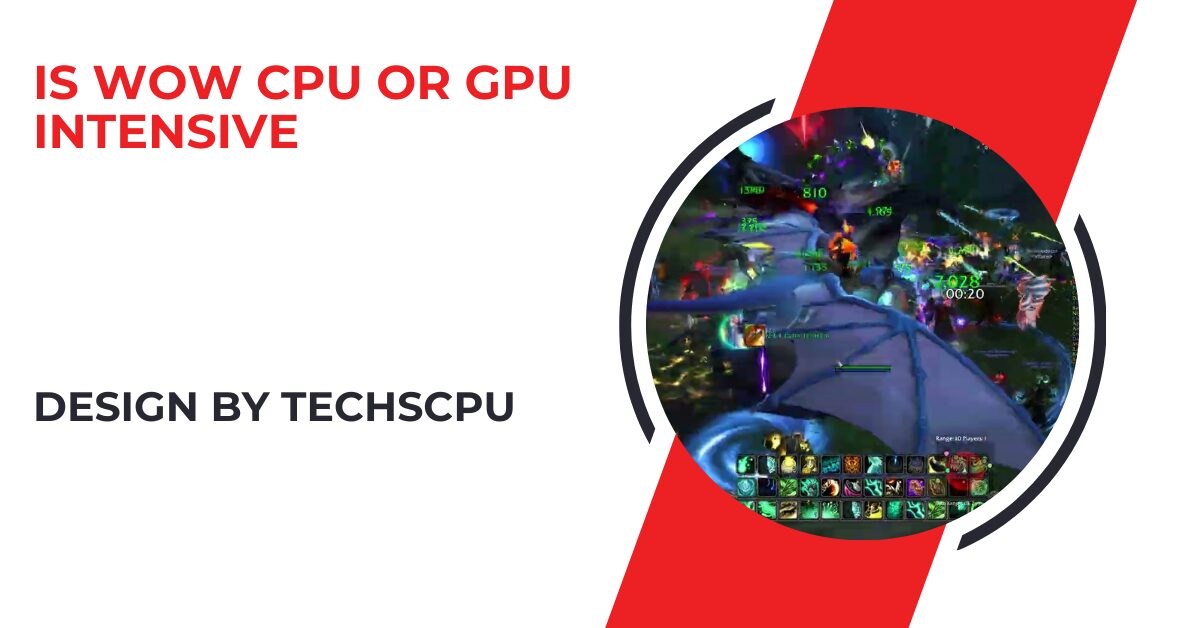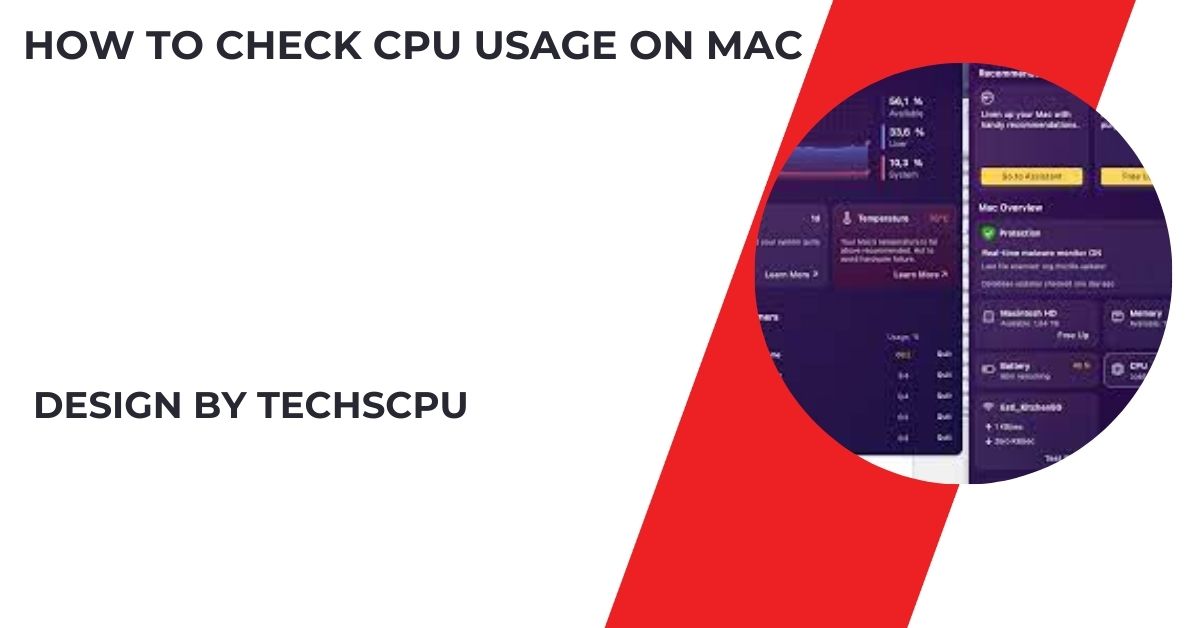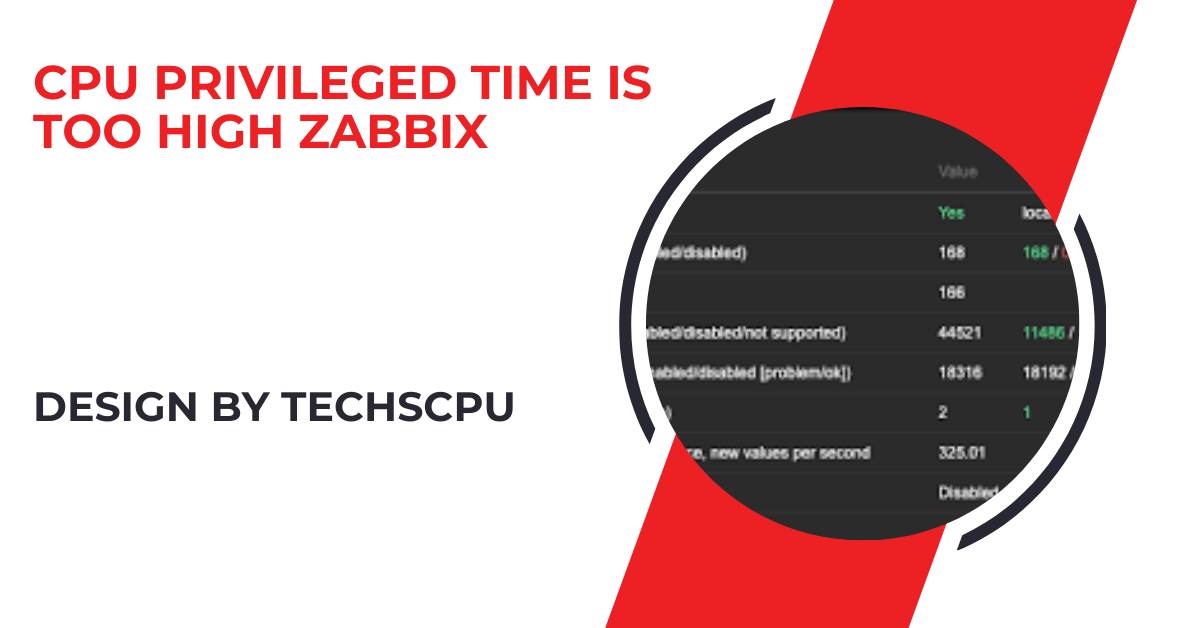World of Warcraft (WoW) is more CPU-intensive due to its complex game logic and AI processing, but a strong GPU is essential for rendering the game’s detailed environments and visual effects, especially at higher resolutions.
This guide will dive deep into WoW’s system demands, helping you understand where to focus your efforts when tuning your gaming rig for WoW.
Understanding WoW’s System Requirements:
Before we determine whether WoW is more reliant on the CPU or GPU, it’s important to review the game’s system requirements. As per Blizzard’s recommendations:
- CPU: Intel Core i7-6700K or AMD Ryzen 7 2700X
- GPU: NVIDIA GeForce GTX 1080 or AMD Radeon RX Vega 64
- RAM: 8GB
- Storage: SSD with at least 100GB free space
These specifications indicate that both the CPU and GPU are crucial for a smooth gaming experience in WoW. However, depending on the specific aspects of gameplay and the settings you use, one component might be more critical than the other.
The Role of the CPU in WoW:
Game Logic and AI Calculations:

WoW’s expansive world is filled with countless NPCs, dynamic events, and complex systems. The CPU is responsible for handling game logic, such as the behavior of NPCs, real-time processing of player inputs, and interactions between players and the game world.
During large-scale raids, battlegrounds, or in densely populated areas, the CPU works hard to process all this data in real time. This is why WoW is often described as CPU-intensive, particularly during high-action scenarios.
Multi-Threading Capabilities:
WoW is designed to take advantage of multi-core CPUs, meaning it can utilize multiple cores simultaneously. This is particularly beneficial in situations where there are numerous active elements, such as large groups of players, complex environments, or during major in-game events.
A CPU with multiple cores and high clock speeds will significantly enhance your experience, reducing lag and improving overall responsiveness.
Impact of Add-Ons and UI Customization:
One of the defining features of WoW is its support for add-ons, which can greatly enhance gameplay by providing additional information, automating tasks, or improving the user interface.
However, these add-ons can be resource-intensive, especially those that track real-time data or modify the game’s UI extensively. The more add-ons you use, the greater the load on your CPU. Managing and optimizing your add-ons can lead to a smoother gaming experience.
Handling Large-Scale Content:
Raids, dungeons, and battlegrounds are core elements of WoW, often involving dozens of players and numerous NPCs all interacting simultaneously.
The CPU’s ability to process this information quickly and efficiently directly affects your gameplay, especially in these scenarios where every millisecond counts. A powerful CPU will ensure that you can keep up with the fast pace of these encounters without experiencing frame drops or lag.
The Role of the GPU in WoW:
Graphics Rendering:
While the CPU handles the logic behind the game, the GPU is responsible for rendering the visuals. WoW’s world is filled with rich environments, detailed character models, and vibrant spell effects.
The GPU takes on the task of drawing these images on your screen, ensuring that what you see is both beautiful and fluid. Higher graphical settings, such as ultra-quality textures, shadows, and anti-aliasing, demand more from your GPU, especially at higher resolutions like 1440p or 4K.
Also Read: Is Beamng Cpu Or Gpu Intensive – A Comprehensive Guide!
Visual Effects and Detail Levels:
WoW’s graphics engine has evolved over the years, and while it maintains its iconic art style, the introduction of more sophisticated visual effects has increased the demands on the GPU.
Elements like dynamic lighting, environmental effects, and high-density particle systems (such as those seen in complex spell animations or massive battles) can push your GPU to its limits. Gamers who prioritize visual fidelity will need a strong GPU to maintain high frame rates, particularly in crowded or graphically intense areas.
Resolution and Frame Rate:
The resolution at which you play WoW, coupled with your desired frame rate, directly impacts GPU usage. Playing at a higher resolution (e.g., 1440p or 4K) requires more graphical power to render the increased number of pixels, while targeting a higher frame rate (e.g., 60 FPS or more) requires the GPU to work harder to deliver smooth gameplay. If you experience dips in frame rates or stuttering, it’s often an indication that your GPU is struggling to keep up.
Shaders, Shadows, and Textures:
WoW allows players to tweak a variety of graphical settings to balance performance and visual quality. Settings such as texture resolution, shadow quality, and the intensity of post-processing effects like anti-aliasing and ambient occlusion are all controlled by the GPU.
Lowering these settings can relieve some of the stress on your GPU, especially if you’re aiming to improve performance without significantly compromising visual quality.
Balancing CPU and GPU Demands in WoW:
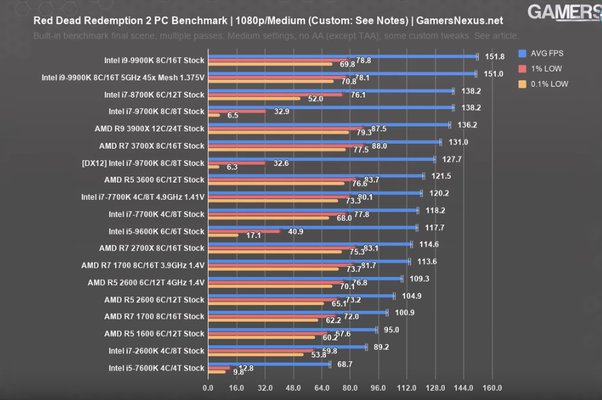
Given that WoW is both CPU and GPU intensive, achieving a balance between the two is key to optimal performance. Here’s how you can ensure that your system handles WoW efficiently:
Optimize In-Game Settings:
- Adjust Graphics Settings: Lower settings such as shadows, textures, and view distance to reduce GPU load. This is especially important if your graphics card is older or if you’re aiming to play at a higher resolution.
- Manage CPU Load: Reducing the number of active add-ons, adjusting draw distances, and tweaking settings related to NPC density can ease the burden on your CPU, especially during intense gameplay moments.
Monitor System Performance:
Using monitoring tools like MSI Afterburner, HWMonitor, or even the built-in Task Manager, you can keep an eye on both CPU and GPU usage while playing WoW. This will help you identify which component is being stressed more and allow you to make informed adjustments to your settings.
Upgrade Recommendations:
- For CPU Bottlenecks: If you notice that your CPU is consistently hitting high usage percentages, particularly in large-scale battles or densely populated areas, it might be time to upgrade. Look for CPUs with higher core counts and clock speeds to ensure smooth gameplay.
- For GPU Bottlenecks: If you’re struggling with low frame rates, stuttering, or graphical slowdowns, especially when playing at higher resolutions or with high settings, consider upgrading to a more powerful graphics card with additional VRAM.
Use External Tools to Optimize Performance:
In addition to in-game settings, external tools like NVIDIA’s GeForce Experience or AMD’s Radeon Software can help optimize your game settings based on your hardware. These tools automatically adjust in-game settings to balance performance and quality, ensuring a smoother gaming experience.
FAQ’s
1. Is WoW more CPU or GPU intensive?
WoW is generally more CPU-intensive, particularly in large-scale battles and crowded areas, but the GPU is crucial for rendering visuals at higher settings.
2. What are the recommended system requirements for WoW?
Blizzard recommends an Intel Core i7-6700K or AMD Ryzen 7 2700X for the CPU and an NVIDIA GeForce GTX 1080 or AMD Radeon RX Vega 64 for the GPU.
3. How does multi-threading benefit WoW performance?
WoW utilizes multiple CPU cores, improving performance in scenarios with many active elements, such as large player groups and complex environments.
4. What role does the GPU play in WoW?
The GPU handles graphics rendering, including textures, shadows, and visual effects, making it crucial for maintaining high frame rates and visual quality.
5. How can I optimize WoW’s performance on my system?
Optimize in-game settings by lowering texture, shadow, and view distance settings for the GPU, and manage add-ons and draw distances to reduce CPU load.
Conclusion
World of Warcraft demands both CPU and GPU power, with a heavier emphasis on the CPU due to its complex game logic and AI processing. The GPU, however, is crucial for rendering visuals, especially at higher resolutions. For the best experience, ensure your CPU handles the game’s logical demands while your GPU manages the detailed environments and effects, balancing settings for smooth, immersive gameplay.