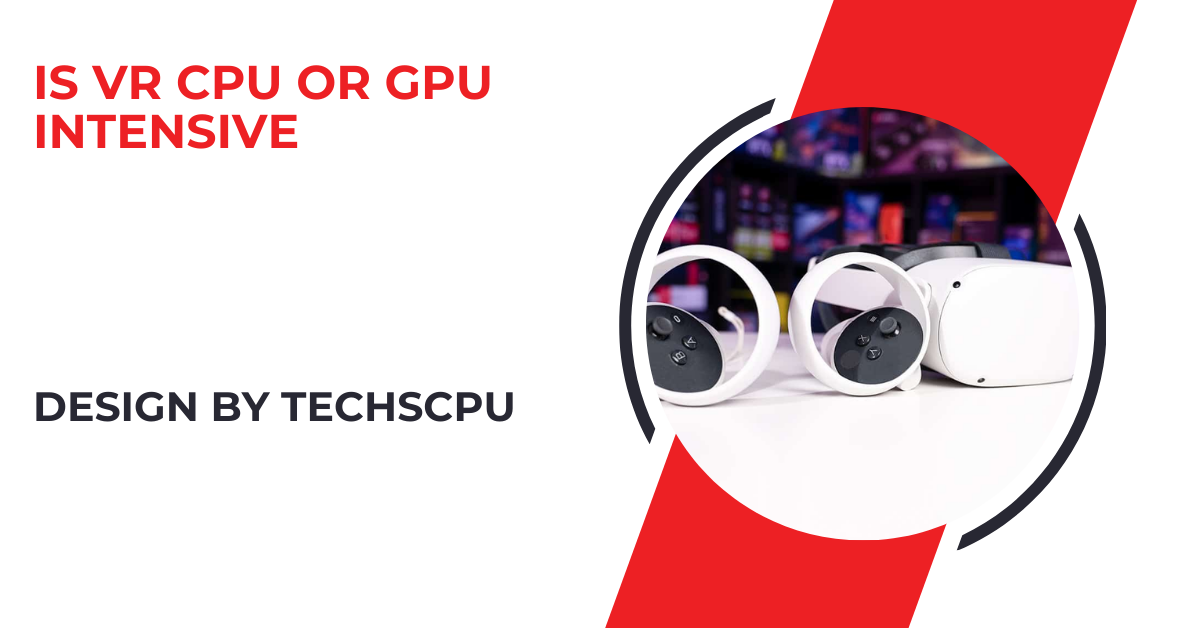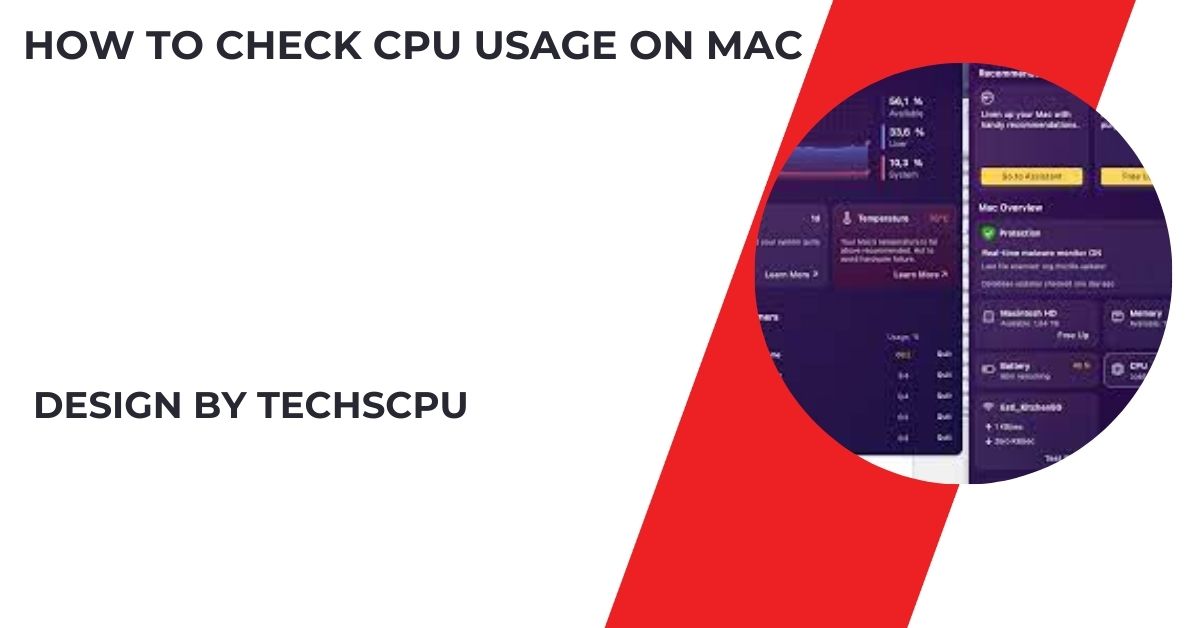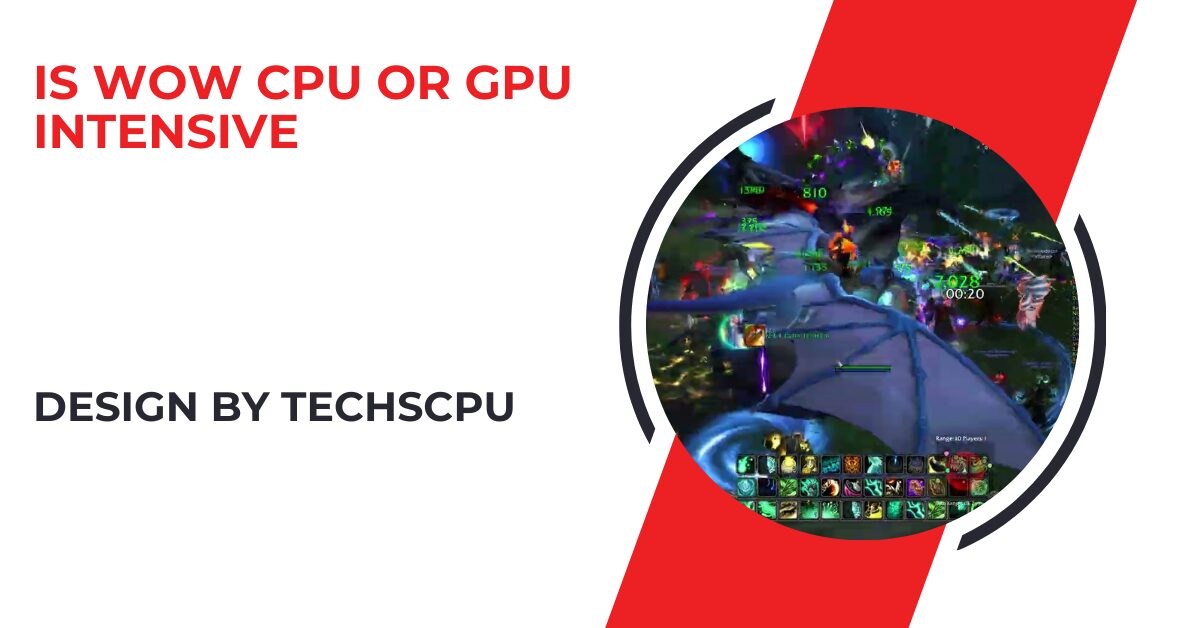In this article, we’ll explore the roles of the CPU and GPU in VR and help you understand which component is more critical for an optimal VR experience.
Introduction:
Virtual Reality (VR) has revolutionized the gaming and tech world, offering immersive experiences that push the boundaries of technology.
As VR becomes more accessible, enthusiasts and professionals alike often wonder whether VR is more demanding on the CPU (Central Processing Unit) or the GPU (Graphics Processing Unit). Understanding which component takes the brunt of the workload can help you make informed decisions when building or upgrading your VR setup.
The Role of CPU in VR:
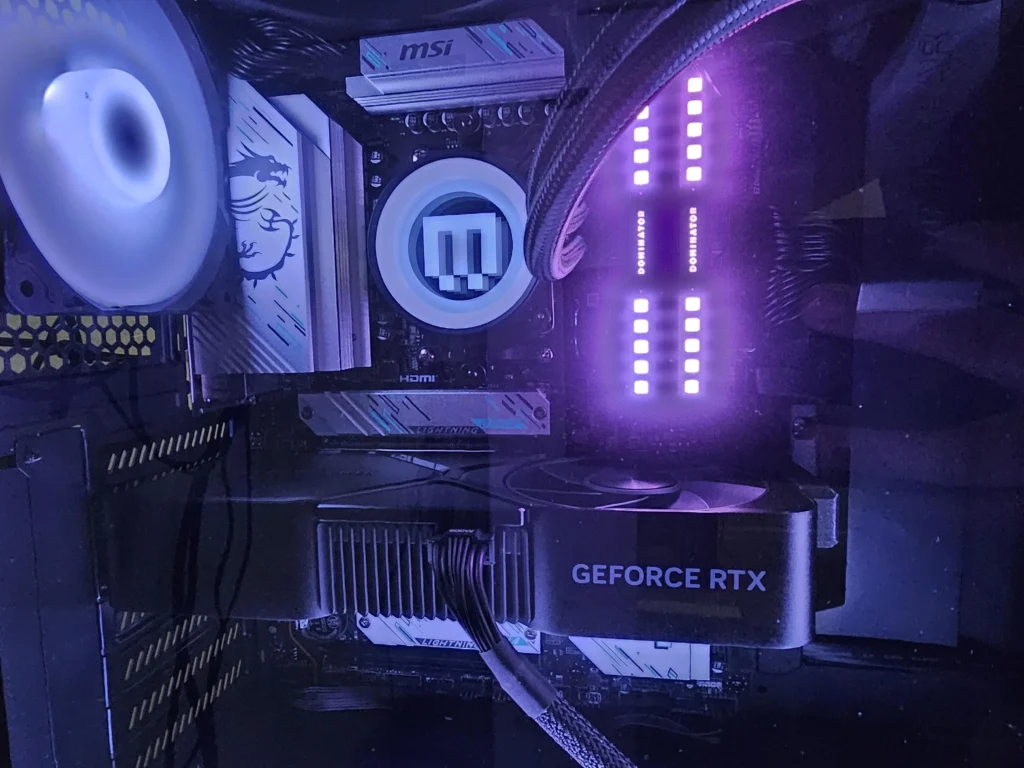
The CPU is the brain of your computer, responsible for executing instructions and managing system operations. In VR, the CPU plays a crucial role in:
- Tracking and Processing Input: The CPU handles input from VR controllers, headsets, and sensors, ensuring that movements and actions are accurately reflected in the virtual environment. This involves processing a continuous stream of data to maintain real-time responsiveness.
- Physics Calculations: Realistic interactions and physics simulations, such as object collisions and environmental effects, are processed by the CPU. These calculations ensure that objects in the virtual world behave in a believable manner, enhancing the sense of immersion.
- Game Logic and AI: The CPU manages game logic, including non-player character (NPC) behaviors and AI responses. These elements are critical for creating dynamic and engaging virtual environments where NPCs react intelligently to the player’s actions.
- Audio Processing: High-quality, spatial audio is essential for a fully immersive VR experience. The CPU processes complex audio data to ensure that sounds are accurately positioned and synchronized with the visual environment.
- Networking: In multiplayer VR games, the CPU handles network communications, ensuring smooth and synchronized interactions between players across different locations.
The Role of GPU in VR:
The GPU, often referred to as the graphics card, is designed to handle complex rendering tasks and graphical computations. In VR, the GPU is responsible for:
- Rendering High-Resolution Graphics: VR demands high-resolution visuals for each eye, doubling the rendering workload compared to traditional gaming. The GPU ensures smooth, detailed graphics that enhance immersion. This includes rendering complex scenes, textures, and models at high resolutions.
- Maintaining High Frame Rates: To avoid motion sickness and ensure a seamless experience, VR requires high frame rates (typically 90 FPS or higher). The GPU’s ability to render frames quickly is vital for maintaining these standards. Low frame rates can result in a disorienting and uncomfortable VR experience, so the GPU must be capable of sustaining these high demands.
- Advanced Shading and Effects: VR environments often feature advanced lighting, shading, and particle effects. The GPU’s processing power is essential for handling these complex graphical elements, which contribute to the realism and visual appeal of the virtual world. Effects such as shadows, reflections, and dynamic lighting significantly enhance the immersive experience.
- Lens Distortion Correction: The wide field of view in VR headsets requires lens distortion correction, which the GPU handles in real-time to ensure that images appear correct and undistorted when viewed through the lenses.
- Texture and Detail Management: VR applications often use detailed textures and high levels of detail to create convincing environments. The GPU manages these elements efficiently, ensuring that high-quality visuals are delivered without compromising performance.
Also Read: Is Cs2 Gpu Or Cpu Intensive – A Comprehensive Guide!
Balancing CPU and GPU Workloads:
While both the CPU and GPU are important for VR, the GPU generally carries a heavier load due to the intensive graphical requirements. However, a balanced system is crucial:
- Bottleneck Avoidance: A powerful GPU paired with a weak CPU can create bottlenecks, where the CPU cannot keep up with the GPU’s demands, leading to subpar performance. Similarly, an overpowered CPU with an underperforming GPU won’t provide the desired VR experience. The goal is to balance the capabilities of both components to avoid any single bottleneck.
- Optimized Performance: Aim for a balanced build where both the CPU and GPU are capable of handling VR workloads. This ensures smooth gameplay, high frame rates, and a responsive system. Upgrading both components in tandem, rather than focusing solely on one, can provide the best overall performance.
Choosing the Right Components for VR:
CPU Recommendations:
- Mid to High-End Models: CPUs like the Intel Core i5/i7 or AMD Ryzen 5/7 series are popular choices for VR setups. These processors offer strong performance for handling the diverse tasks required by VR applications.
- Multi-Core Performance: Look for CPUs with multiple cores and threads, as VR applications benefit from parallel processing. Modern VR games and applications are designed to take advantage of multi-threaded performance, making multi-core CPUs a better choice.
GPU Recommendations:
- VR-Ready Graphics Cards: Ensure your GPU is labeled as VR-ready. Popular choices include the NVIDIA GeForce RTX series or AMD Radeon RX series. These GPUs are specifically designed to meet the demanding requirements of VR rendering.
- Memory and Bandwidth: A GPU with ample VRAM (Video RAM) and high memory bandwidth will handle high-resolution textures and complex scenes more effectively. For VR, 8GB of VRAM is typically a good starting point, but more demanding applications may benefit from 12GB or more.
Additional Considerations for VR Performance:

- System RAM: Ensure you have sufficient system RAM, as VR applications can be memory-intensive. 16GB of RAM is a good baseline, but 32GB may be beneficial for more demanding VR experiences or multitasking.
- Storage: Fast storage, such as SSDs (Solid State Drives), can improve load times and reduce stuttering in VR applications. NVMe SSDs offer even faster data transfer rates, enhancing overall system responsiveness.
- Cooling and Power Supply: High-performance components generate more heat and require adequate cooling solutions. Additionally, ensure your power supply unit (PSU) can provide sufficient power to your CPU, GPU, and other components, especially under load.
Practical Tips for Optimizing Your VR Setup:
- Regular Updates: Keep your drivers and VR software up-to-date to benefit from the latest performance optimizations and features. GPU drivers, in particular, receive frequent updates that can improve VR performance and compatibility.
- Overclocking: If you’re comfortable with it, consider overclocking your CPU and GPU to squeeze out extra performance. However, ensure you have adequate cooling to prevent overheating.
- VR Software Settings: Adjust in-game and VR application settings to find a balance between visual quality and performance. Reducing settings like shadows, texture quality, and anti-aliasing can significantly improve frame rates without drastically impacting visual fidelity.
- Cable Management: Properly manage your cables to prevent tangling and ensure a smooth, uninterrupted VR experience. Using cable management systems or wireless adapters can enhance mobility and comfort.
- Room Setup: Optimize your play space for VR by ensuring sufficient room to move around and placing sensors or base stations in optimal positions for accurate tracking.
Future Trends in VR Hardware:
- Next-Gen GPUs: Upcoming generations of GPUs promise even greater performance and efficiency, further enhancing VR experiences. These advancements will support higher resolutions, improved frame rates, and more detailed environments.
- CPU Developments: Future CPUs will likely continue to increase core counts and clock speeds, providing even better support for the complex tasks required by VR.
- Wireless VR: Advances in wireless technology will make wireless VR headsets more common, reducing the reliance on tethered connections and increasing mobility and comfort.
- Eye-Tracking and Foveated Rendering: Eye-tracking technology and foveated rendering can significantly reduce the GPU load by rendering high-quality graphics only where the user is looking, allowing for more efficient use of resources.
- Haptic Feedback: Enhanced haptic feedback systems will provide more realistic sensations, adding another layer of immersion to VR experiences.
FAQ’s
1. Is VR more demanding on the CPU or GPU?
VR places heavier demands on the GPU due to its intensive graphical requirements, including high-resolution rendering and complex effects.
2. What does the CPU do in VR?
The CPU handles input processing, physics calculations, game logic, AI management, audio processing, and network communications in VR environments.
3. What role does the GPU play in VR?
The GPU is responsible for rendering high-resolution graphics, maintaining high frame rates, managing advanced shading and effects, correcting lens distortion, and handling texture and detail management in VR.
4. How can I avoid performance bottlenecks in VR?
To avoid bottlenecks, ensure a balanced system where both CPU and GPU are capable of handling VR workloads effectively, and consider upgrading both components if necessary.
5. What are the recommended CPU and GPU specifications for VR?
Opt for mid to high-end CPUs like Intel Core i5/i7 or AMD Ryzen 5/7 series, and VR-ready GPUs such as NVIDIA GeForce RTX or AMD Radeon RX series with ample VRAM and high memory bandwidth for optimal VR performance.
Conclusion
In VR, both the CPU and GPU are crucial, with the GPU handling intensive graphical tasks. A balanced system, where both components are optimized and supported by adequate RAM, storage, and cooling, ensures smooth VR performance. Keeping up with VR technology trends enhances immersion and ensures an enjoyable experience with your setup.