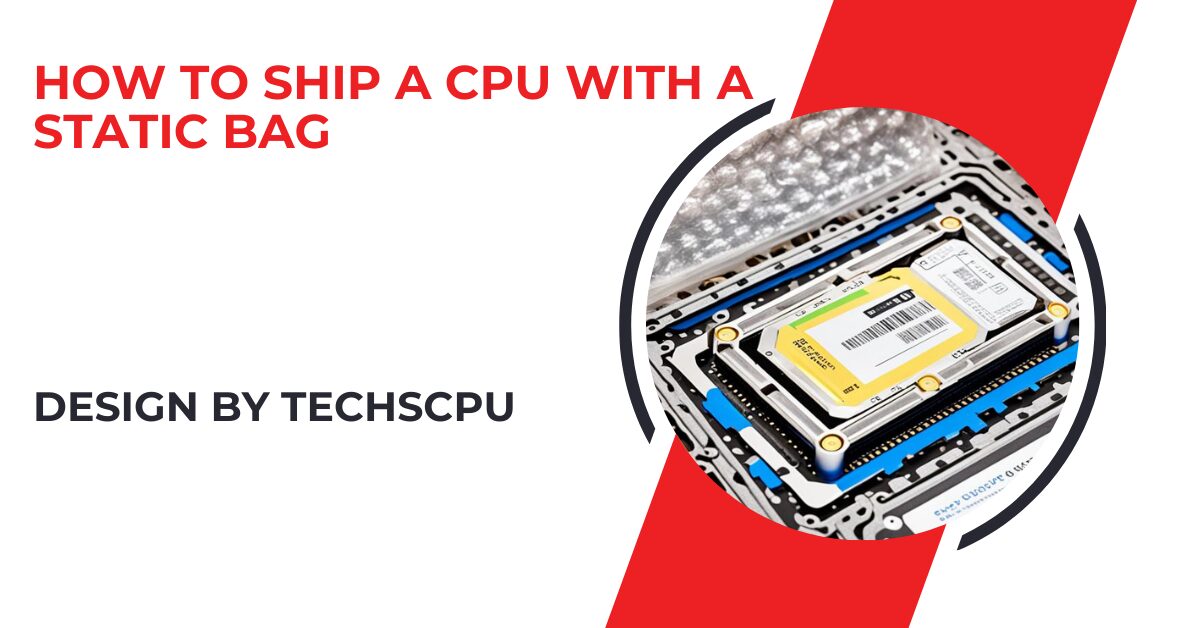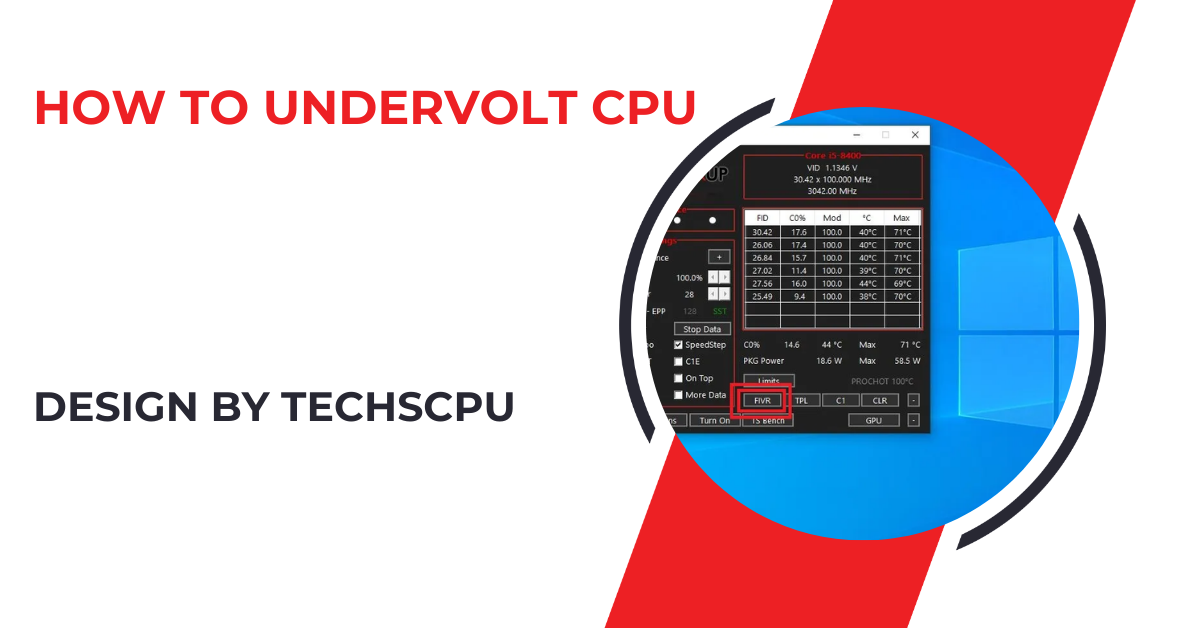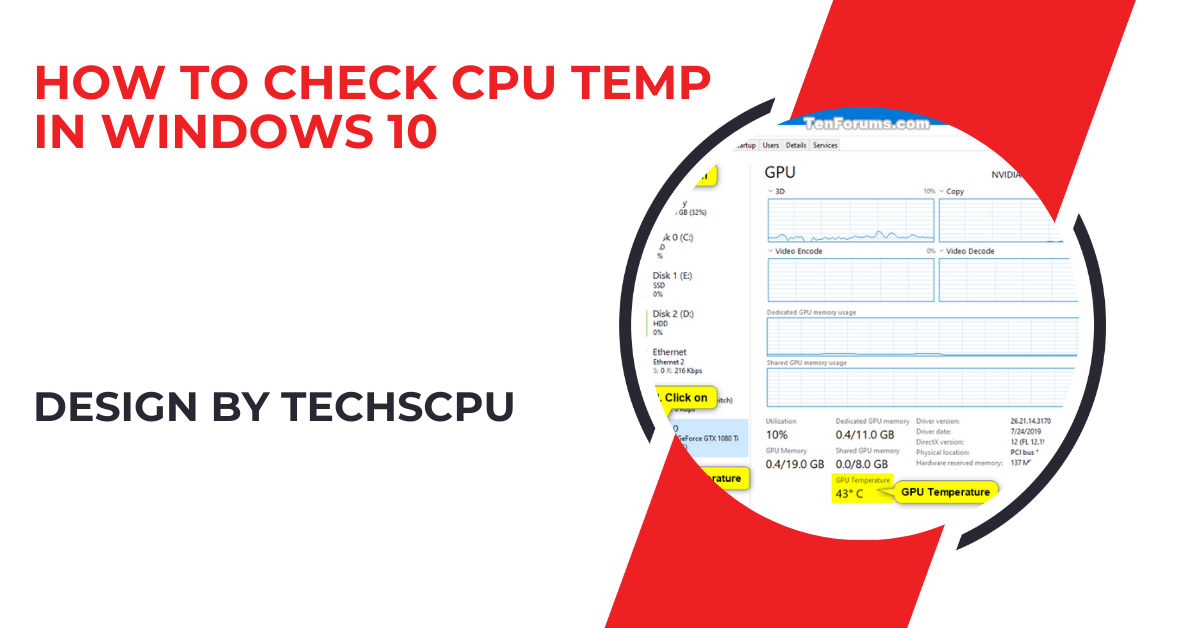Shipping a CPU safely involves careful packing and using a static bag to protect against electrostatic discharge (ESD), ensuring it arrives undamaged from static electricity, physical impacts, or environmental factors.
This guide will walk you through the steps to properly package and ship a CPU using a static bag, ensuring it arrives at its destination in perfect working condition.
Why Static Protection Is Essential:

Static electricity is an invisible but dangerous threat to sensitive electronic components like CPUs. When a CPU is exposed to static electricity, even a tiny discharge can cause irreparable damage to its circuits. Static bags are designed to prevent ESD by providing a conductive shield that dissipates static charges. Always use a high-quality anti-static bag when shipping a CPU to avoid the risk of ESD damage.
Materials You Will Need:
Before you begin, gather the following materials to ensure a safe and secure packing process:
- Anti-static bag: To protect the CPU from electrostatic discharge.
- Thermal paste remover and lint-free cloth: To clean the CPU before packing.
- Plastic clamshell: For extra protection (optional but recommended).
- Small box: Sturdy and just large enough to hold the CPU.
- Bubble wrap or foam padding: To cushion the CPU inside the box.
- Larger shipping box: To hold the small box and additional packing material.
- Packing peanuts or air pillows: To fill the voids in the larger box.
- Packing tape: To seal the boxes securely.
- Shipping label and marker: For labeling and addressing the package.
Preparing the CPU for Shipping:
Before packing the CPU, take the following steps to prepare it for shipment:
- Remove Thermal Paste: If the CPU has been previously used, it likely has thermal paste residue. Clean the surface using a thermal paste remover and a lint-free cloth. Ensure the CPU is dry and free of residue before packing.
- Insert the CPU into an Anti-Static Bag: Place the CPU into the anti-static bag, ensuring it is completely sealed. Make sure the pins or contacts are not bent or damaged during this process.
- Use a Clamshell (If Available): If you have a plastic clamshell from the CPU’s original packaging, place the CPU (in the anti-static bag) inside the clamshell. This provides additional protection against physical damage.
Packing the CPU:
Once the CPU is safely in the anti-static bag, follow these steps to pack it securely:
- Cushion the Small Box: Line the small box with bubble wrap or foam padding. Place the CPU (in the anti-static bag and clamshell) inside the box, ensuring it is snugly fit and well-cushioned on all sides.
- Seal the Small Box: Close the small box and seal it with packing tape. Shake the box gently to confirm there is no movement inside. If the CPU shifts, add more padding until it is completely immobile.
- Prepare the Larger Shipping Box: Place the small box inside the larger shipping box. Surround it with packing peanuts, air pillows, or more bubble wrap to fill any voids and prevent movement during transit.
- Seal the Larger Box: Once the smaller box is securely cushioned inside the larger box, seal the larger box with packing tape. Reinforce all seams to prevent the box from opening during shipment.
Labeling and Shipping:
Proper labeling is crucial to ensure the package arrives safely:
- Attach the Shipping Label: Write or print the shipping label with the recipient’s address, your return address, and any special instructions. Secure the label to the box using packing tape.
- Mark the Box as Fragile: Use a marker or a “Fragile” sticker to label the box. This alerts the shipping carrier to handle the package with care.
- Choose a Reliable Shipping Service: Select a shipping service that offers tracking and insurance. Consider using a service with signature confirmation to ensure the package is delivered securely.
Also Read: Is 4000rpm Too Low For Cpu Fan – A Complete Overview!
Additional Tips for Shipping a CPU:
- Avoid Overpacking: Overpacking can put unnecessary pressure on the CPU and increase the risk of damage. Use just enough cushioning to protect the CPU without cramming it into the box.
- Consider Temperature Sensitivity: If shipping in extreme temperatures, consider using insulated packaging to protect the CPU from heat or cold.
- Use Insurance: Insuring the package can provide peace of mind, especially if the CPU is expensive or irreplaceable.
What to Avoid When Shipping a CPU:
- Avoid Regular Plastic Bags: Never use regular plastic bags, as they can generate static electricity, increasing the risk of ESD damage.
- Don’t Skip the Static Bag: The anti-static bag is essential for protecting the CPU from ESD. Always use one, even if the CPU is being shipped short distances.
- Avoid Loose Packing Materials: Materials like crumpled paper can shift during transit, leading to potential damage. Always use stable cushioning materials like bubble wrap or foam.
FAQ’s
1. Why is static protection important when shipping a CPU?
Static protection is crucial because electrostatic discharge (ESD) can cause permanent damage to the CPU’s delicate circuits.
2. What materials do I need to ship a CPU?
You’ll need an anti-static bag, a plastic clamshell (optional), a small box, bubble wrap or foam padding, a larger shipping box, packing peanuts or air pillows, packing tape, and a shipping label.
3. How do I prepare a CPU for shipping?
Clean off any thermal paste, place the CPU in an anti-static bag, and, if available, use a plastic clamshell for extra protection before packing.
4. What is the best way to pack a CPU in a box?
Line a small box with bubble wrap, place the CPU inside, seal the box, and then place it in a larger box cushioned with packing peanuts or air pillows.
5. How should I label a box when shipping a CPU?
Attach a clear shipping label with both addresses and mark the box as “Fragile” to ensure careful handling.
6. Should I overpack a CPU when shipping it?
No, avoid overpacking as it can create unnecessary pressure on the CPU. Use just enough cushioning for protection.
7. Is it necessary to use a static bag for short-distance shipping?
Yes, always use a static bag regardless of the distance to protect the CPU from ESD.
8. What should I avoid when shipping a CPU?
Avoid using regular plastic bags, loose packing materials like crumpled paper, and skipping the static bag.
Conclusion
Shipping a CPU with a static bag is a straightforward process, but it requires attention to detail and careful packing to prevent damage. By following the steps outlined in this guide, you can ensure that your CPU arrives at its destination safely, without any issues related to static electricity, physical damage, or environmental hazards. Whether you’re sending a CPU to a friend, a customer, or a buyer, these best practices will help you ship with confidence.