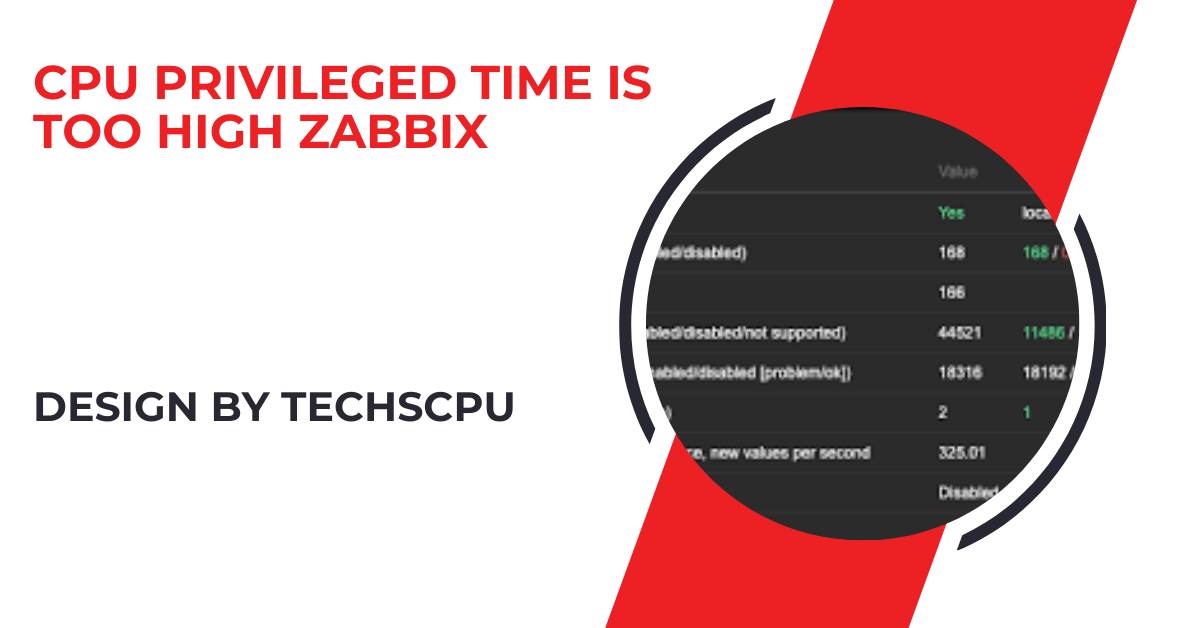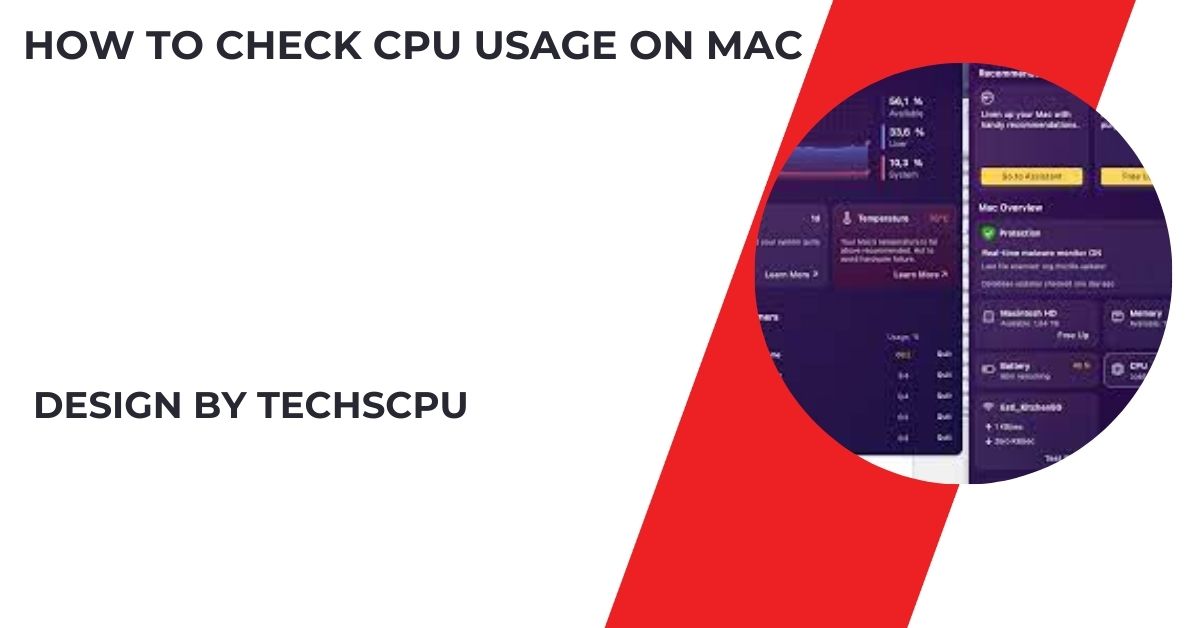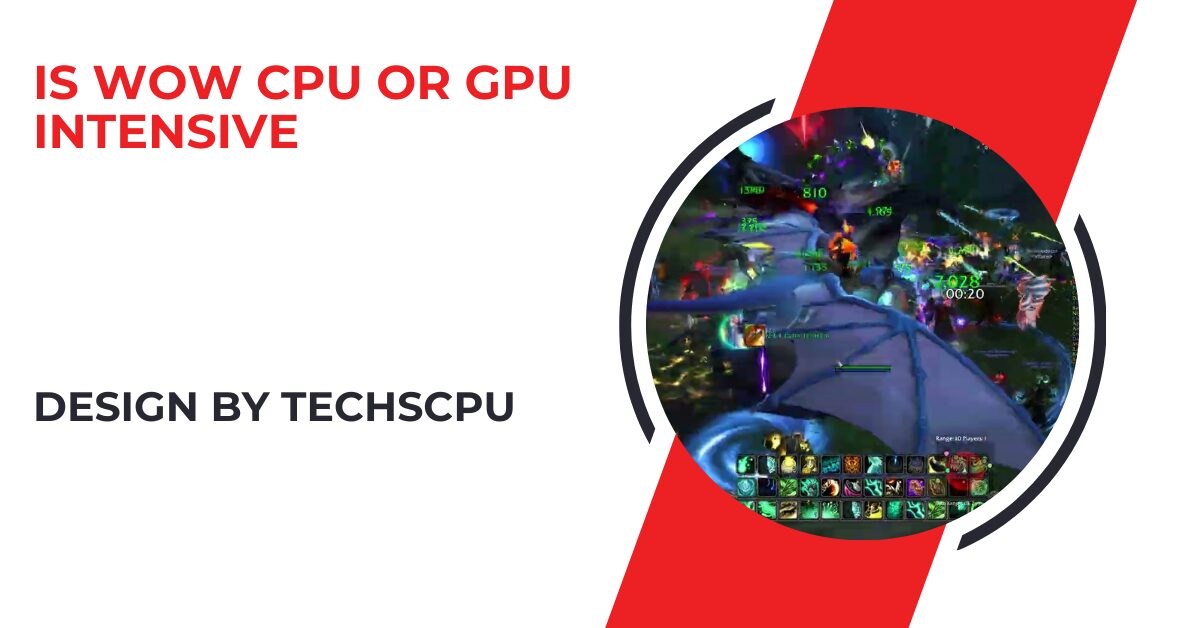CPU Privileged Time in Zabbix refers to the percentage of CPU time spent executing system-level tasks that require higher privileges than regular user processes, impacting system performance.
Understanding CPU Privileged Time in Zabbix: Causes and Solutions
In the realm of system monitoring and performance management, Zabbix stands as a robust tool for keeping tabs on various metrics, including CPU performance. One common issue that administrators encounter is the alarming notification that “CPU Privileged Time is Too High” in Zabbix. What does this mean, and how can you effectively address it?
What is CPU Privileged Time:
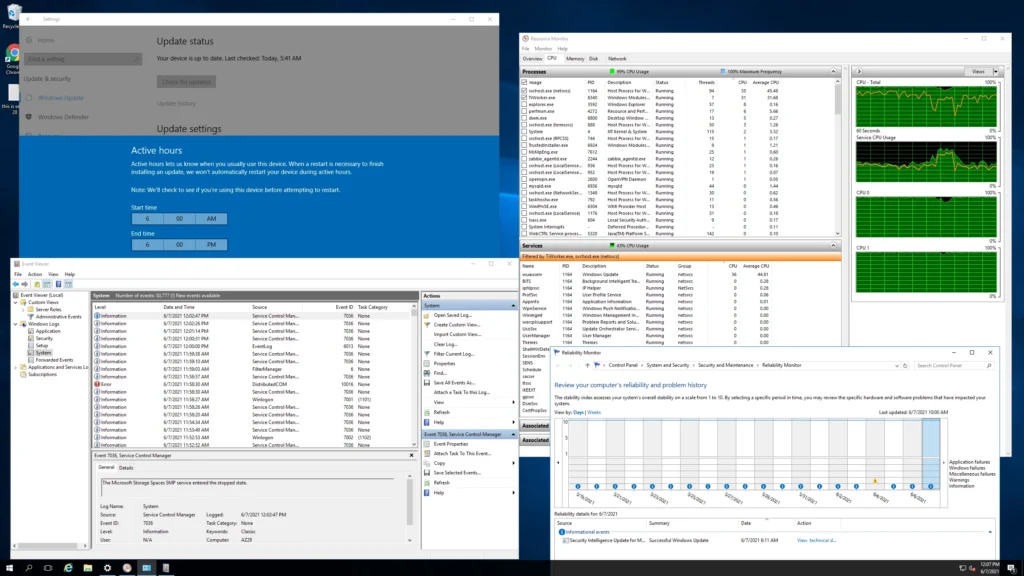
CPU Privileged Time refers to the percentage of time the CPU spends executing system-level code that requires higher privileges than regular user processes. It includes operations such as memory management, process scheduling, and device interactions handled by the operating system kernel and device drivers. Privileged Time is critical for ensuring smooth operation of essential system functions but can become problematic when it exceeds normal thresholds.
Zabbix Load Average Is Too High:
Experiencing a high load average in Zabbix indicates that your monitored systems are under significant stress, potentially leading to performance degradation. This can be due to various factors such as insufficient resources, high CPU utilization, or misconfigured processes.
To address this issue, it’s crucial to analyze the root cause, optimize system resources, and adjust your Zabbix monitoring thresholds to ensure optimal performance and reliability.
Zabbix Cpu Utilization:
Zabbix is a robust open-source monitoring tool that excels in tracking CPU utilization across diverse environments. By providing real-time data and historical trends, Zabbix allows system administrators to efficiently monitor and analyze CPU performance, identify potential bottlenecks, and ensure optimal resource usage.
With its customizable alerts and comprehensive visualization capabilities, Zabbix helps maintain system stability and prevent performance issues before they impact operations.
Causes of High CPU Privileged Time:
Understanding the underlying causes of high CPU Privileged Time is crucial for effective troubleshooting:
Intensive System-Level Operations:
Processes and tasks that require kernel-level access, such as managing memory, handling hardware interrupts, and processing I/O operations, can consume significant CPU resources in privileged mode. These operations are essential for system functionality but can lead to high Privileged Time if they are inefficiently managed or if system resources are inadequately allocated.
Driver Issues:
Device drivers facilitate communication between hardware devices and the operating system. Outdated, incompatible, or malfunctioning drivers can cause excessive CPU Privileged Time by generating frequent interrupts or inefficiently managing device resources. This can lead to prolonged execution times in privileged mode as the system attempts to handle device-related tasks.
Interrupt Handling:
Hardware interrupts are signals generated by peripheral devices to request immediate attention from the CPU. While interrupts are necessary for timely handling of device events, a high frequency of interrupts or poorly managed interrupt handling routines can monopolize CPU resources in privileged mode, impacting overall system responsiveness and performance.
Also Read: How To Beat All Madden Cpu Madden 24 – Unlocking The Tips and Strategies!
Impact on System Performance:
High CPU Privileged Time can have cascading effects on system performance and user experience:
- Decreased Responsiveness: User applications and services may experience delays or slowdowns as CPU resources are prioritized for kernel-level tasks.
- Increased Latency: Critical system operations, such as network communication or disk I/O, may suffer from increased latency as the CPU spends more time handling privileged operations.
- System Instability: Persistent high Privileged Time can lead to system instability, including frequent crashes or freezes, as the CPU becomes overwhelmed by the demand for privileged processing.
Using Zabbix to Monitor CPU Privileged Time:
Zabbix offers powerful monitoring capabilities to track and analyze CPU performance metrics, including Privileged Time. Leveraging Zabbix effectively can help administrators:
- Real-Time Monitoring: Monitor Privileged Time in real-time to promptly detect spikes or anomalies that may indicate underlying issues impacting system performance.
- Threshold-based Alerts: Configure customized thresholds for Privileged Time to trigger alerts when values exceed predefined limits. This proactive approach allows administrators to take immediate action before performance degradation affects users.
- Performance Analysis: Use historical data stored in Zabbix to perform trend analysis and identify patterns in Privileged Time behavior over time. This historical perspective enables administrators to pinpoint recurring issues or seasonal variations in CPU utilization that may contribute to high Privileged Time.
- Correlation with Other Metrics: Zabbix facilitates correlation analysis between Privileged Time and other critical system metrics, such as CPU utilization, memory usage, and disk activity. By correlating these metrics, administrators can gain deeper insights into the root causes of high Privileged Time and implement targeted solutions to optimize system performance.
Addressing High CPU Privileged Time:

To effectively address high CPU Privileged Time identified by Zabbix, administrators can implement several proactive measures:
- Driver and Firmware Updates: Regularly update device drivers and system firmware to ensure compatibility with the latest operating system updates and optimize hardware performance. Updated drivers often include bug fixes and performance improvements that can reduce CPU Privileged Time.
- Kernel Optimization: Fine-tune kernel parameters and configuration settings to optimize system performance and reduce unnecessary privileged CPU consumption. This includes adjusting process scheduling policies, memory management algorithms, and interrupt handling routines to better align with workload demands.
- Hardware Inspection and Maintenance: Conduct comprehensive hardware inspections to identify and resolve hardware issues that may contribute to high Privileged Time. Replace faulty hardware components, such as malfunctioning CPUs or memory modules, to restore optimal system performance and stability.
- Load Balancing: Distribute computational workload evenly across multiple CPUs or cores using load balancing techniques. By spreading processing tasks across available resources, administrators can mitigate the impact of high Privileged Time on individual CPU cores and improve overall system responsiveness.
FAQ’s:
1. What is CPU Privileged Time in Zabbix?
CPU Privileged Time in Zabbix measures the percentage of CPU cycles spent on system-level operations that require elevated privileges, such as kernel tasks and device driver operations.
2. What causes high CPU Privileged Time?
High CPU Privileged Time can result from intensive kernel-level operations, outdated or faulty device drivers, and frequent hardware interrupts monopolizing CPU resources.
3. How does high CPU Privileged Time affect system performance?
It can lead to decreased responsiveness of user applications, increased latency in critical system services, and even system instability such as crashes or freezes.
4. How can Zabbix monitor CPU Privileged Time?
Zabbix monitors CPU Privileged Time in real-time, sets customizable thresholds for alerts, and provides historical data analysis to track trends and identify performance issues.
5. What are the solutions for high CPU Privileged Time alerts?
Solutions include updating drivers and firmware, optimizing kernel configurations, conducting hardware inspections, and implementing load balancing across CPU cores to distribute workload efficiently.
6. How can I set up alerts for high CPU Privileged Time in Zabbix?
You can configure alerts in Zabbix by setting thresholds for CPU Privileged Time metrics, enabling the system to notify you when the specified limits are exceeded.
Conclusion:
Effectively managing CPU Privileged Time in Zabbix is essential for maintaining optimal system performance, stability, and user satisfaction. By understanding the causes, implications, and solutions for high Privileged Time readings, administrators can proactively monitor, diagnose, and resolve issues to ensure smooth operation of critical IT infrastructure.