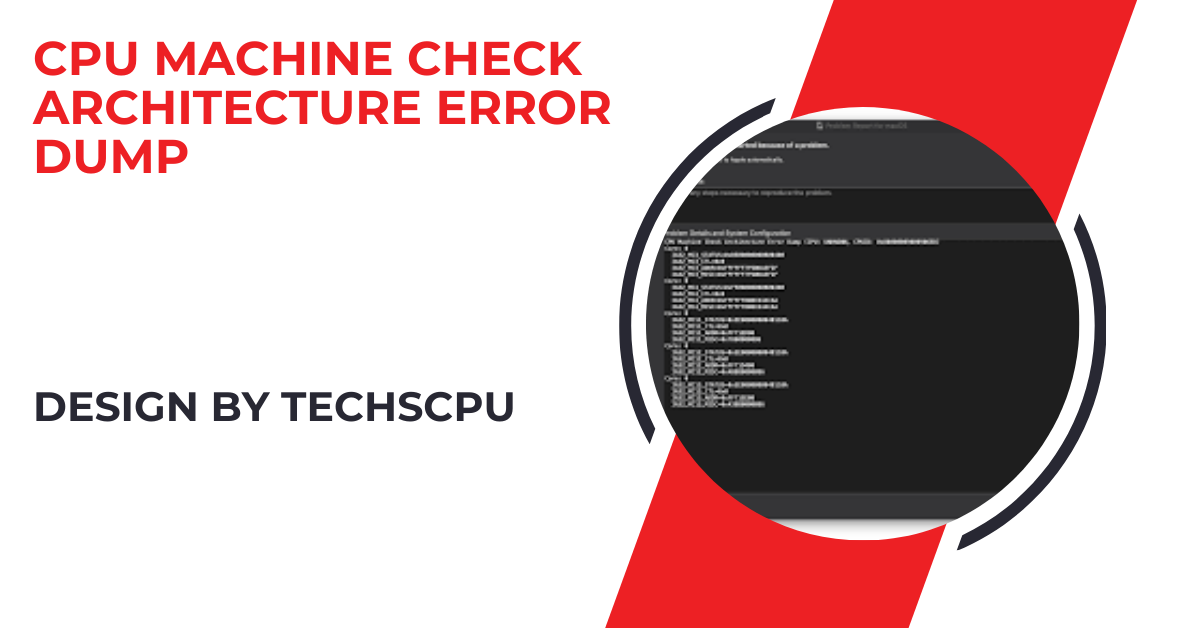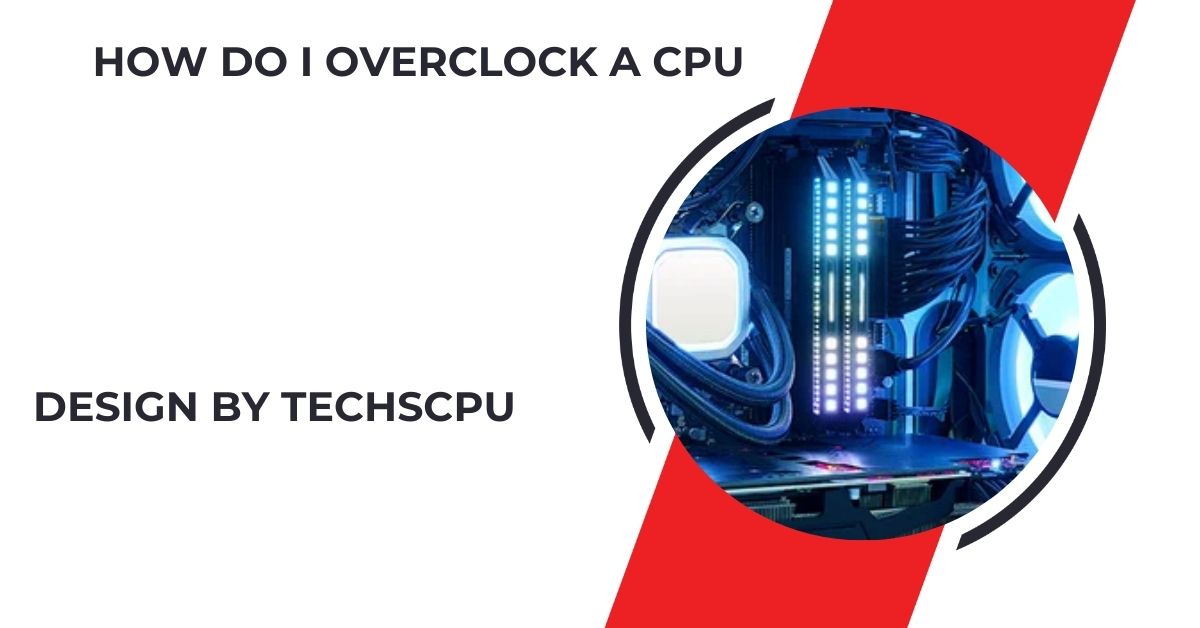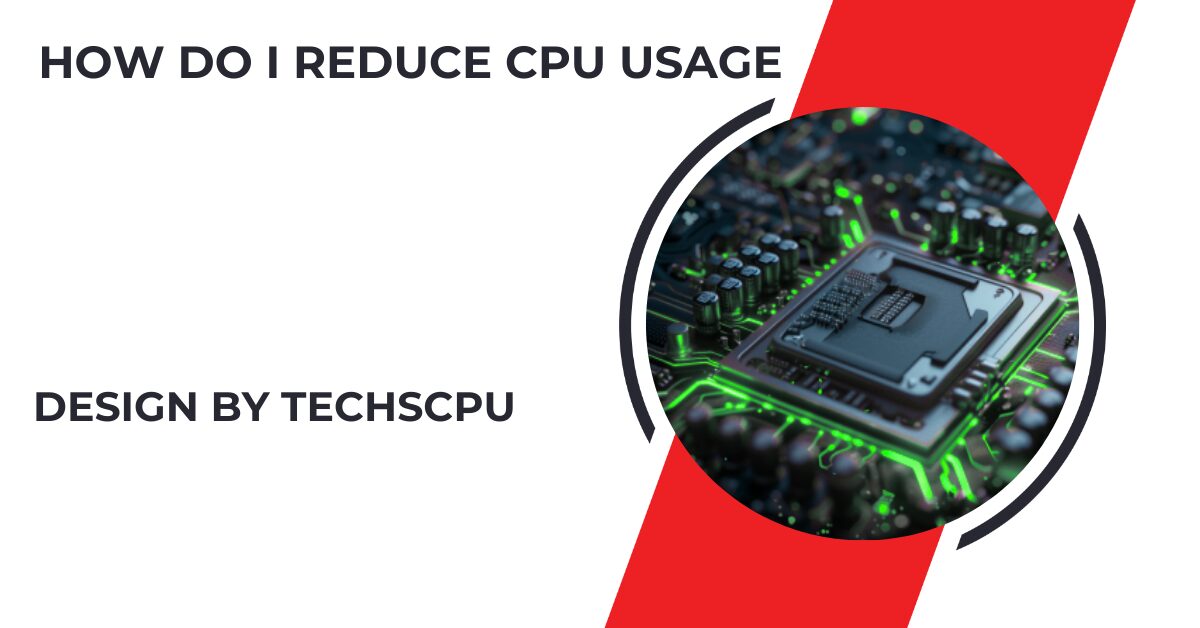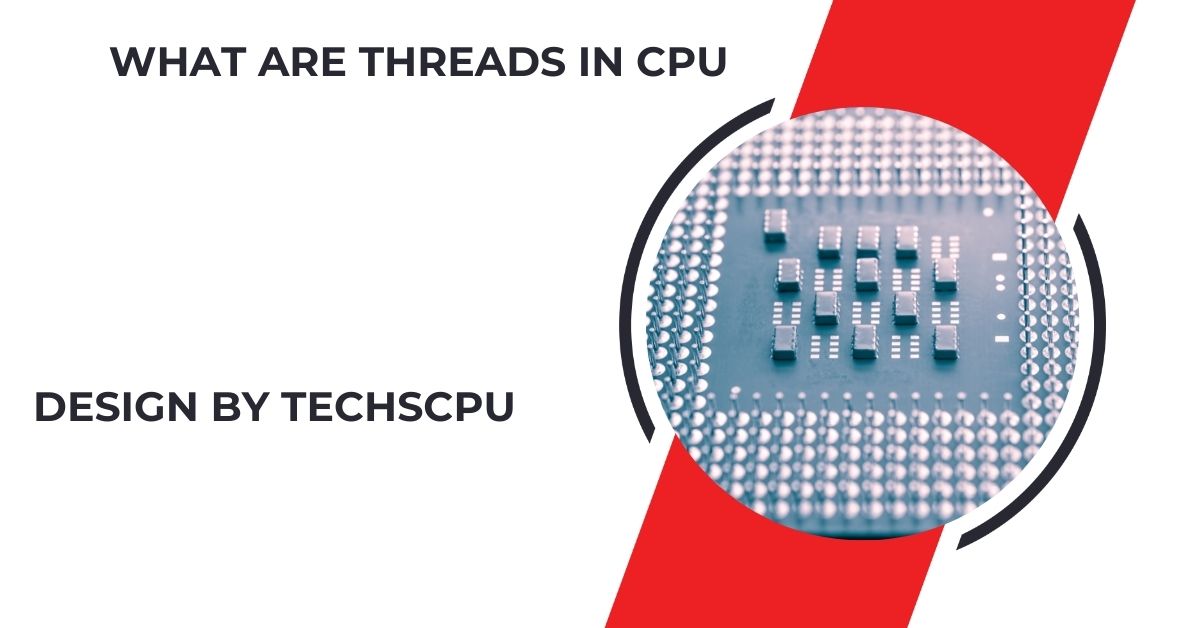CPU Machine Check Architecture (MCA) errors indicate critical hardware malfunctions or software inconsistencies, diagnosed through error dumps capturing diagnostic information like error codes and CPU states.
This article aims to demystify this technical issue, providing in-depth insights into its causes, implications, and effective resolution methods.
Understanding CPU Machine Check Architecture Errors:
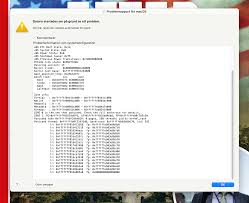
CPU Machine Check Architecture (MCA) errors are critical hardware-level errors detected by the CPU or system’s error detection mechanisms. These errors indicate potential hardware malfunctions or inconsistencies that can affect system stability and performance.
When an MCA error occurs, the CPU initiates an error handling process known as an “Error Dump.” This process involves the CPU gathering and storing diagnostic information about the error, including error codes, CPU registers, and system states at the time of the error occurrence.
Causes of CPU Machine Check Architecture Errors:
- Hardware Malfunctions: Common hardware issues such as defective CPU cores, faulty memory modules, motherboard failures, or issues with power supply units can trigger MCA errors. These errors typically stem from physical defects or inconsistencies within the hardware components.
- Overheating: High temperatures can adversely affect CPU and system performance, leading to MCA errors. Overheating may occur due to inadequate cooling solutions, blocked airflow within the computer case, or prolonged heavy usage without proper ventilation.
- Software and Firmware Issues: Incompatibilities or bugs in device drivers, firmware, or system software can contribute to MCA errors. Outdated drivers or firmware that do not support the system’s hardware configuration can cause instability and trigger error dumps.
The Error Dump Process:
When a CPU detects an MCA error, it generates an error dump to assist in diagnosing and resolving the issue. The error dump typically includes:
- Error Codes: Specific codes that indicate the nature and location of the error within the CPU or associated hardware components.
- CPU Registers and States: A snapshot of CPU registers and system states captured at the time of the error occurrence. This information helps technicians and system administrators pinpoint the root cause of the error.
Steps to Handle CPU Machine Check Architecture Errors
- Review Error Logs: Access system logs or diagnostic tools to retrieve detailed information recorded during the error dump process. Error logs provide valuable insights into the frequency, nature, and possible triggers of MCA errors.
- Check Hardware Connections: Ensure all hardware components, including CPU, memory modules, and peripherals, are securely connected and seated properly. Loose connections or improperly installed components can lead to intermittent MCA errors.
- Monitor System Temperature: Install and configure temperature monitoring software to monitor CPU and system temperatures. Keeping hardware temperatures within optimal ranges helps prevent overheating-related MCA errors.
- Update Drivers and Firmware: Regularly update device drivers, BIOS, and system firmware to ensure compatibility and stability. Manufacturers release updates to address known issues, enhance hardware performance, and mitigate potential MCA errors caused by software conflicts.
- Consult Technical Support: If MCA errors persist or if you’re unsure how to interpret error dump data, seek assistance from technical support or a qualified technician. Professional diagnosis and troubleshooting can identify underlying hardware or software issues contributing to MCA errors.
Also Read: Why Does My Cpu Fan Start And Stop – Understanding the Reasons!
Preventive Measures for CPU Machine Check Architecture Errors:
- Regular Maintenance: Implement a schedule for cleaning dust from computer components and ensuring proper ventilation. Dust buildup can exacerbate overheating issues and contribute to MCA errors.
- System Monitoring: Utilize monitoring software to track system performance metrics, including temperature, CPU utilization, and memory usage. Early detection of anomalies can help prevent hardware-related errors.
- Backup and Restore: Maintain regular backups of critical data and system configurations. In the event of an MCA error that requires reinstalling or updating system software, having backups ensures minimal data loss and quicker recovery.
FAQ’s
1. What are CPU Machine Check Architecture (MCA) errors?
MCA errors are critical hardware-level issues detected by the CPU, indicating potential hardware malfunctions or inconsistencies that can affect system stability and performance.
2. What causes CPU Machine Check Architecture errors?
Common causes include hardware malfunctions (defective CPU cores, faulty memory modules), overheating, and software/firmware issues (incompatibilities, outdated drivers).
3. What is the error dump process?
When an MCA error occurs, the CPU generates an error dump containing error codes, CPU registers, and system states, aiding in diagnosing the issue.
4. How do I handle CPU Machine Check Architecture errors?
Steps include reviewing error logs, checking hardware connections, monitoring system temperature, updating drivers/firmware, and consulting technical support if issues persist.
5. How can I prevent CPU Machine Check Architecture errors?
Implement regular maintenance, monitor system metrics (temperature, CPU usage), and maintain backups of critical data and configurations.
6. Why does overheating contribute to MCA errors?
High temperatures can degrade hardware performance and trigger MCA errors, highlighting the importance of proper cooling and ventilation.
7. What role do software updates play in preventing MCA errors?
Regular updates to drivers, BIOS, and system firmware help ensure compatibility and stability, reducing the likelihood of MCA errors caused by software conflicts.
8. What should I do if I encounter frequent MCA errors?
If MCA errors persist, seek assistance from technical support or a qualified technician for professional diagnosis and troubleshooting.
9. How does system monitoring help in preventing MCA errors?
Monitoring system metrics can detect anomalies early, allowing proactive measures to prevent hardware-related errors like MCA issues.
10. Why is understanding MCA errors important for system reliability?
Understanding MCA errors enables users to effectively diagnose, resolve, and prevent critical hardware issues, enhancing overall system reliability and performance stability.
Conclusion
Encountering a CPU Machine Check Architecture Error Dump can be alarming, but understanding its origins and following systematic troubleshooting steps can lead to effective resolution. By maintaining hardware integrity, monitoring system health, and staying updated with software patches, users can enhance system reliability and performance stability.