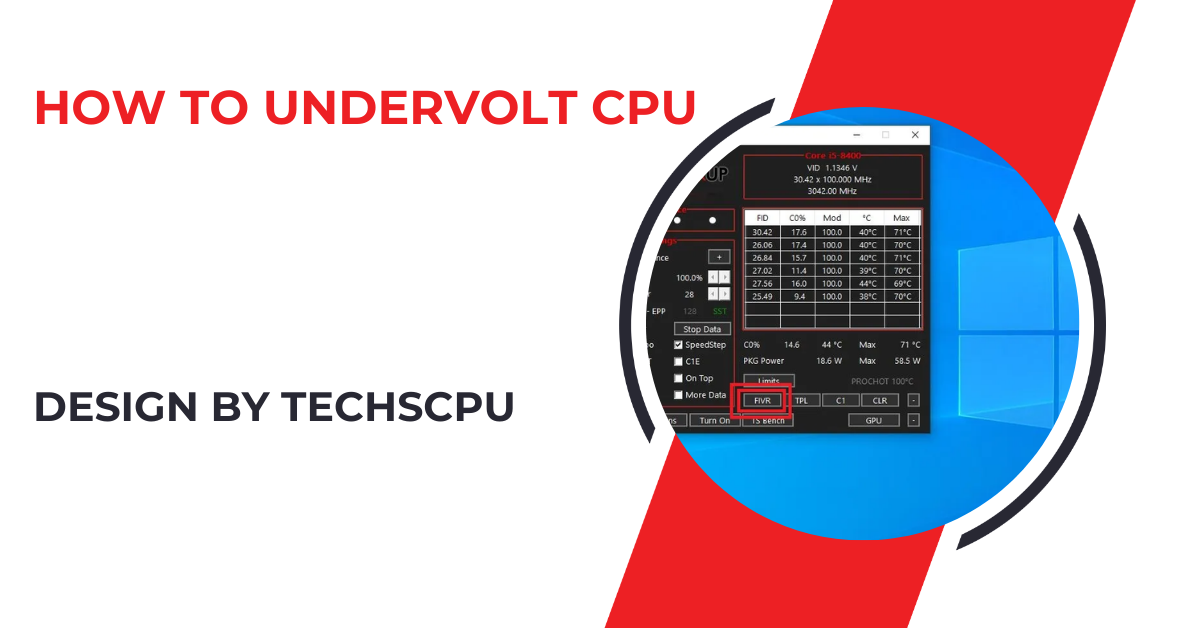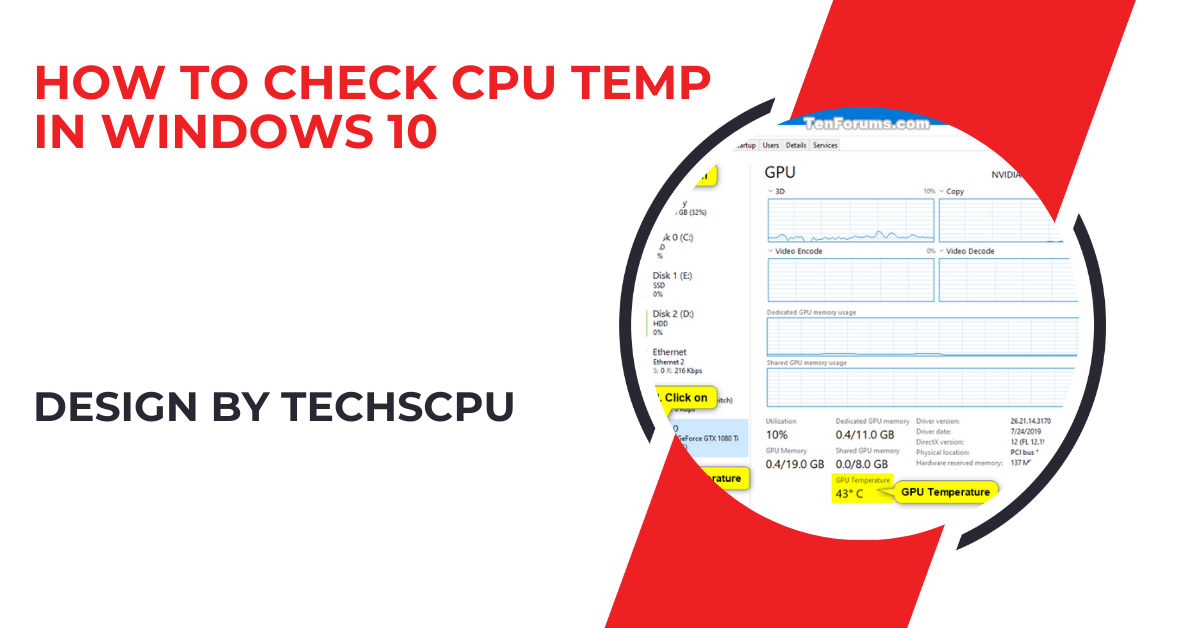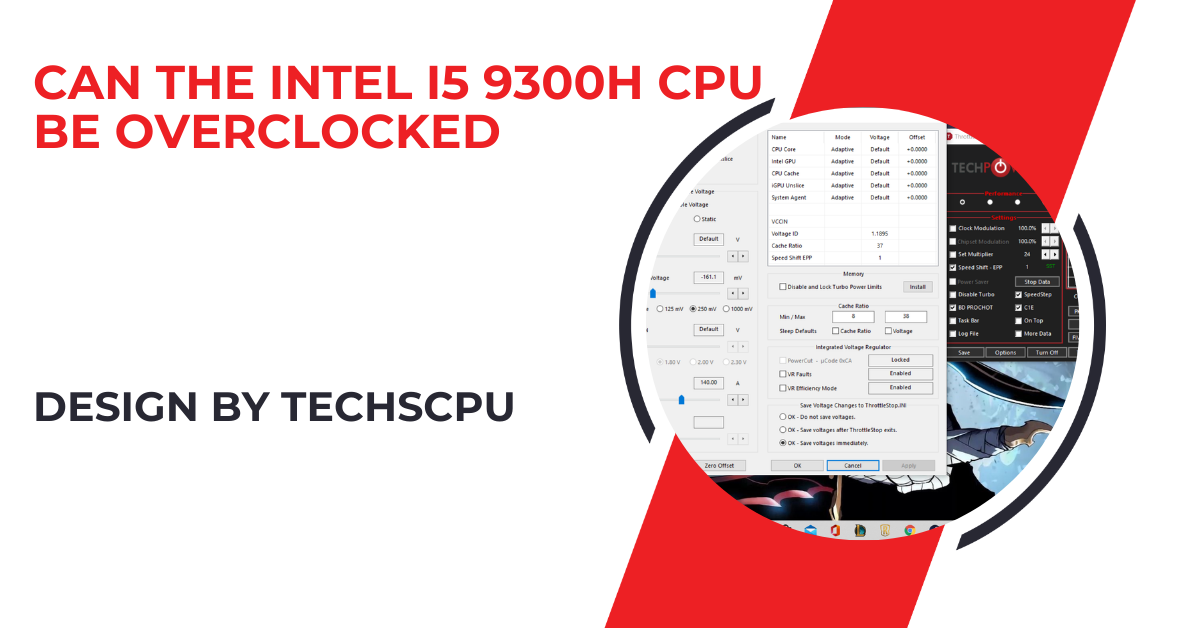Playing Roblox won’t directly damage your phone’s CPU, but excessive gaming without proper care can lead to overheating and reduced device performance.
In this article, we will delve into whether playing Roblox can damage your phone’s CPU, the potential risks involved, and how to safeguard your device while gaming.
Understanding Your Phone’s CPU and Its Role in Gaming:

The CPU, or Central Processing Unit, is the brain of your smartphone. It handles all the critical tasks, from running apps to processing data and managing your device’s operations. In the context of gaming, the CPU works alongside the GPU (Graphics Processing Unit) to deliver smooth performance and responsive gameplay.
Roblox, a platform that hosts a wide array of games with varying levels of graphical complexity, can put significant demands on your phone’s CPU. When you play a graphically intense game, the CPU works harder to process the game’s data, manage background tasks, and ensure that everything runs smoothly. This increased workload can cause the CPU to generate more heat and use more power, which raises concerns about potential damage.
Can Playing Roblox Damage Your Phone’s CPU?
The simple answer is no, playing Roblox alone will not directly damage your phone’s CPU. Modern smartphones are engineered to handle high-performance tasks, including gaming. However, there are scenarios where improper use or extended gaming sessions could indirectly harm your device or reduce its longevity. Let’s explore these scenarios in detail:
- Overheating: When you play a demanding game like Roblox for extended periods, your phone’s CPU may become hot due to the increased workload. Overheating is a common issue that can lead to thermal throttling, where the CPU automatically reduces its clock speed to cool down. While this mechanism protects the CPU from immediate damage, consistently pushing your phone to its thermal limits can degrade the CPU and other internal components over time. It’s important to allow your device to cool down if it becomes excessively hot during gaming.
- Battery Degradation: The CPU’s performance is closely tied to your phone’s battery. High CPU usage during gaming leads to faster battery depletion, which generates more heat. Over time, this heat can cause the battery to degrade faster, reducing its overall lifespan. While this doesn’t directly harm the CPU, it can impact the device’s performance as a whole, leading to reduced efficiency and increased chances of overheating.
- Background Processes: Another factor to consider is the number of apps running in the background while you play Roblox. If your phone is managing multiple background processes in addition to running the game, the CPU has to work harder, increasing the risk of overheating. This strain is particularly concerning for older devices with less powerful CPUs, as they may struggle to keep up with the demands, leading to performance drops and potential long-term wear.
- Thermal Throttling and Long-Term Effects: Thermal throttling is a safety feature designed to prevent immediate damage to your CPU. However, if your phone is frequently pushed to the point where throttling is necessary, this could indicate that the device is regularly operating at its thermal limit. Over time, this can lead to the gradual degradation of the CPU, as well as other components like the GPU, battery, and motherboard.
Also Read: Cpu Drivers – A Comprehensive Guide to Understanding, Managing, and Optimizing CPU Drivers!
How to Protect Your Phone While Playing Roblox:
To minimize the risks associated with playing Roblox and other demanding games, it’s essential to follow some best practices that can help protect your phone’s CPU and ensure long-term performance:
- Monitor Device Temperature: Always keep an eye on your phone’s temperature while gaming. If it starts to feel too hot, consider taking a break to allow the device to cool down. Using apps that monitor temperature can help you stay informed about your phone’s thermal condition.
- Avoid Playing While Charging: Playing Roblox while charging your phone can increase heat generation, which is harmful to both the battery and the CPU. The combination of charging and high CPU usage can lead to excessive heat, which may cause long-term damage if done frequently. Whenever possible, try to play games when your phone is not connected to a charger.
- Use Power Saving or Gaming Mode: Many smartphones come with built-in power-saving modes or gaming modes that optimize CPU usage and manage resources more efficiently. Enabling these modes can help reduce heat and prevent the CPU from being overstressed during gaming sessions.
- Close Background Apps: Before launching Roblox, make sure to close any unnecessary background apps. This frees up CPU resources and reduces the overall workload on your device, helping it run cooler and more efficiently.
- Regularly Update Your Apps and Software: Keeping both the Roblox app and your phone’s operating system up to date is crucial for optimal performance. Developers frequently release updates that include bug fixes, performance enhancements, and optimizations that can help reduce CPU strain during gaming.
- Invest in External Cooling: If you’re a heavy gamer, you might consider using external cooling accessories like cooling pads or fans designed for smartphones. These tools can help keep your phone cool during long gaming sessions, thereby protecting the CPU from overheating.
FAQ’s
1. Can playing Roblox damage my phone’s CPU?
No, playing Roblox will not directly damage your phone’s CPU, but it can cause overheating if played for long periods without breaks.
2. Why does my phone get hot when playing Roblox?
Your phone may get hot because the CPU is working hard to process the game, which generates heat. This is normal, but excessive heat can lead to thermal throttling.
3. What is thermal throttling?
Thermal throttling is when your phone automatically reduces its CPU speed to cool down and prevent overheating. This can affect game performance temporarily.
4. Should I play Roblox while charging my phone?
It’s best to avoid playing while charging, as this can increase heat and put extra strain on both the CPU and battery.
5. How can I keep my phone cool while gaming?
To keep your phone cool, avoid playing for extended periods, close background apps, and consider using power-saving or gaming modes.
6. Does Roblox affect battery life?
Yes, playing Roblox can drain your battery faster due to high CPU usage, which can also generate heat and potentially reduce battery lifespan over time.
Conclusion
In conclusion, playing Roblox on your smartphone is unlikely to directly damage the CPU, but issues like overheating and battery degradation can affect overall performance. By monitoring temperature, avoiding gaming while charging, and using power-saving modes, you can enjoy Roblox without worry. Understanding your device’s limits and taking proactive steps will help ensure its longevity and maintain smooth performance.