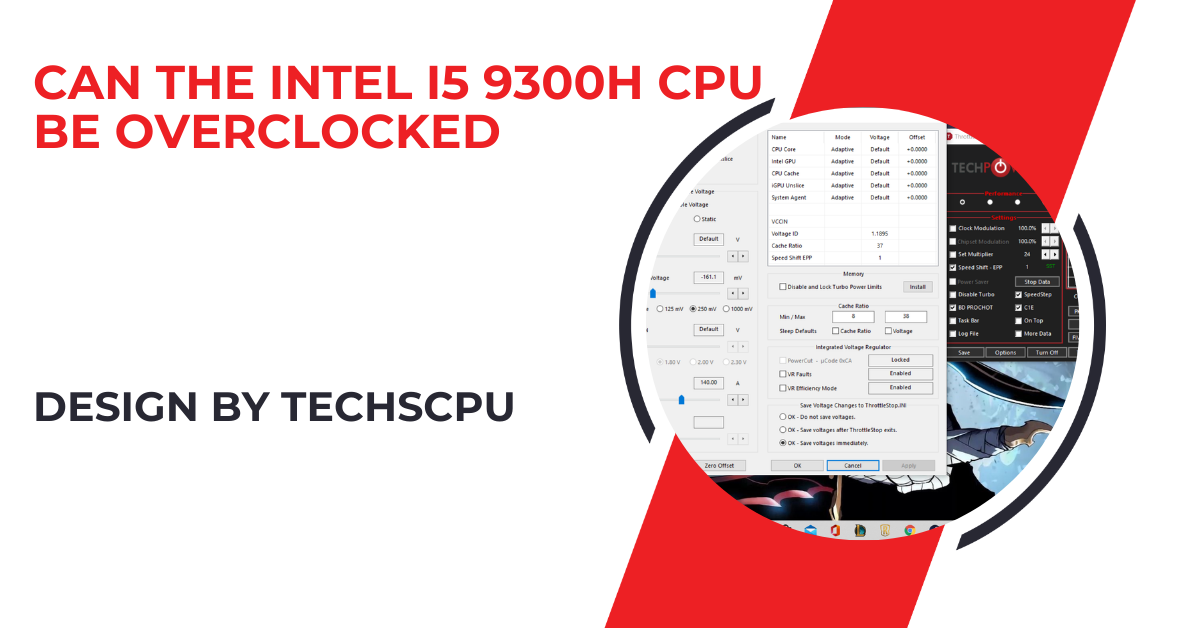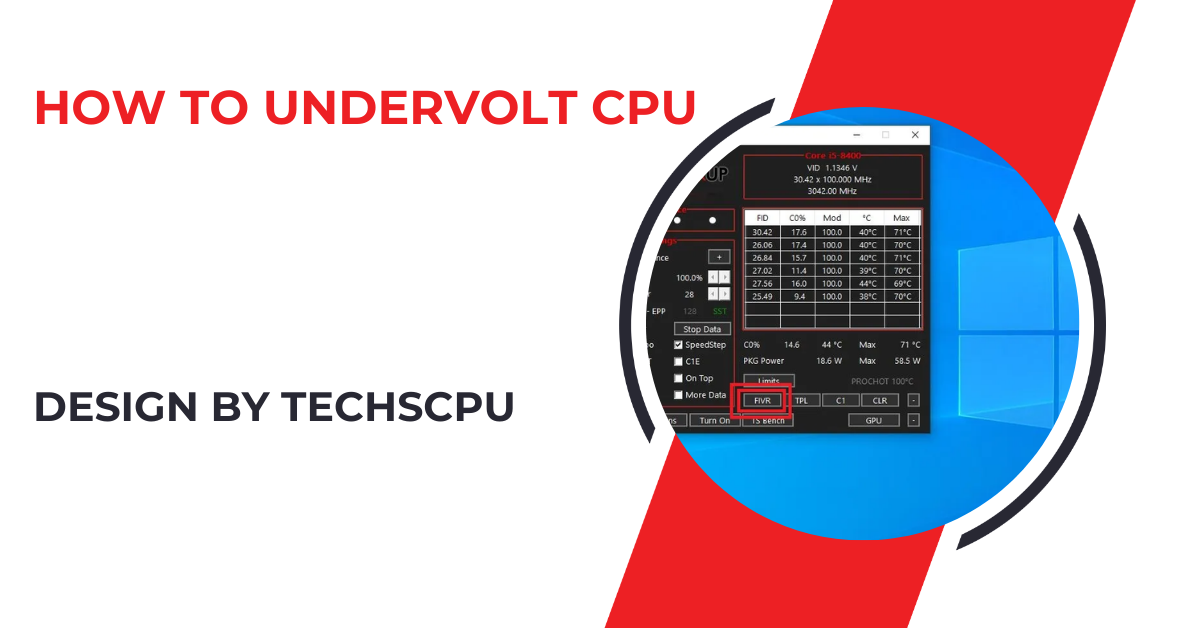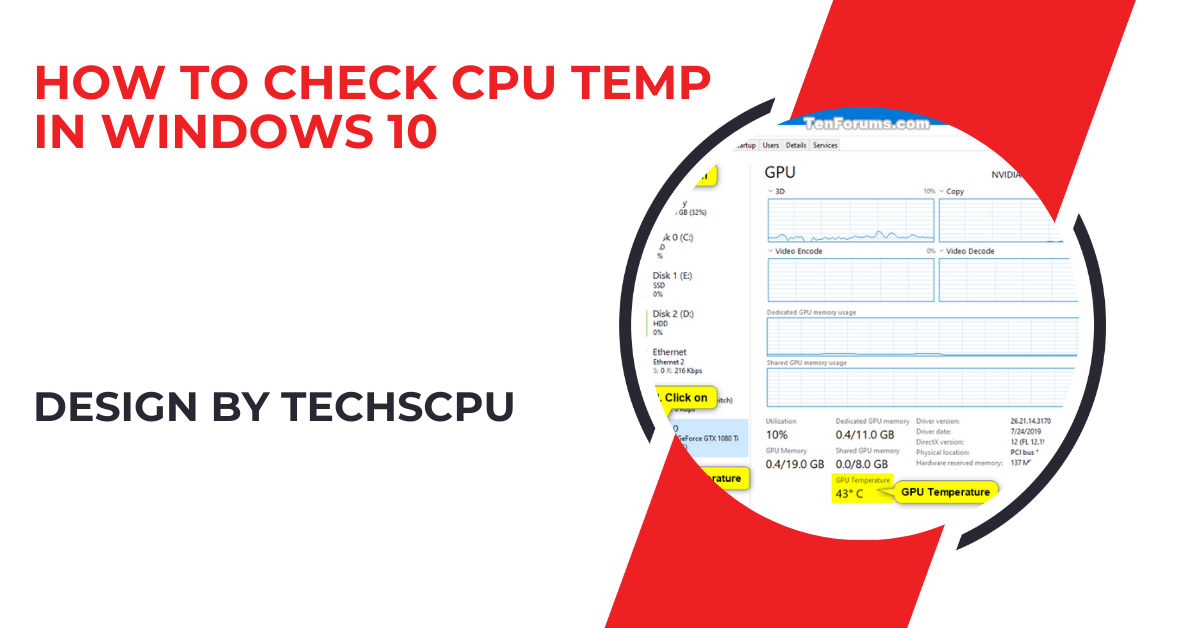The Intel i5-9300H cannot be overclocked due to its locked multiplier and laptop platform limitations. However, performance can still be optimized through techniques like undervolting and effective thermal management.
In this guide, we’ll explore whether the Intel i5-9300H can be overclocked, delve into alternative ways to enhance its performance, and discuss essential considerations for users looking to get the most out of their system.
What is Overclocking?
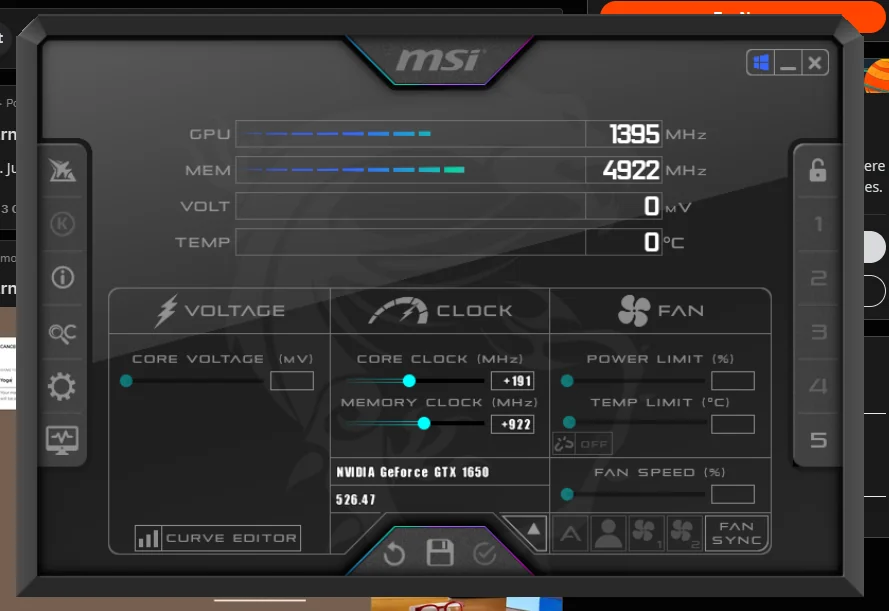
Overclocking is the process of increasing a CPU’s clock speed beyond its factory default settings to achieve better performance. By manually raising the frequency, users can potentially see improvements in processing speed, application load times, and frame rates in games.
However, overclocking also comes with risks, such as increased heat output, higher power consumption, and the potential for system instability if not done correctly.
Is the Intel i5-9300H Overclockable?
The straightforward answer is no, the Intel i5-9300H cannot be overclocked. This is due to the nature of the CPU’s design, which features a locked multiplier.
- Locked Multiplier: The i5-9300H is part of Intel’s H-series processors, which are designed for high-performance laptops but do not support manual overclocking. Only Intel’s K-series CPUs, like the i5-9600K or i7-9700K, feature unlocked multipliers that allow for overclocking.
- Laptop Platform Limitations: Even if the i5-9300H had an unlocked multiplier, overclocking on a laptop would be limited by thermal constraints. Laptops have compact designs with limited cooling capabilities, making it challenging to dissipate the extra heat generated by overclocking.
Turbo Boost: The Built-in Performance Boost
Although the i5-9300H cannot be overclocked, it does come with Intel’s Turbo Boost technology, which automatically increases the clock speed when needed. Turbo Boost allows the CPU to reach a maximum frequency of 4.1 GHz when a workload demands more power, without requiring any user intervention.
- Turbo Boost Dynamics: Turbo Boost operates within the thermal and power limits set by the CPU. When conditions allow, such as when temperatures are low and power is available, the CPU will automatically boost its frequency above the base clock. However, the duration and extent of the boost depend on factors like cooling efficiency and power supply.
How to Optimize Intel i5-9300H Performance Without Overclocking:
While overclocking is off the table, there are still several ways to enhance the performance of the Intel i5-9300H:
Undervolting for Cooler Operation:
- What is Undervolting? Undervolting reduces the voltage supplied to the CPU, decreasing heat output and power consumption. This can help avoid thermal throttling, where the CPU lowers its clock speed to prevent overheating.
- Benefits: Undervolting can lead to more stable Turbo Boost performance, lower temperatures, and longer battery life on laptops. Tools like Intel XTU (Extreme Tuning Utility) allow users to fine-tune voltage settings safely.
Effective Thermal Management:
- Cooling Solutions: Ensuring that your laptop is adequately cooled is critical for maintaining peak CPU performance. Using a cooling pad, cleaning dust from internal components, and keeping ventilation clear can make a significant difference.
- Thermal Paste and Pads: Reapplying thermal paste between the CPU and its heatsink or upgrading thermal pads can improve heat transfer, helping the CPU run cooler and sustain higher turbo frequencies.
System Optimization and Tuning:
- Performance Modes: Many laptops offer performance modes that adjust power settings, fan speeds, and CPU behavior to prioritize either performance or battery life. Activating performance mode can maximize CPU output during demanding tasks.
- Driver Updates: Keeping your CPU drivers and BIOS up to date ensures optimal compatibility and performance, as manufacturers often release updates that enhance system stability and efficiency.
Manage Background Processes:
- Task Manager: Monitoring and managing background processes through Task Manager on Windows can free up CPU resources, allowing more power to be allocated to primary tasks like gaming or video editing.
- Startup Programs: Disabling unnecessary startup programs can also improve boot times and overall system responsiveness.
Also Read: Can You Damage Your Phone Cpu By Playing Roblox – A Comprehensive Overview!
Why Can’t the i5-9300H Be Overclocked?
To understand why the Intel i5-9300H cannot be overclocked, it’s essential to consider the design philosophy behind Intel’s CPU lines:
- Product Segmentation: Intel differentiates its processors based on target audiences and use cases. K-series CPUs with unlocked multipliers are intended for desktop enthusiasts who prioritize overclocking, while H-series CPUs like the i5-9300H are designed for mobile platforms where power efficiency and thermal management are more critical.
- Thermal Constraints: Laptops have limited space for cooling solutions, and increasing the CPU’s clock speed would generate additional heat that most laptop cooling systems cannot handle. This could lead to thermal throttling, negating any performance gains.
The Role of Power Management in Laptop CPUs
Power management is a critical aspect of mobile processors like the i5-9300H. Intel integrates advanced power management features into its laptop CPUs to balance performance and energy efficiency. For example:
- Dynamic Voltage and Frequency Scaling (DVFS): The CPU dynamically adjusts its clock speed and voltage based on workload, maximizing performance when needed and conserving power during lighter tasks.
- Thermal Design Power (TDP): The i5-9300H has a TDP of 45W, which dictates the cooling requirements and power consumption limits. Overclocking would exceed this TDP, leading to increased heat and potential instability.
FAQ’s
1. Can the Intel i5-9300H be overclocked?
No, the Intel i5-9300H cannot be overclocked due to its locked multiplier.
2. What is Turbo Boost on the i5-9300H?
Turbo Boost automatically increases the CPU’s clock speed up to 4.1 GHz when additional performance is needed.
3. How can I improve the performance of the Intel i5-9300H without overclocking?
You can improve performance by undervolting, optimizing thermal management, and managing background processes.
4. Why can’t the i5-9300H be overclocked?
The i5-9300H is a locked CPU designed for laptops, where thermal and power constraints prevent overclocking.
5. What is undervolting, and how does it help the i5-9300H?
Undervolting reduces the voltage supplied to the CPU, leading to lower temperatures, stable performance, and extended battery life.
Conclusion
While the Intel i5-9300H cannot be overclocked due to its locked multiplier, performance can still be optimized through Turbo Boost, undervolting, and thermal management. Understanding the CPU’s capabilities allows for effective tuning, ensuring reliable performance for gaming and content creation. Proper optimization maximizes the i5-9300H’s potential without the need for overclocking.