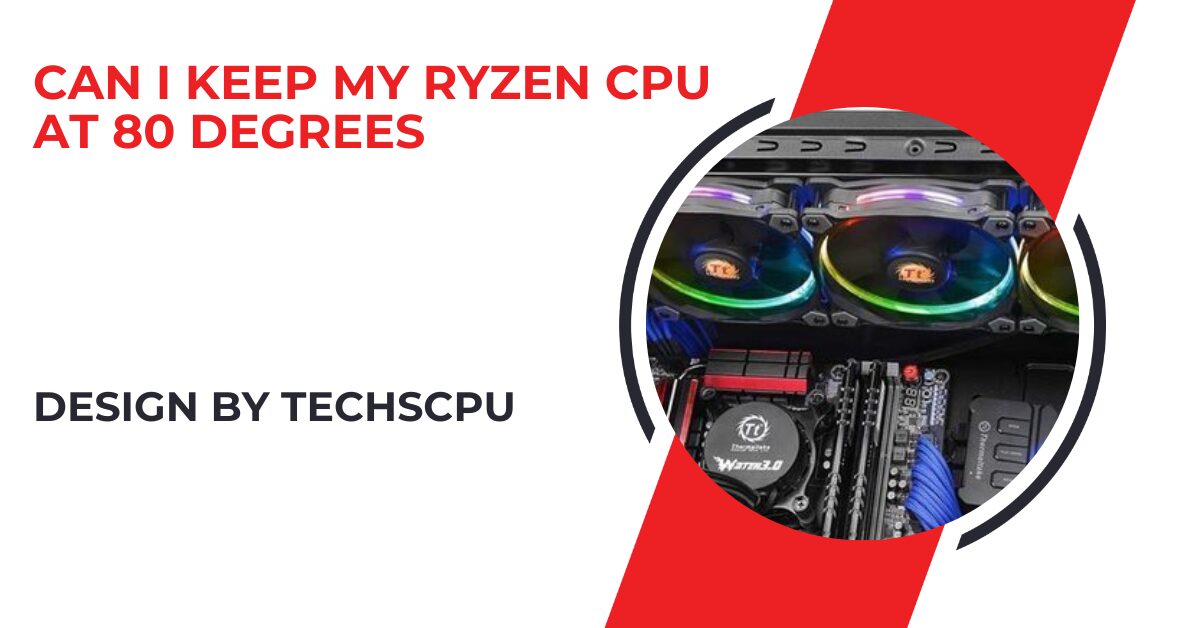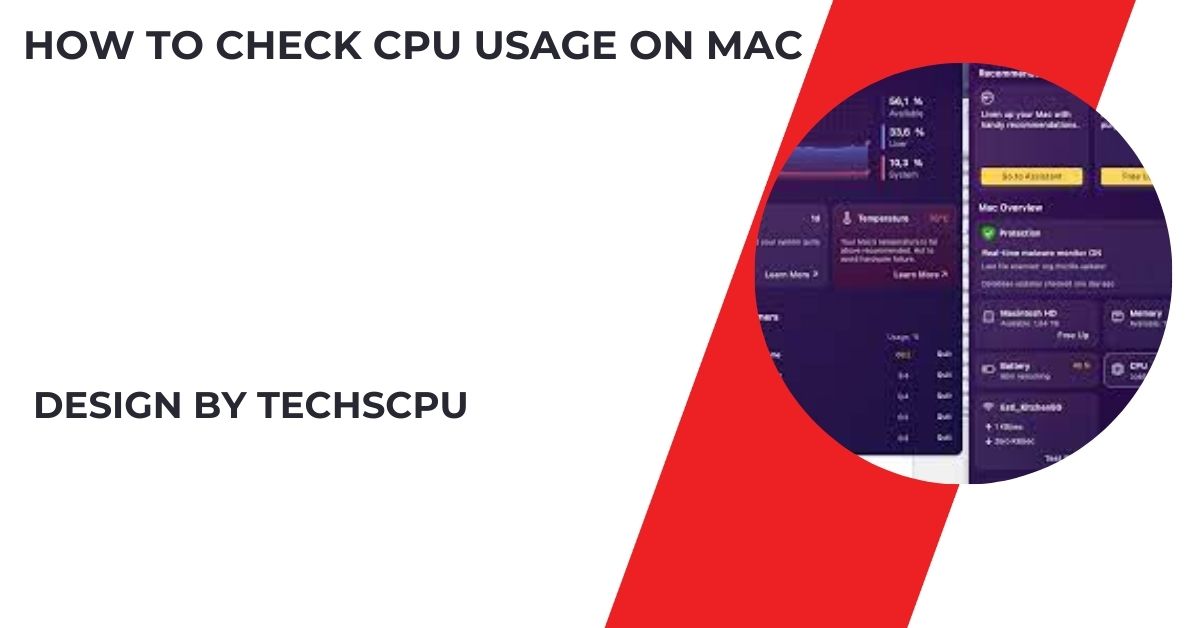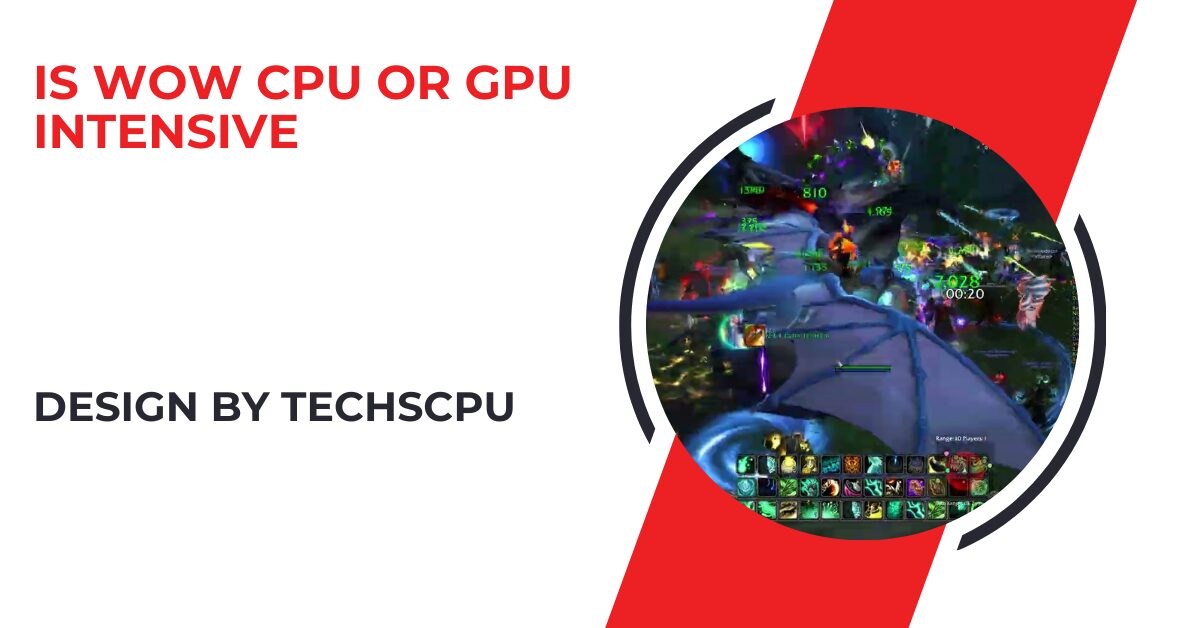Yes, maintaining your Ryzen CPU at 80°C during heavy workloads is generally safe, but it’s important to monitor and manage temperatures to prevent potential long-term damage and ensure stable performance.
This article explores whether maintaining a Ryzen CPU at 80°C is safe and what factors influence CPU temperature.
Understanding CPU Temperatures:
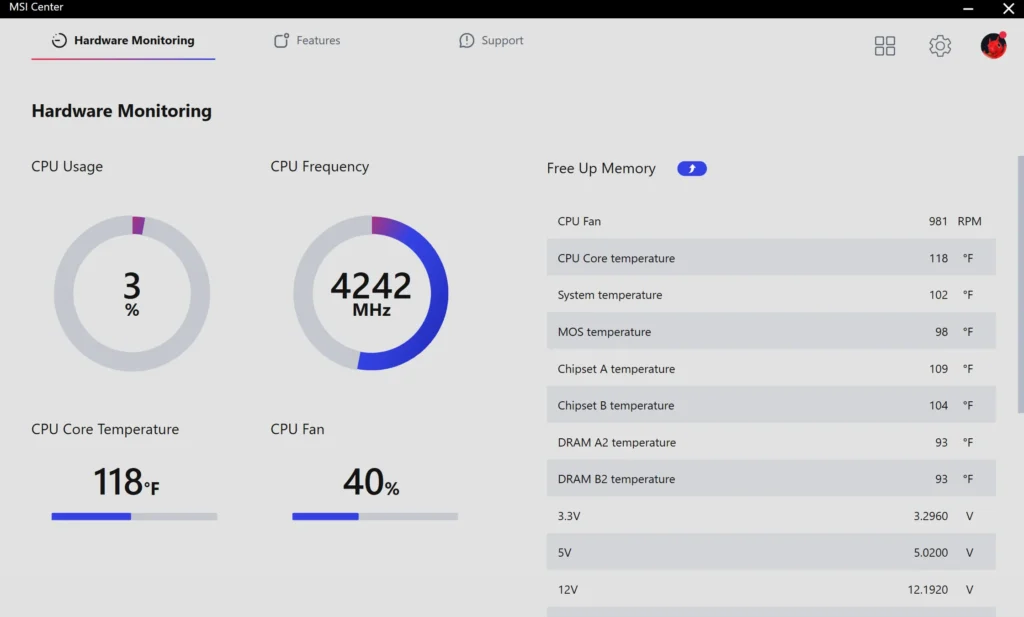
CPU temperatures fluctuate based on workload, cooling solutions, ambient temperature, and system airflow. Ryzen CPUs, like most modern processors, are designed with thermal limits to protect them from overheating.
These limits, known as the TjMax (junction temperature maximum), vary across different Ryzen models but generally range between 85°C to 95°C. When the CPU approaches these temperatures, it may throttle performance to prevent damage.
Is 80 Degrees Safe for a Ryzen CPU?
In short, yes, keeping your Ryzen CPU at 80°C is generally safe for short periods, particularly under heavy load. AMD Ryzen processors are designed to operate safely at temperatures up to 85°C to 95°C before thermal throttling kicks in.
Running your CPU at 80°C during intensive tasks like gaming or rendering is within the acceptable range. However, consistently operating at this temperature can raise concerns about long-term wear and stability.
Factors Affecting CPU Temperature:
- Workload Intensity: High CPU utilization from tasks like gaming, video editing, and 3D rendering naturally increases temperatures.
- Cooling Solution: The efficiency of your CPU cooler—whether it’s an air cooler, AIO (All-in-One) liquid cooler, or custom loop—plays a significant role in maintaining temperatures.
- Case Airflow: Proper case ventilation ensures cool air intake and hot air exhaust, preventing heat buildup.
- Ambient Temperature: The room temperature directly affects the cooling system’s ability to maintain optimal CPU temperatures.
Risks of Consistently High Temperatures:
While 80°C is within the safe operating range, long-term exposure to high temperatures can affect your CPU’s lifespan. Continuous operation at high temperatures accelerates the degradation of the CPU’s internal components, potentially leading to reduced performance over time. Moreover, high temperatures can impact system stability, causing crashes or unexpected shutdowns during heavy workloads.
Also Read: How Much Cpu Usage For Mac Obs – A Detailed Guide!
Tips to Reduce and Maintain Safe CPU Temperatures:
To ensure your Ryzen CPU stays within a safe temperature range while maximizing performance, consider the following tips:
- Upgrade Your Cooling Solution: If you’re using a stock cooler, upgrading to a higher-end air cooler or liquid cooler can significantly reduce temperatures.
- Improve Case Airflow: Optimize your case’s fan configuration for better airflow. Consider adding more intake and exhaust fans or upgrading to high-performance models.
- Use Quality Thermal Paste: Reapply a high-quality thermal paste to improve heat transfer between the CPU and cooler.
- Adjust Fan Curves: Use your motherboard’s BIOS or a software utility to fine-tune fan
speeds based on temperature thresholds.
- Undervolting: Reducing the CPU’s voltage can lower temperatures without a significant loss in performance. This process requires careful adjustment and monitoring.
- Monitor System Temperatures: Use software like HWMonitor, Ryzen Master, or HWiNFO to track your CPU’s temperature and adjust your cooling strategy accordingly.
FAQ’s
1. Is 80°C too hot for my Ryzen CPU?
No, 80°C is within the safe operating range for Ryzen CPUs, but consistently running at this temperature can raise long-term stability concerns.
2. What are the safe temperature limits for Ryzen CPUs?
Ryzen CPUs are typically safe up to 85°C to 95°C, depending on the model, before thermal throttling occurs.
3. How can I reduce my Ryzen CPU’s temperature?
You can reduce temperatures by upgrading your cooling solution, improving case airflow, using quality thermal paste, and adjusting fan curves.
4. Does high CPU temperature affect performance?
Yes, prolonged high temperatures can lead to thermal throttling, reducing performance and potentially shortening the CPU’s lifespan.
5. What is thermal throttling?
Thermal throttling is a safety feature that reduces CPU performance to prevent overheating when temperatures approach critical levels.
6. Can using a stock cooler keep my Ryzen CPU below 80°C?
While a stock cooler might keep temperatures below 80°C under moderate use, upgrading to a higher-end cooler is recommended for heavy workloads.
7. What role does ambient temperature play in CPU cooling?
Higher ambient temperatures can increase CPU temperatures, making it harder for your cooling system to maintain safe levels.
8. Is it safe to undervolt my Ryzen CPU?
Yes, undervolting can safely reduce temperatures without a significant impact on performance, but it requires careful tuning.
9. Should I monitor my Ryzen CPU temperatures regularly?
Yes, regularly monitoring temperatures with tools like HWMonitor or Ryzen Master helps you ensure that your CPU is running within safe limits.
10. Can high temperatures cause my Ryzen CPU to fail?
Prolonged exposure to high temperatures can degrade your CPU over time, leading to potential failures or reduced performance.
Conclusion
In conclusion, keeping your Ryzen CPU at 80 degrees Celsius during heavy tasks is safe, but it’s essential to monitor and manage temperatures to prevent potential long-term issues. Optimizing your cooling system, improving airflow, and maintaining proper settings can help keep your CPU temperatures in check, ensuring stable performance and extended longevity for your processor. Whether you’re a gamer, content creator, or power user, understanding and managing CPU temperatures is key to getting the best performance out of your Ryzen processor.