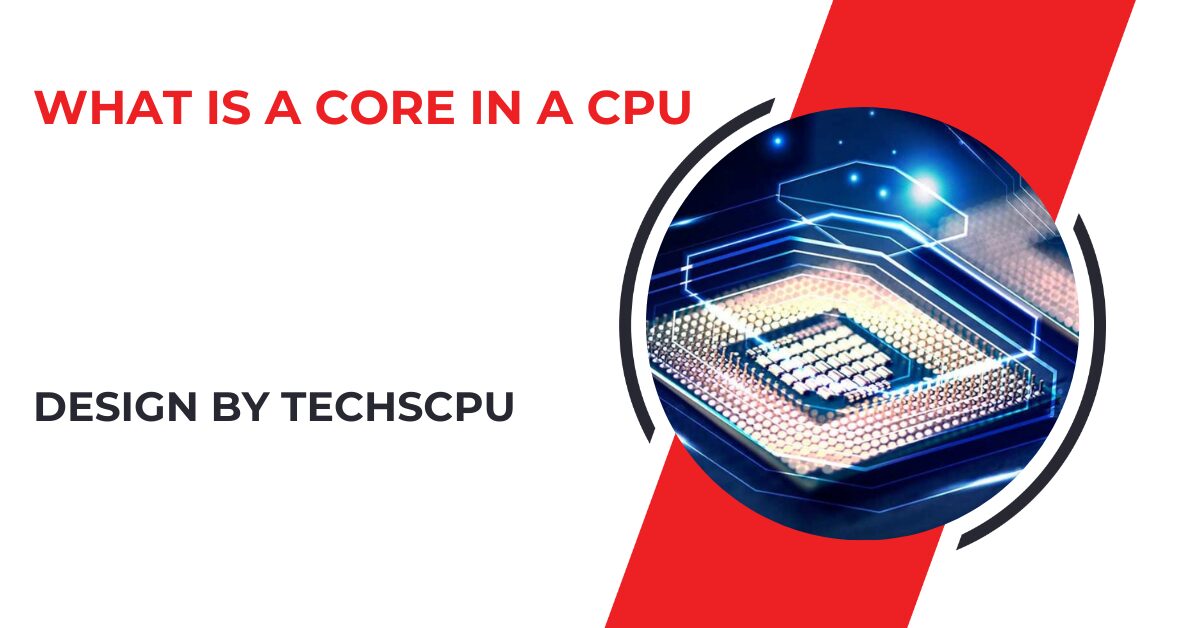A CPU core is a processing unit that handles tasks, and more cores improve multitasking and performance in demanding applications.
In this comprehensive guide, we’ll dive into what a core in a CPU is, how it works, and why the number of cores matters for your computing experience.
What Is a CPU Core?
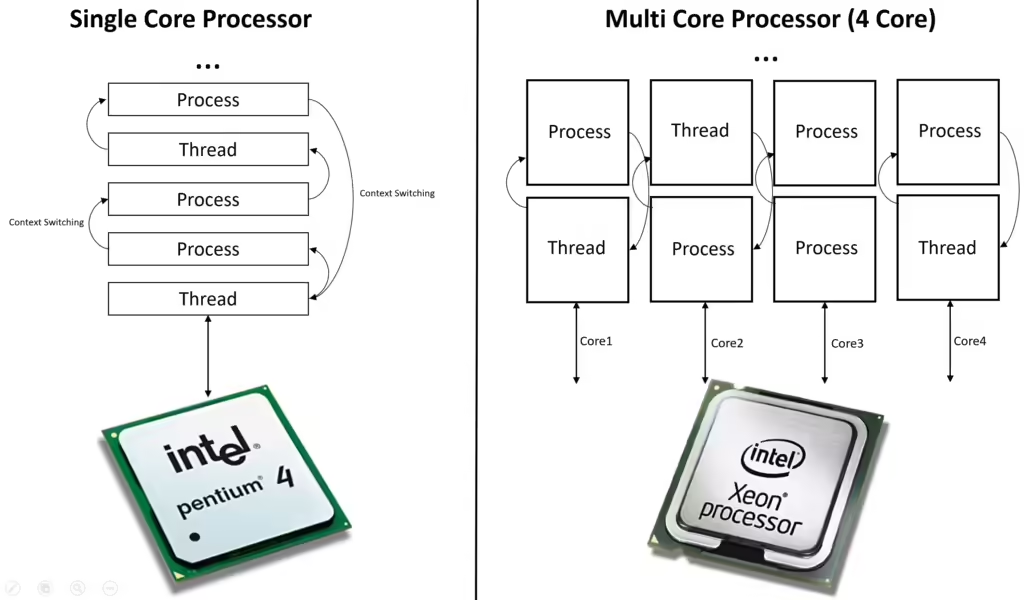
A core is essentially the brain of your CPU. In simpler terms, each core in a CPU can be thought of as a mini processor within the larger CPU. A core is responsible for executing instructions, processing tasks, and performing calculations that allow your software and operating system to function. The more cores a CPU has, the more tasks it can handle simultaneously.
A Quick History of CPU Cores:
- Early CPUs had just one core (single-core processors), which meant they could only handle one task at a time.
- As technology advanced, CPUs evolved to include multiple cores, which allow for better multitasking and improved performance in more complex applications.
What Does a CPU Core Do?
Each core in a CPU can handle its own set of instructions. This means that if you have multiple cores, the CPU can process more than one task at the same time. For example, if you’re playing a video game while streaming music and running a background update, each of these tasks can be assigned to a different core, which improves the overall efficiency of the CPU.
The ability of the CPU to divide tasks among its cores makes multitasking much smoother. Instead of one core getting overwhelmed by handling all the instructions, the workload is spread across multiple cores, preventing system slowdowns and bottlenecks.
Single-Core vs. Multi-Core Processors: What’s the Difference?
- Single-Core Processor: In the early days of computing, CPUs had a single core. This meant that the processor could only handle one task at a time, and when switching between tasks, performance often slowed down. If you were running a heavy application or multiple programs, the CPU could become overwhelmed quickly.
- Multi-Core Processor: Modern CPUs feature two or more cores (dual-core, quad-core, hexa-core, octa-core, etc.), allowing them to perform several tasks simultaneously. The more cores a CPU has, the better it can handle multitasking and demanding software. For instance, a quad-core processor (4 cores) can handle four different processes at once, improving speed and efficiency.
Types of Multi-Core CPUs:
- Dual-Core Processors: These CPUs have two cores and are great for basic computing tasks like web browsing, word processing, and light gaming.
- Quad-Core Processors: With four cores, these CPUs are ideal for more demanding tasks, such as moderate gaming, photo editing, and running multiple applications at once.
- Hexa-Core Processors: Featuring six cores, these CPUs offer strong performance for tasks like video editing, high-end gaming, and rendering.
- Octa-Core Processors: These CPUs come with eight cores, making them suitable for professionals working with intensive applications like 3D rendering, heavy multitasking, and high-performance gaming.
- Deca-Core (and beyond): Some high-end processors come with 10 or more cores, designed for specialized tasks like scientific computing, 4K video editing, and extreme gaming.
Also Read: How To Check Your Cpu Temp – A Detailed Overview!
Why Are CPU Cores Important?
The number of cores in a CPU is crucial for several reasons:
- Multitasking: More cores mean better multitasking. When you’re running multiple applications or tasks, the CPU can assign each task to a separate core, ensuring smoother performance and avoiding system slowdowns.
- Faster Processing: With multiple cores, the CPU can perform more operations in parallel. This improves performance in software designed to take advantage of multiple cores, like video editing programs, games, and 3D rendering software.
- Energy Efficiency: Modern multi-core CPUs can manage workloads more efficiently. Instead of one core doing all the work (which generates more heat and consumes more power), tasks are spread out, reducing heat production and power consumption.
- Future-Proofing: Software and applications are becoming more advanced, requiring more processing power to run smoothly. By investing in a CPU with more cores, you ensure that your system can handle the demands of future programs without needing an immediate upgrade.
Hyper-Threading and Simultaneous Multithreading (SMT):
In addition to physical CPU cores, some processors come with a feature known as hyper-threading (Intel) or simultaneous multithreading (SMT) (AMD). This technology allows each physical core to handle two threads (tasks) at once.
For example, a quad-core CPU with hyper-threading will appear as an 8-core processor to the operating system. While these virtual cores (threads) aren’t as powerful as actual physical cores, they can still significantly boost performance in multi-threaded applications.
How Many Cores Do You Need?
The number of CPU cores you need depends on how you use your computer:
- Basic Use (Web Browsing, Office Work): A dual-core processor (2 cores) is usually sufficient for simple tasks like checking email, streaming videos, or using office applications.
- Gaming: Modern games can benefit from more cores, especially those optimized for multi-threading. A quad-core or hexa-core CPU (4-6 cores) is typically recommended for gaming, but more demanding games may require 8 cores or more for optimal performance.
- Content Creation (Video Editing, 3D Rendering, Programming): Professionals working with video editing software, rendering 3D models, or compiling large codebases will need a high-core-count CPU. Hexa-core, octa-core, or even deca-core processors (6, 8, 10 cores) are ideal for these tasks.
- Streaming and Gaming Simultaneously: If you’re both gaming and streaming content, a CPU with at least six cores is recommended to handle both tasks smoothly.
How to Check How Many Cores Your CPU Has:
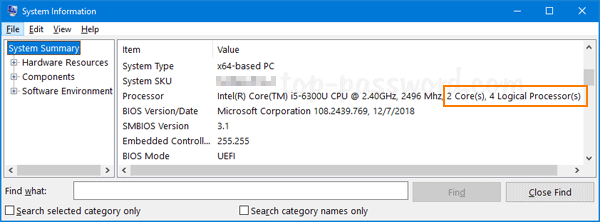
Here’s how you can easily check how many cores your CPU has:
On Windows:
- Open Task Manager by pressing Ctrl + Shift + Esc.
- Go to the Performance tab and click on CPU.
- Here, you’ll see the number of cores and logical processors listed.
On macOS:
- Click the Apple logo in the top-left corner of the screen.
- Select About This Mac.
- Click on System Report and look under the Hardware Overview for the number of cores.
Best Practices for Choosing a Multi-Core CPU:
When deciding how many cores you need, consider the following:
- Software Requirements: Some software is optimized for multi-core CPUs, while others still only use one or two cores. For example, video editing and rendering applications benefit from multi-core CPUs, whereas simpler programs might not.
- Gaming: While many modern games can use multiple cores, not all are optimized for them. However, future games are likely to continue taking advantage of more cores, so a CPU with 4-6 cores is a good investment for gamers.
- Budget: More cores generally mean a higher price. Make sure to balance your need for cores with your budget. A high-end CPU with more cores may offer better performance, but if your tasks don’t require them, you might be able to save money by opting for fewer cores.
FAQ’s
1. What is a CPU core?
A CPU core is a processing unit responsible for executing instructions and handling tasks. Modern CPUs often have multiple cores to improve multitasking.
2. Why are CPU cores important?
CPU cores enable better multitasking, faster processing, and energy efficiency, making your computer run smoother and handle demanding tasks more effectively.
3. How many cores do I need for gaming?
Most modern games perform well with quad-core or hexa-core CPUs, but high-performance gaming may require CPUs with 8 cores or more.
4. What’s the difference between single-core and multi-core processors?
Single-core CPUs handle one task at a time, while multi-core processors can handle multiple tasks simultaneously, offering better performance and multitasking.
5. How can I check how many cores my CPU has?
On Windows, open Task Manager and check the Performance tab under CPU. On macOS, go to “About This Mac” and view the System Report for core count.
Conclusion
A core in a CPU is a crucial part of your computer’s processor, responsible for handling individual tasks and processes. The more cores your CPU has, the better it can handle multitasking, demanding software, and high-performance applications like gaming or video editing. Whether you’re a casual user, a gamer, or a professional content creator, understanding the importance of CPU cores will help you make an informed decision when choosing the right processor for your needs.