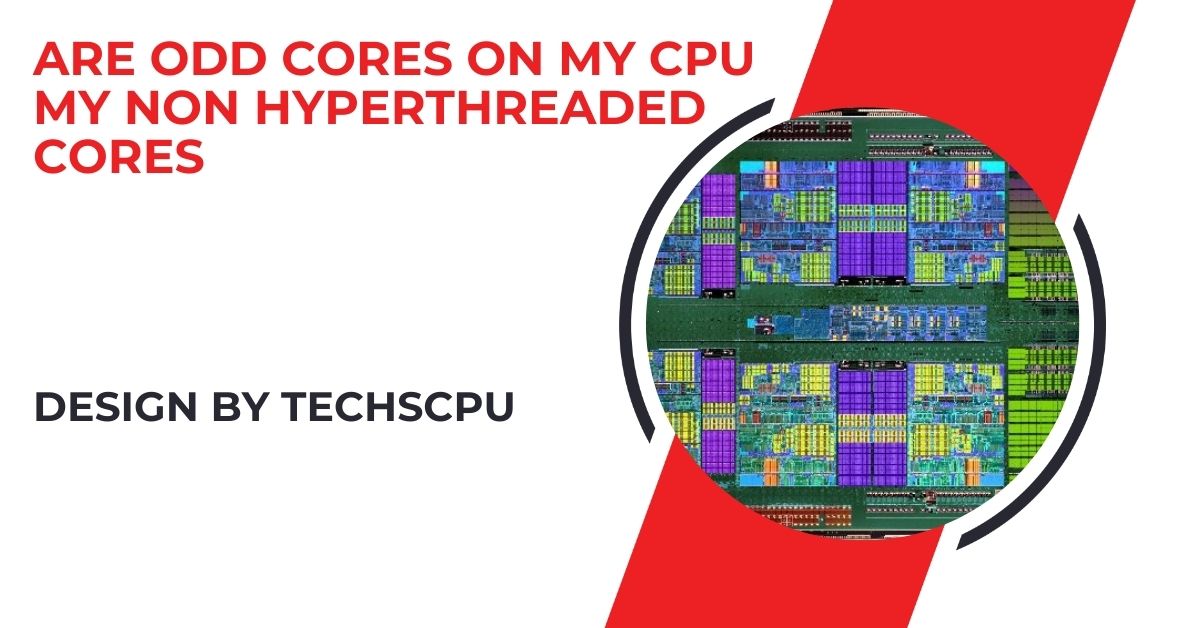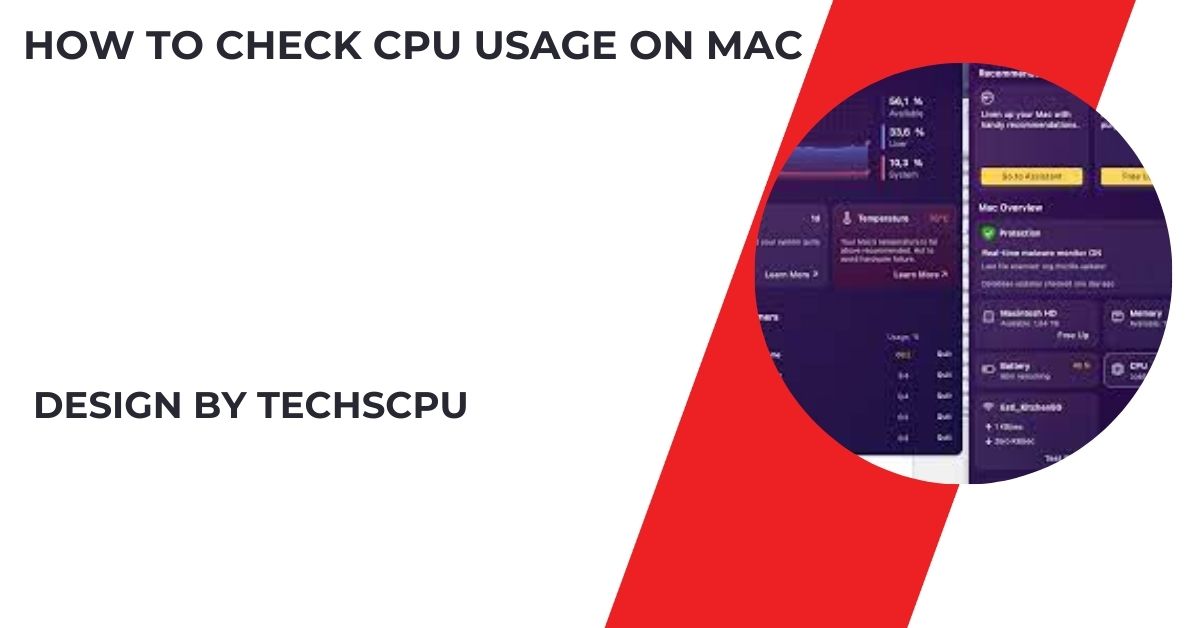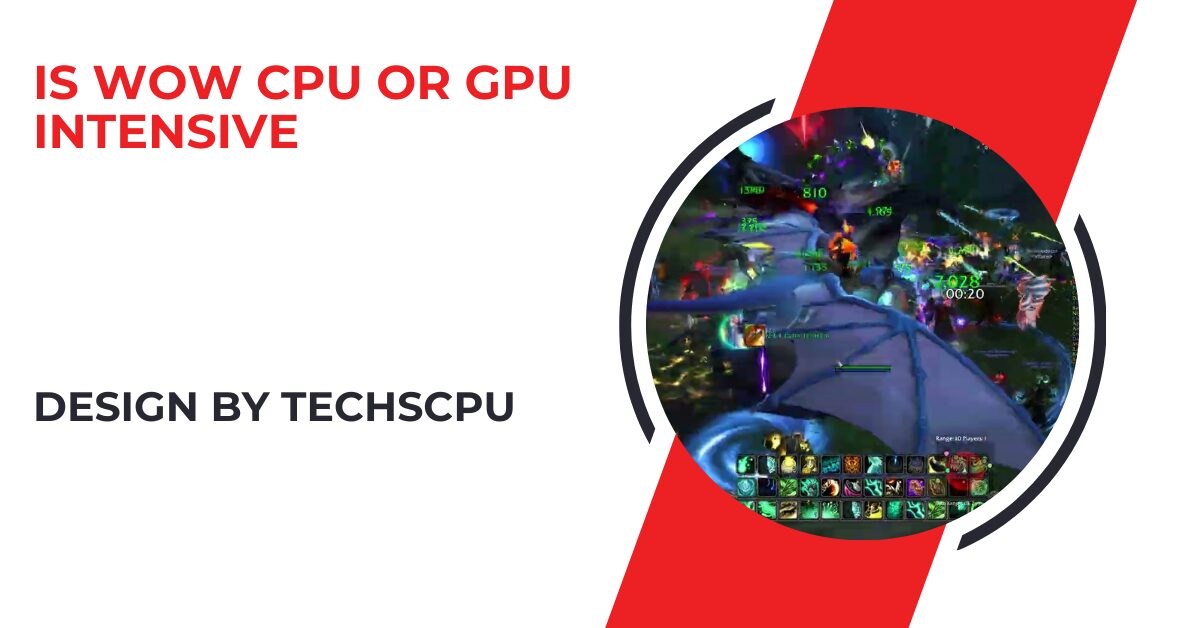Odd-numbered cores on a CPU are not non-hyperthreaded cores; they represent the second logical thread of each hyperthreaded physical core. Hyperthreading technology allows each physical core to handle two threads simultaneously, improving overall CPU efficiency.
What Are CPU Cores?
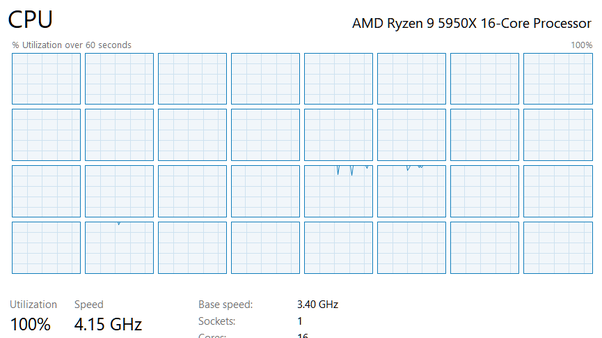
A CPU core is the fundamental unit within a processor that performs computations. Each core is capable of executing a set of instructions independently, allowing a CPU to process multiple tasks at once. Modern CPUs are typically multi-core, meaning they have two or more cores integrated into a single processor. This multi-core design allows for parallel processing, where different cores handle different tasks simultaneously. For example:
- Dual-Core CPUs: These have two cores and can handle two tasks at once.
- Quad-Core CPUs: These have four cores, enabling them to manage four tasks simultaneously.
- Hexa-Core and Octa-Core CPUs: With six and eight cores, respectively, these CPUs are even more capable of handling demanding workloads and multitasking environments.
The performance of a CPU is influenced not only by the number of cores but also by the clock speed (measured in GHz), cache size, and the architecture of the processor. Higher core counts generally improve performance in multi-threaded applications, such as video editing, 3D rendering, and complex simulations.
What Is Hyperthreading?
Hyperthreading is a technology introduced by Intel that allows a single physical CPU core to function as two logical cores, known as threads. This means that each physical core can handle two streams of data simultaneously, effectively doubling the number of threads available to the operating system. Hyperthreading is beneficial in situations where tasks can be divided into smaller threads that can be processed in parallel.
For instance, on a quad-core CPU with hyperthreading enabled, the system would see eight logical cores (four physical cores multiplied by two threads per core). This configuration improves performance in multi-threaded applications by increasing the CPU’s ability to handle multiple tasks concurrently.
However, it’s important to note that hyperthreading does not double the physical processing power of the CPU. Instead, it optimizes the utilization of each core, allowing the CPU to work more efficiently by reducing idle times.
How Hyperthreading Works:
Hyperthreading works by taking advantage of the CPU’s unused resources. In a non-hyperthreaded core, there are often moments where the core is not fully utilized due to dependencies between instructions or waiting for data to be fetched from memory.
Hyperthreading addresses this by allowing another thread to execute during these idle cycles, effectively filling the gaps and improving overall throughput.
Also Read: How Much Cpu Usage For Mac Obs – A Detailed Guide!
Are Odd Cores Non-Hyperthreaded?
The assumption that odd-numbered cores are non-hyperthreaded is a common misconception. In a hyperthreaded CPU, each physical core is represented by two logical cores (threads) in the operating system. These logical cores are numbered sequentially, meaning that the even and odd numbers represent different threads of the same physical core.
For example, on a four-core CPU with hyperthreading:
- Core 0 and Core 1 represent the two threads of Physical Core 1.
- Core 2 and Core 3 represent the two threads of Physical Core 2.
- Core 4 and Core 5 represent the two threads of Physical Core 3.
- Core 6 and Core 7 represent the two threads of Physical Core 4.
In this numbering scheme, the odd-numbered cores (1, 3, 5, 7) are not separate physical cores but are instead the second logical thread of each respective physical core. The even-numbered cores (0, 2, 4, 6) represent the first logical thread of each physical core. Both the odd and even logical cores are hyperthreaded, meaning they share the resources of a single physical core.
Practical Implications of Hyperthreading:
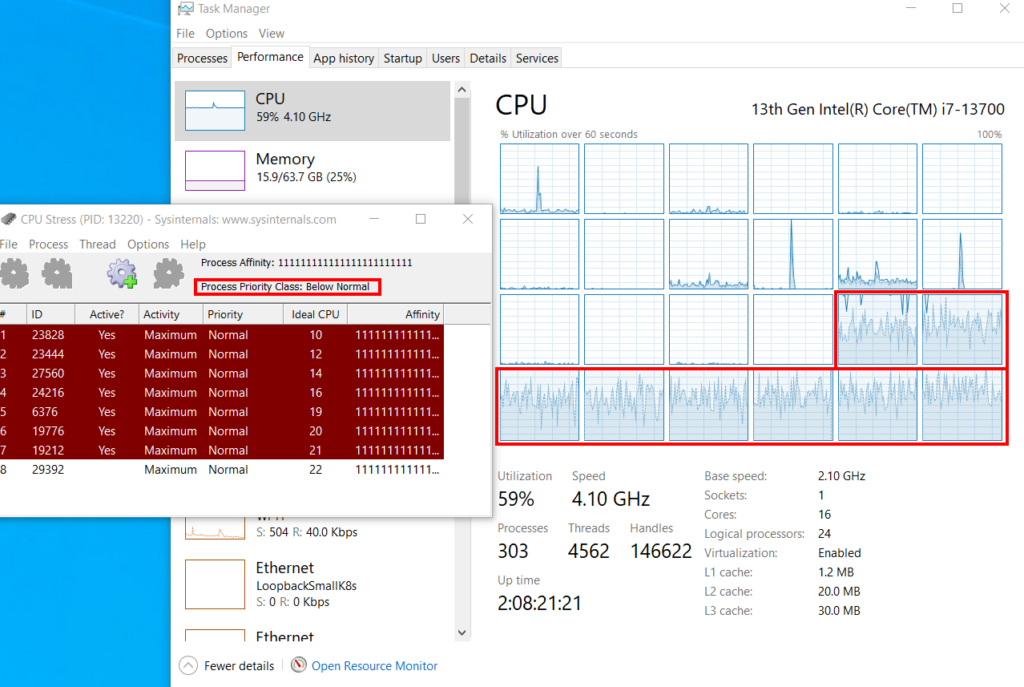
Understanding how hyperthreading works is crucial for optimizing performance in both consumer and enterprise environments. Here are some practical implications:
- Performance Scaling: In multi-threaded applications, hyperthreading can provide noticeable performance gains. However, the extent of this improvement depends on how well the application is optimized for multi-threading. Some workloads, such as video rendering, can see significant boosts, while others, like single-threaded applications, may not benefit as much.
- Power Consumption: Hyperthreading can improve efficiency by keeping CPU cores more active. However, it may also lead to slightly higher power consumption because the CPU is handling more operations simultaneously. This is usually a minor trade-off for the performance gain.
- Thermal Considerations: Because hyperthreading increases core utilization, it can generate more heat. Proper cooling is essential to maintain stable performance, especially in systems that are heavily loaded.
- Task Scheduling: The operating system plays a critical role in how hyperthreaded cores are utilized. Efficient task scheduling ensures that workloads are evenly distributed across physical cores, avoiding scenarios where logical cores are overloaded while others remain underutilized.
How to Identify Hyperthreaded Cores:
To accurately identify which cores on your CPU are hyperthreaded, you can use various system monitoring tools:
- Task Manager (Windows): In the Performance tab, under the CPU section, you can view the logical cores represented by the graphs. The number of graphs corresponds to the total logical cores, which include hyperthreaded cores.
- CPU-Z: This tool provides detailed information about your CPU, including the number of physical cores and threads, helping you see how hyperthreading is configured.
- lscpu (Linux): This command-line utility displays CPU architecture information, including the number of physical and logical cores, making it easy to identify hyperthreaded cores.
FAQ’s
1. What are CPU cores?
CPU cores are the individual processing units within a CPU that perform computations. Each core can handle its own tasks independently, allowing for multitasking and parallel processing.
2. What is hyperthreading?
Hyperthreading is a technology that enables a single physical CPU core to function as two logical cores (threads), allowing the CPU to handle multiple tasks simultaneously.
3. Are odd-numbered cores non-hyperthreaded?
No, odd-numbered cores are not non-hyperthreaded. They represent the second logical thread of a hyperthreaded physical core, paired with their even-numbered counterpart.
4. How does hyperthreading affect CPU performance?
Hyperthreading can improve CPU performance by optimizing the utilization of each core, especially in multi-threaded applications, but it does not double the CPU’s physical processing power.
5. How can I identify hyperthreaded cores on my CPU?
You can identify hyperthreaded cores using system monitoring tools like Windows Task Manager, CPU-Z, or the lscpu command in Linux, which show the number of physical and logical cores.
Conclusion
In summary, odd-numbered cores on your CPU are not non-hyperthreaded cores but represent the logical threads created by hyperthreading, paired with their even-numbered counterparts within the same physical core. Understanding this helps in optimizing system performance and resource management, essential for tech enthusiasts, gamers, and professionals alike.