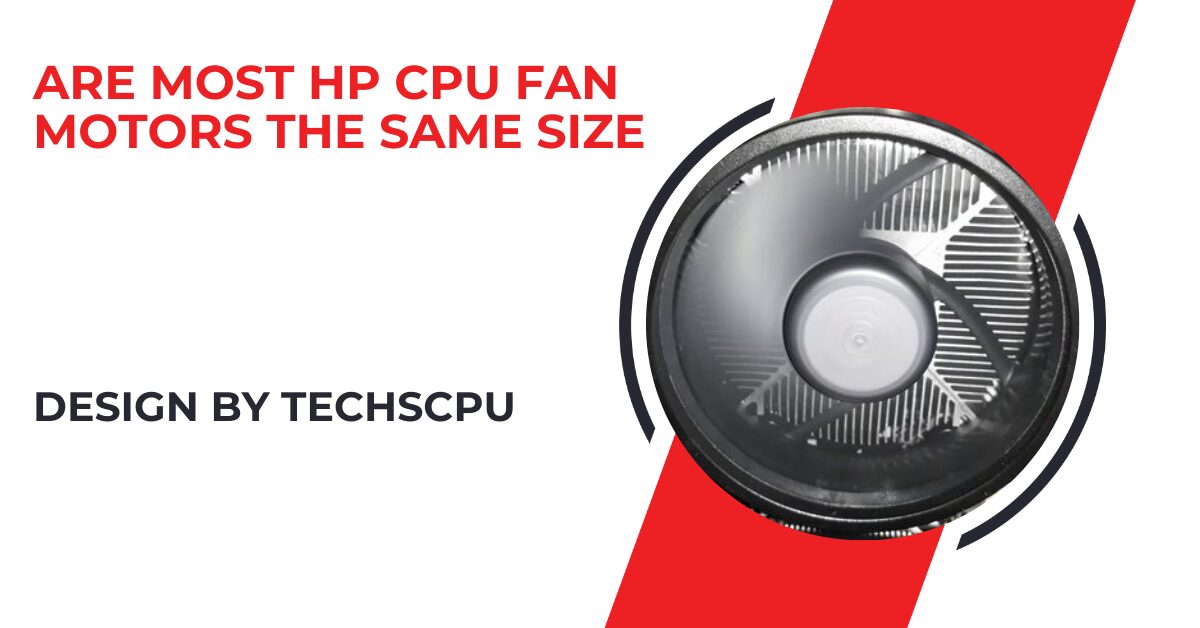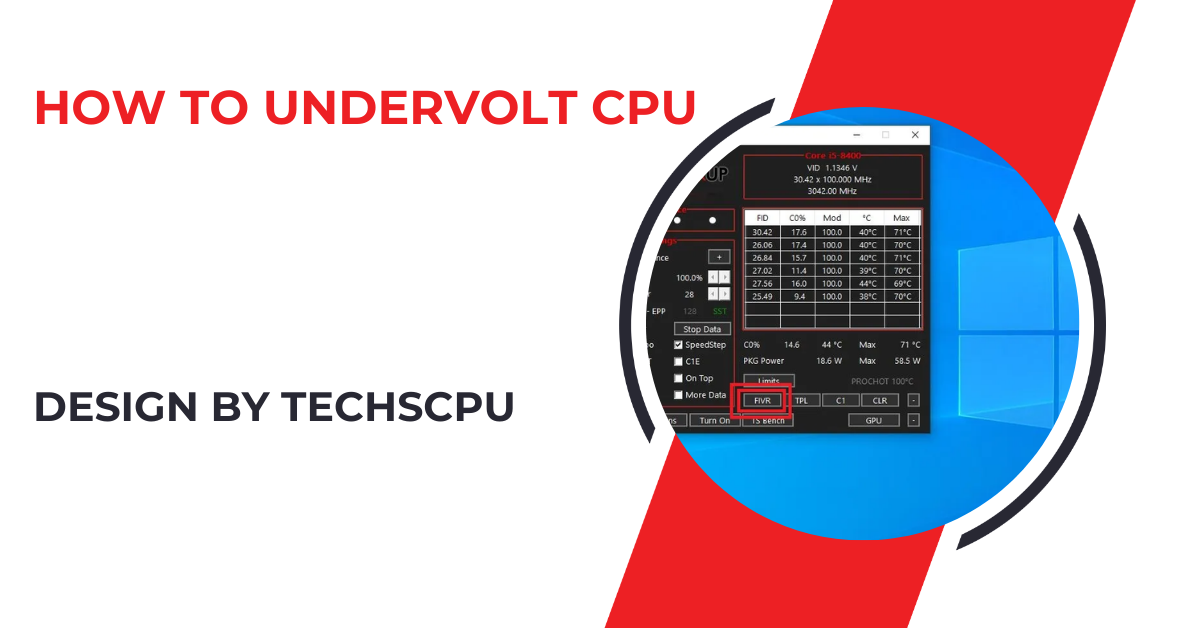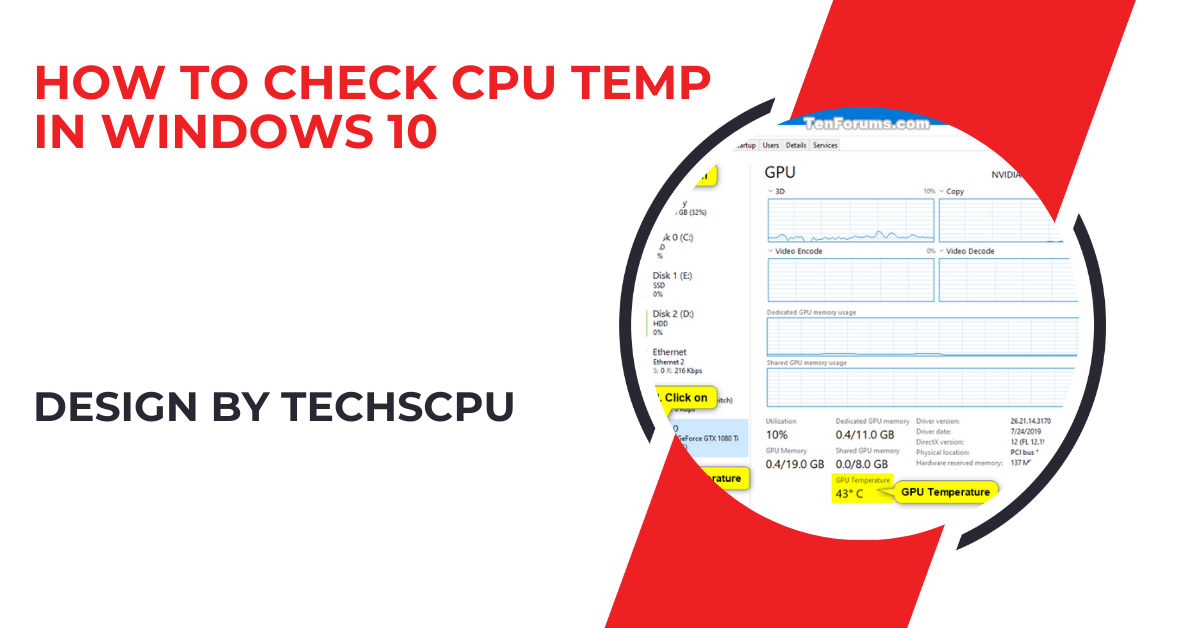HP CPU fan motors vary in size depending on the model and intended use of the computer. Selecting the correct size is crucial for ensuring optimal cooling and system performance.
Why CPU Fan Size Matters:
The size of the CPU fan motor directly affects the cooling efficiency and noise levels. Larger fan motors typically support larger fan blades, which can move more air at lower speeds. This results in better cooling with less noise.
Conversely, smaller fan motors usually spin smaller blades at higher RPMs to achieve the same cooling effect, but this can lead to increased noise levels.
Variations in HP CPU Fan Motor Sizes:
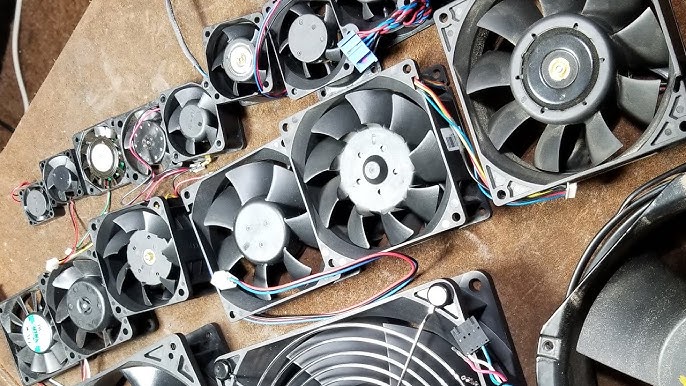
HP designs its computers with different use cases in mind, ranging from lightweight laptops to high-performance desktops. The fan motors used in these machines are selected based on the thermal requirements of the CPU and the overall system design. Here’s a breakdown of how these variations manifest across different HP product lines:
HP Laptops:
- Small and Compact: Most HP laptops, especially the ultrabooks and thin models, use smaller CPU fan motors. These are designed to fit within the limited space available while providing adequate cooling. These fan motors are often paired with heat pipes to efficiently dissipate heat.
- Performance Laptops: High-performance HP laptops like the Omen series may use slightly larger fan motors to manage the higher heat output of powerful CPUs and GPUs. Even so, the size is still limited by the thin form factor.
HP Desktops:
- Entry-Level Desktops: These systems typically use mid-sized CPU fan motors, which are sufficient for the cooling needs of standard CPUs. The focus is on balancing noise and cooling performance.
- High-Performance and Gaming Desktops: In these systems, HP uses larger CPU fan motors to accommodate the high thermal output of powerful processors. These fans are often part of larger cooling solutions, such as those with multiple heat pipes or liquid cooling systems.
Workstations:
- HP Workstations: For professional-grade workstations like the HP Z series, cooling is paramount. These machines are equipped with large CPU fan motors to ensure stable operation under heavy computational loads. The larger size is necessary to handle the extended use and high heat output typical of professional environments.
Importance of Fan Motor Compatibility:
When replacing or upgrading a CPU fan in an HP computer, it’s important to consider both the size of the fan motor and the overall cooling solution. A fan motor that’s too small may not provide adequate cooling, leading to thermal throttling or even hardware damage. On the other hand, a motor that’s too large may not fit properly, causing installation issues or interfering with other components.
Also Read: Is A Cpu Register Falling Edge – A Complete Guide!
How to Determine the Right Fan Motor Size:
To find the correct fan motor size for your HP computer, consider the following steps:
- Check the Model Specifications: HP provides detailed specifications for each computer model, which often include information about the cooling system. This can give you insights into the size and type of fan motor used.
- Measure the Existing Fan: If you’re replacing an existing fan, measuring its dimensions is the most accurate way to ensure compatibility.
- Consult HP Support or a Professional: If you’re unsure about the compatibility of a new fan motor, contacting HP support or a professional technician can help you avoid potential issues.
FAQ’s
1. Why does CPU fan motor size matter?
CPU fan motor size impacts cooling efficiency and noise levels; larger motors can cool more effectively with less noise.
2. Are all HP CPU fan motors the same size?
No, HP CPU fan motors vary in size based on the model and its cooling requirements.
3. What size fan motors do HP laptops typically use?
HP laptops, especially thin models, usually use smaller fan motors to fit within limited space while providing adequate cooling.
4. What about HP desktops?
HP desktops use mid-sized to larger fan motors, depending on whether they are entry-level or high-performance models.
5. Do HP workstations have larger fan motors?
Yes, HP workstations like the Z series often have larger fan motors to handle the heavy workloads and high heat output typical in professional environments.
6. How can I determine the right fan motor size for my HP computer?
Check your model’s specifications, measure the existing fan, or consult HP support for accurate sizing information.
7. What happens if I choose the wrong fan motor size?
Choosing a fan motor that’s too small may cause inadequate cooling, while one that’s too large might not fit or could interfere with other components.
8. Is fan motor size more critical in certain HP models?
Yes, models designed for high performance, gaming, or professional use require more precise fan motor sizing due to higher cooling demands.
Conclusion
While there isn’t a one-size-fits-all answer to whether most HP CPU fan motors are the same size, understanding the variations across different HP product lines is essential. The size of the CPU fan motor depends on the specific cooling requirements of the computer model. For effective cooling and long-term system health, it’s important to select the correct fan motor size for your HP device.