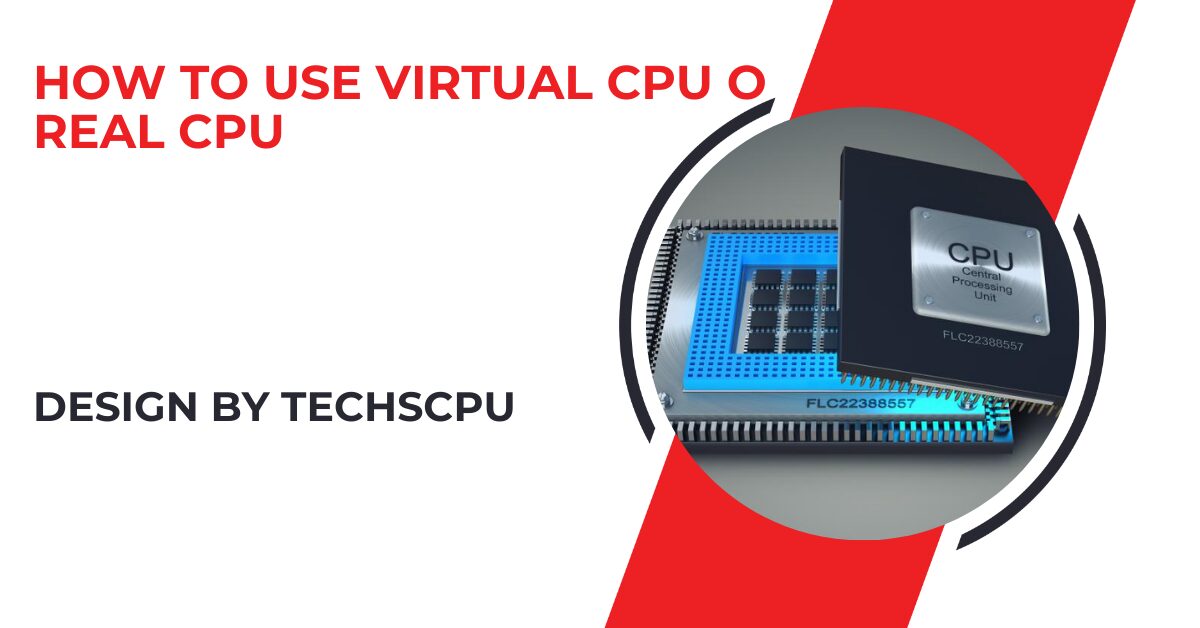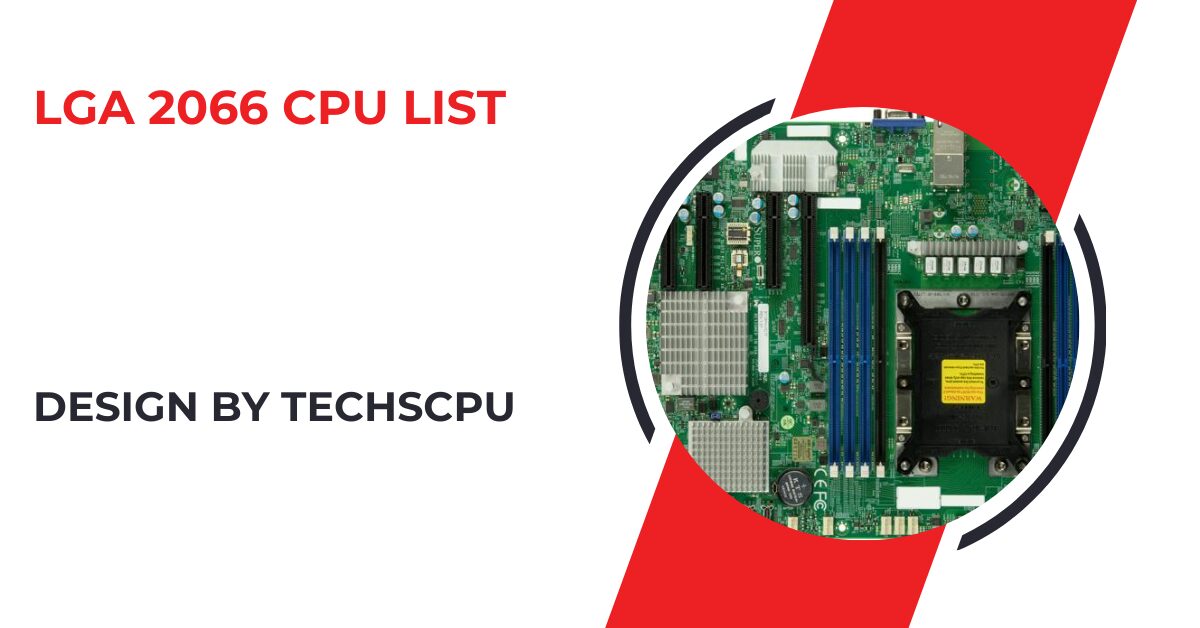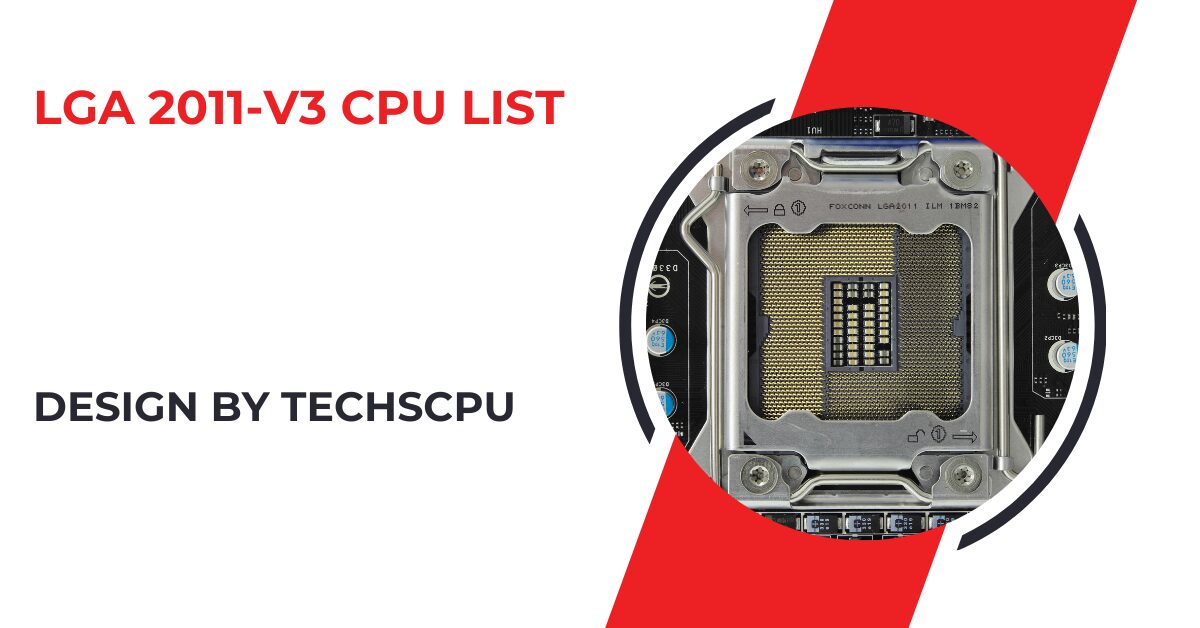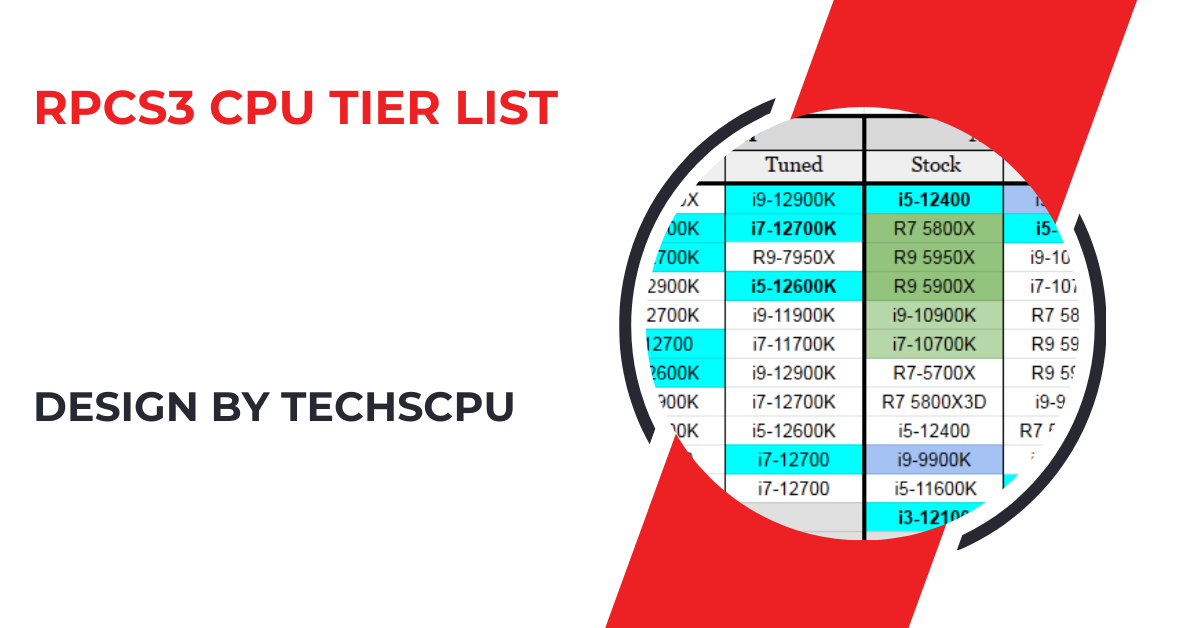Virtual CPUs (vCPUs) offer flexibility and scalability in virtualized environments, while real CPUs provide maximum performance for high-demand tasks. Choosing between the two depends on your specific needs, such as performance, resource allocation, and scalability.
What Is a Real CPU?
A real CPU, or physical CPU, refers to the actual hardware component in your computer that performs the basic arithmetic, logic, control, and input/output operations specified by the instructions of a program.
Modern CPUs typically have multiple cores, each capable of executing tasks independently. The performance of a real CPU depends on several factors, including clock speed, core count, and architecture.
What Is a Virtual CPU?
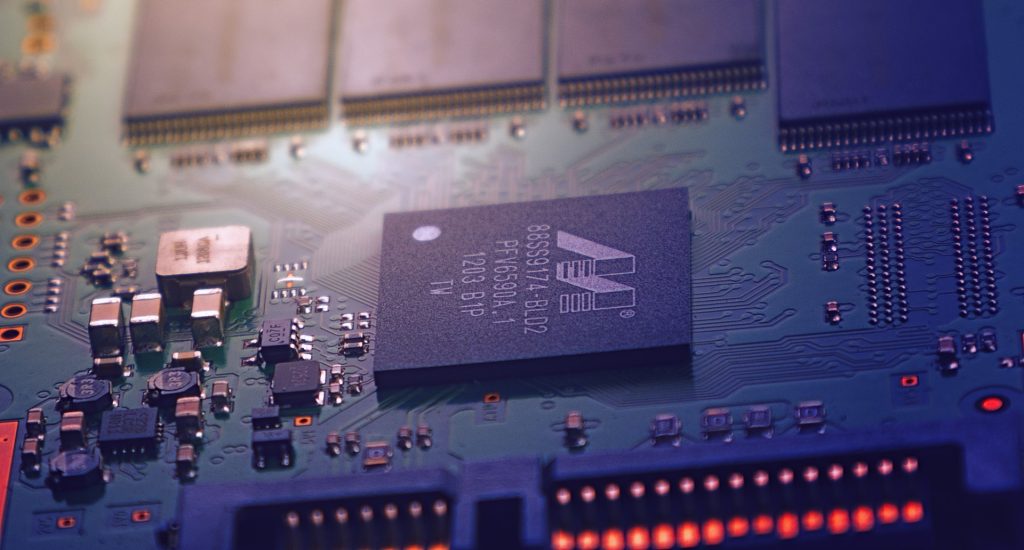
A virtual CPU (vCPU) is a software abstraction of a physical CPU, created by a hypervisor or virtual machine monitor (VMM). When you create a virtual machine (VM), it is allocated a certain number of vCPUs, which share the underlying physical CPU resources.
The hypervisor manages the distribution of these resources, allowing multiple VMs to run on a single physical CPU. vCPUs are essential in cloud computing and virtualization environments, where resource allocation and optimization are key.
Differences Between Virtual CPUs and Real CPUs:
Understanding the differences between vCPUs and real CPUs is important for optimizing performance and resource allocation:
- Performance: Real CPUs generally offer better performance due to direct access to hardware. vCPUs share physical CPU resources, which can lead to performance overhead, especially in heavily loaded environments.
- Resource Allocation: Real CPUs are fixed hardware components, while vCPUs can be dynamically allocated based on workload needs. This flexibility is a key advantage of virtualization.
- Scalability: vCPUs enable easy scalability, allowing you to allocate more virtual processors to VMs as needed without physically upgrading hardware.
- Use Cases: Real CPUs are ideal for high-performance computing tasks that require maximum efficiency. vCPUs are more suitable for virtualized environments where resource sharing and flexibility are prioritized.
When to Use Virtual CPUs:
Virtual CPUs are best used in scenarios where flexibility, scalability, and efficient resource utilization are critical. Examples include:
- Cloud Computing: vCPUs are commonly used in cloud environments like AWS, Azure, and Google Cloud. They allow for dynamic scaling and cost-effective resource management.
- Server Virtualization: Organizations use vCPUs to run multiple servers on a single physical machine, reducing hardware costs and improving efficiency.
- Development and Testing: Virtual machines with vCPUs provide isolated environments for testing software without affecting the host system.
When to Use Real CPUs:
Real CPUs are essential when performance and direct hardware access are non-negotiable. Scenarios include:
- High-Performance Computing (HPC): Tasks that require massive computational power, such as scientific simulations or data analysis, benefit from the raw performance of real CPUs.
- Gaming and Graphics: Real CPUs offer the necessary power and low latency required for high-end gaming and graphics processing.
- Mission-Critical Applications: Industries like finance or healthcare, where downtime or performance degradation is unacceptable, rely on real CPUs.
Also Read: Are Most Hp Cpu Fan Motors The Same Size – A Comprehensive Overview!
How to Allocate vCPUs Effectively:
- Understand Workloads: Analyze the workload to determine the optimal number of vCPUs. Assign more vCPUs to compute-intensive applications and fewer to lighter tasks.
- Monitor Performance: Use monitoring tools to track vCPU usage and adjust allocation as needed to avoid resource contention.
- Balance vCPU and RAM: Ensure that the amount of vCPUs is balanced with the allocated RAM to avoid bottlenecks.
- Avoid Overcommitting: Be cautious when overcommitting vCPUs (assigning more vCPUs than there are physical CPU cores). This can lead to performance degradation if not managed properly.
FAQ’s
1. What is a real CPU?
A real CPU is the physical hardware component in your computer responsible for executing tasks and instructions.
2. What is a virtual CPU (vCPU)?
A virtual CPU is a software abstraction of a physical CPU, created by a hypervisor to allocate resources to virtual machines.
3. How do vCPUs differ from real CPUs?
Real CPUs offer direct hardware access, while vCPUs share resources and provide flexibility and scalability in virtual environments.
4. When should I use a virtual CPU?
Use vCPUs in cloud computing, server virtualization, or development environments where flexibility and efficient resource use are key.
5. When is a real CPU necessary?
Real CPUs are essential for high-performance computing, gaming, graphics, or mission-critical applications requiring direct hardware access.
6. What are the performance differences between vCPUs and real CPUs?
Real CPUs generally perform better, while vCPUs can experience overhead due to resource sharing.
7. How can I allocate vCPUs effectively?
Understand workloads, monitor performance, balance vCPU and RAM, and avoid overcommitting resources.
8. Can I use both vCPUs and real CPUs together?
Yes, hybrid environments can utilize both, optimizing performance while maintaining flexibility and scalability.
Conclusion
Choosing between virtual CPUs and real CPUs depends on your specific needs. For high-performance tasks, real CPUs are the way to go. However, in environments where flexibility, scalability, and resource efficiency are key, virtual CPUs offer significant advantages. Understanding when and how to use each type of CPU is essential for optimizing your system’s performance and ensuring that your applications run smoothly.