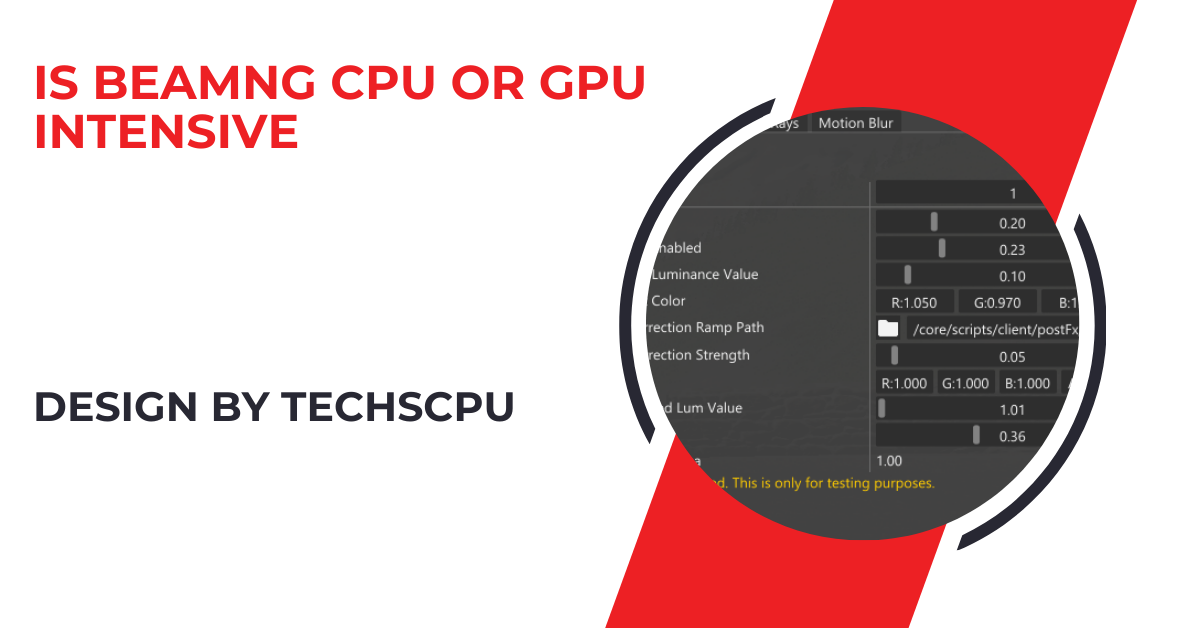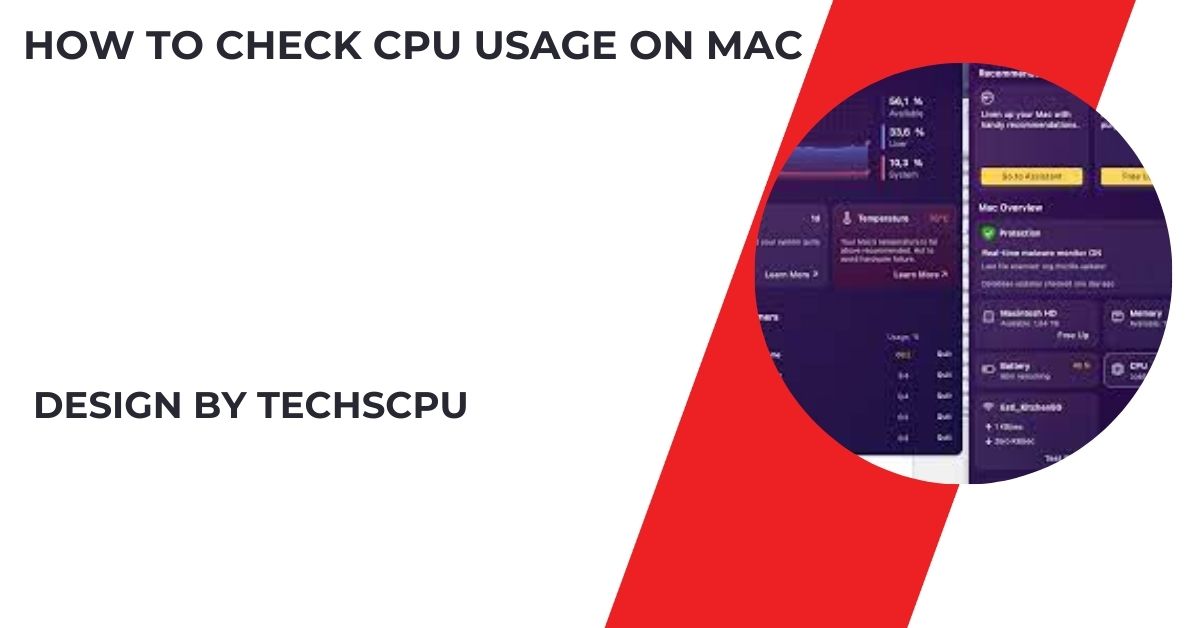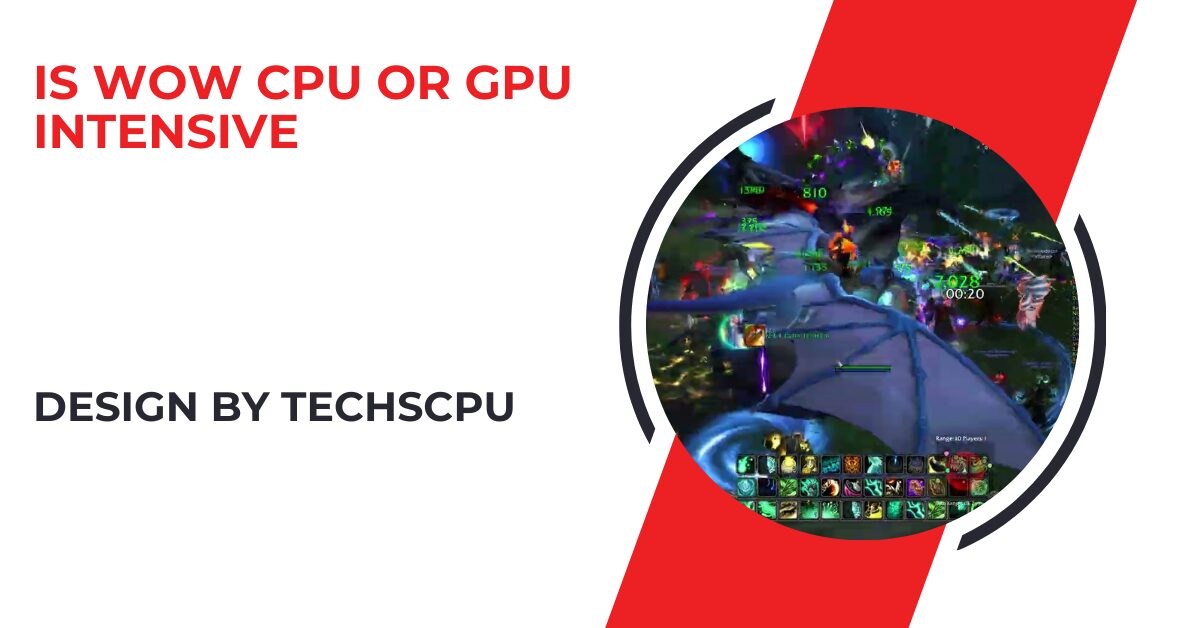BeamNG.drive is a vehicle simulation game with realistic physics, raising the question: Is it more CPU or GPU intensive?
This guide will explore whether BeamNG relies more on your CPU or GPU and provide tips to ensure a smooth gaming experience.
Understanding BeamNG’s System Requirements:
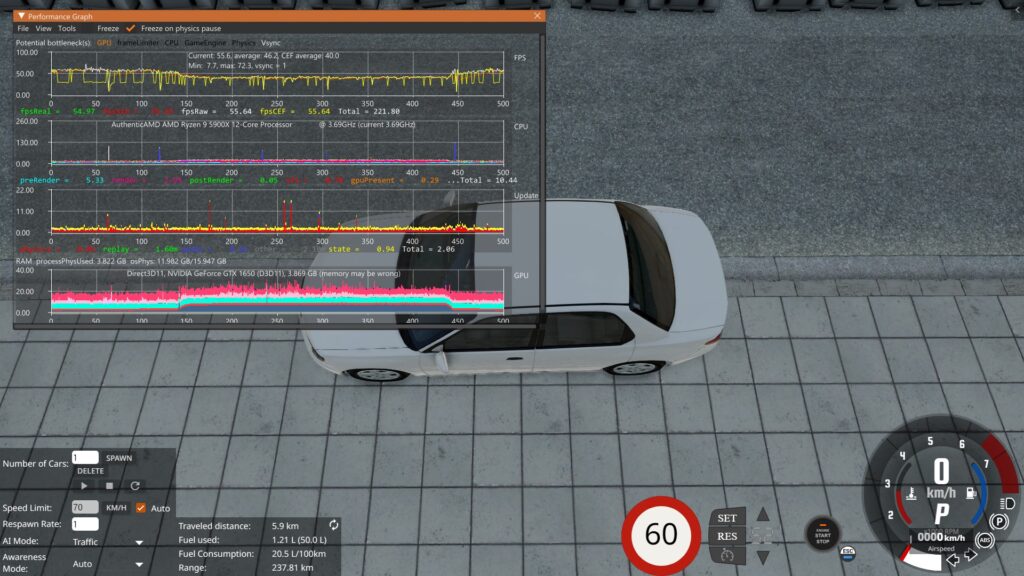
Before diving into whether BeamNG is more CPU or GPU intensive, it’s essential to look at the game’s system requirements. According to the official BeamNG website, the game recommends:
- CPU: Quad-core processor or better
- GPU: Dedicated graphics card with 1GB VRAM or more
- RAM: 8GB or more
- Storage: 20GB available space
These requirements give us a hint that both the CPU and GPU play significant roles in running BeamNG smoothly. However, which one is more critical depends on the specific gameplay elements and settings you’re using.
CPU Intensive Aspects of BeamNG:
Physics Simulation:
BeamNG is renowned for its advanced physics engine, which is primarily CPU-intensive. The game simulates vehicle dynamics, collisions, and environmental interactions in real-time, which requires substantial processing power. The more vehicles, objects, or complex environments you add, the more strain it puts on your CPU.
Multi-Threading:
BeamNG supports multi-threading, meaning it can utilize multiple CPU cores simultaneously. This is why a quad-core or higher CPU is recommended. If you’re running a high number of vehicles or engaging in complex scenarios, having a powerful CPU with multiple cores will significantly improve performance.
AI Processing:
The game also features AI-driven traffic and opponents, which require CPU power to calculate their behavior and responses in real-time. If you’re playing with AI-controlled vehicles, expect your CPU to work harder.
GPU Intensive Aspects of BeamNG:
Graphics Rendering:
While the CPU handles physics and AI, your GPU is responsible for rendering the game’s visuals. BeamNG features detailed environments, dynamic lighting, and realistic textures, all of which demand a capable graphics card. If you want to play the game at higher resolutions with advanced graphical settings, a powerful GPU is essential.
Visual Effects:
BeamNG includes various visual effects like reflections, shadows, and anti-aliasing, which can significantly impact GPU performance. Higher settings for these effects will require more GPU power, particularly if you’re aiming for smooth frame rates.
Also Read: How To Clean Thermal Paste Off Cpu Pins – A Step-by-Step Guide!
Resolution and FPS:
Your chosen resolution and target frame rate (FPS) are directly related to GPU usage. Higher resolutions (like 1440p or 4K) and higher FPS targets (60 FPS or more) will require a stronger GPU to maintain performance without sacrificing visual quality.
Balancing CPU and GPU Demands:
Given that BeamNG is both CPU and GPU intensive, balancing the demands on each component is key to achieving optimal performance. Here’s how you can do it:
Optimize In-Game Settings:
- Graphics Settings: Lowering settings like texture quality, shadows, and reflections can reduce GPU load. Adjust these settings to match your GPU’s capabilities.
- Physics Quality: You can adjust the physics quality in the game’s settings. Reducing the number of simulated vehicles or lowering the overall physics quality will ease the burden on your CPU.
- Resolution Scaling: If your GPU is struggling, consider lowering the game’s resolution or using resolution scaling to maintain a balance between visual quality and performance.
Upgrade Recommendations:
- For CPU Bottlenecks: If you notice your CPU struggling (e.g., high usage, stuttering when multiple vehicles are present), consider upgrading to a processor with more cores and higher clock speeds.
- For GPU Bottlenecks: If your GPU is the limiting factor (e.g., low FPS, graphical slowdowns), upgrading to a more powerful graphics card with additional VRAM will improve your gaming experience.
Monitoring Tools:
Use monitoring tools like MSI Afterburner or Task Manager to observe CPU and GPU usage while playing BeamNG. This will help you identify which component is being stressed more and adjust your settings accordingly.
FAQ’s
1. Is BeamNG more CPU or GPU intensive?
BeamNG is both CPU and GPU intensive, but it leans slightly more towards being CPU intensive due to its complex physics engine.
2. Why is BeamNG so CPU intensive?
BeamNG’s advanced physics simulation, which handles vehicle dynamics, collisions, and environmental interactions, requires substantial CPU processing power.
3. Does BeamNG support multi-threading?
Yes, BeamNG supports multi-threading, allowing it to utilize multiple CPU cores for better performance, especially in complex scenarios.
4. How does the GPU affect BeamNG’s performance?
The GPU is responsible for rendering graphics, including detailed environments, dynamic lighting, and visual effects, which are crucial for high resolutions and smooth frame rates.
5. What are the recommended system requirements for BeamNG?
BeamNG recommends a quad-core CPU, a dedicated GPU with 1GB VRAM, 8GB RAM, and 20GB of available storage space.
6. How can I reduce CPU load in BeamNG?
You can reduce CPU load by lowering the number of simulated vehicles, reducing physics quality, or upgrading to a CPU with more cores and higher clock speeds.
7. What graphics settings can I adjust to ease GPU load?
Lowering texture quality, shadows, reflections, and resolution can significantly reduce GPU load while maintaining performance.
8. Can I monitor CPU and GPU usage while playing BeamNG?
Yes, you can use tools like MSI Afterburner or Task Manager to monitor CPU and GPU usage and identify which component is being stressed more.
9. Should I upgrade my CPU or GPU for better performance in BeamNG?
If you’re experiencing CPU bottlenecks, consider upgrading your CPU. If the GPU is the limiting factor, upgrading to a more powerful graphics card will improve your experience.
10. What is the ideal setup for playing BeamNG smoothly?
A balanced setup with a strong multi-core CPU and a capable GPU is ideal for playing BeamNG smoothly, along with optimized in-game settings tailored to your hardware.
Conclusion
BeamNG is both CPU and GPU intensive, with a slight focus on CPU performance due to its complex physics engine. To enjoy smooth gameplay, ensure your CPU can handle physics calculations, and your GPU is strong enough for detailed environments. By optimizing settings and understanding your hardware, you can achieve the best balance for stunning visuals and seamless performance in BeamNG.