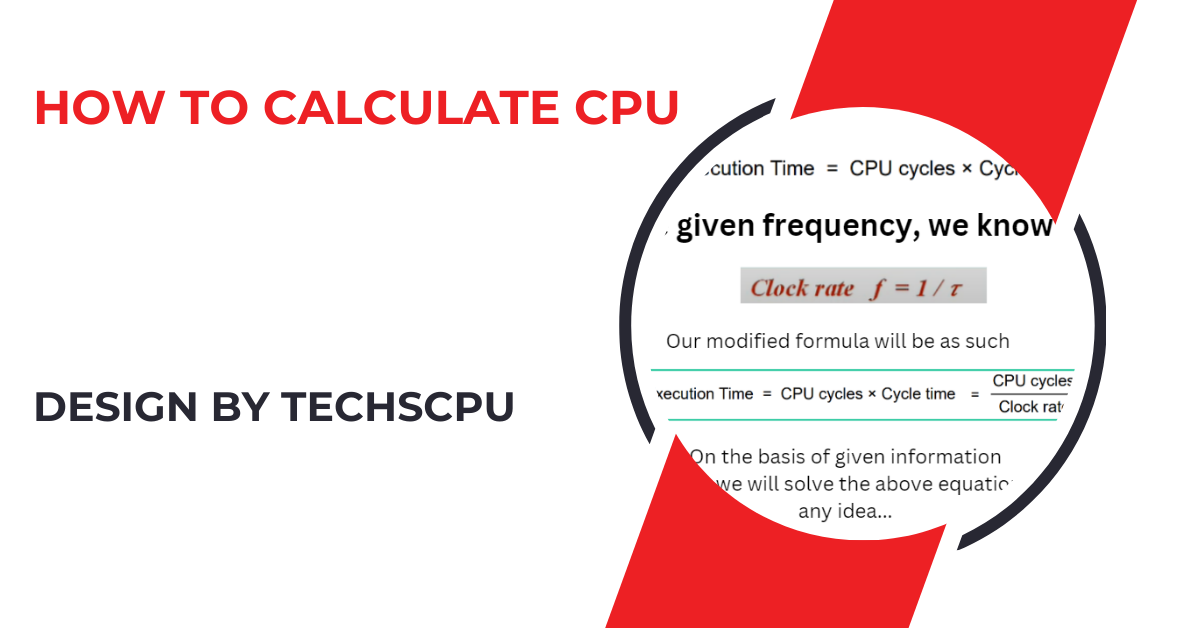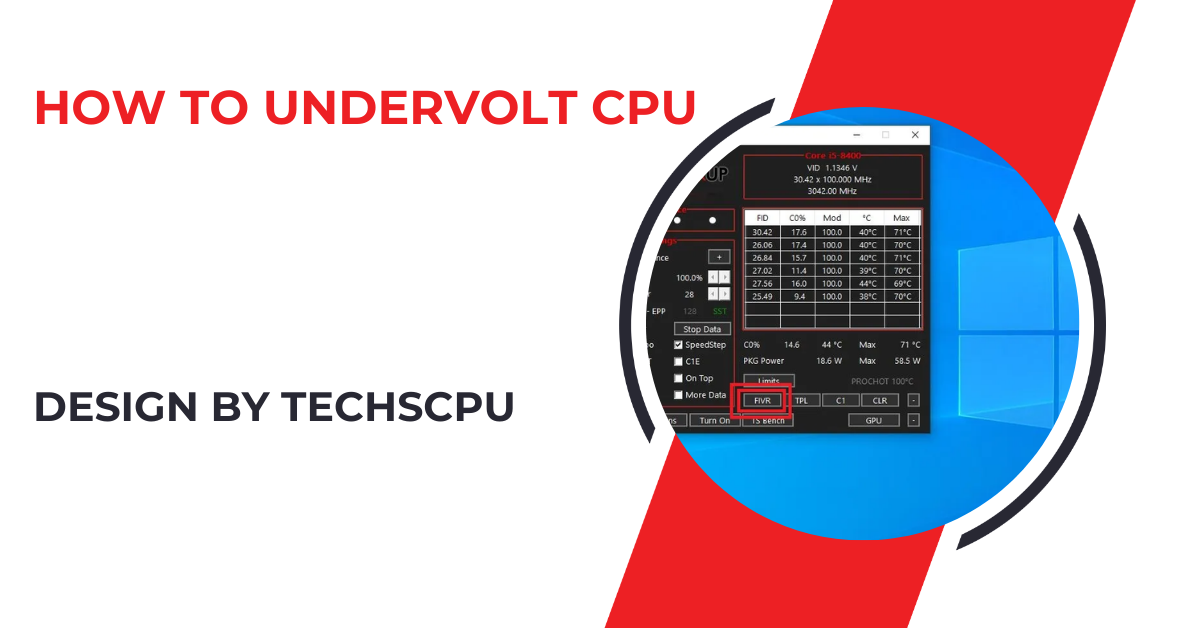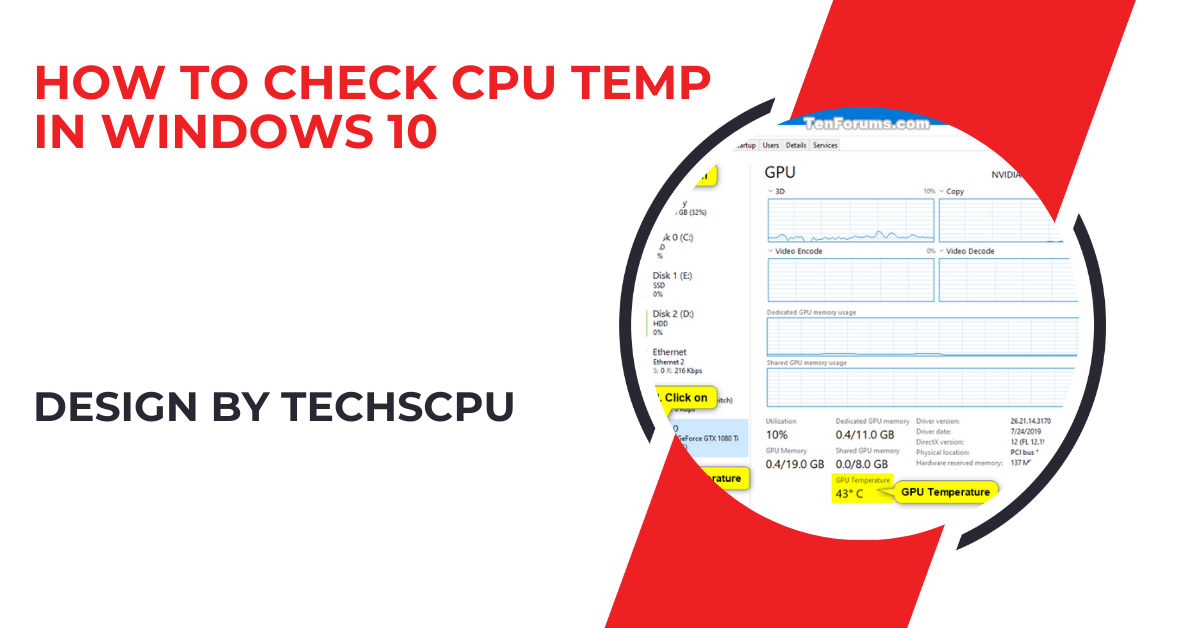Managing CPU usage is vital for optimal performance. Identifying high-usage apps, optimizing settings, and proper hardware configurations boost efficiency.
Understanding the Basics of CPU:
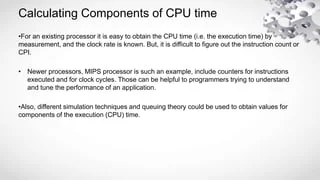
The Central Processing Unit (CPU), often referred to as the brain of a computer, is a critical component responsible for executing instructions and processing data. It performs the fundamental tasks required for a computer to operate, including performing calculations, running programs, and managing input/output operations.
Modern CPUs contain multiple cores, which allow them to handle multiple tasks simultaneously, significantly improving performance and efficiency. The speed of a CPU is measured in gigahertz (GHz), indicating how many cycles it can execute per second.
Higher GHz typically means a faster CPU, but other factors like core count and architecture also play significant roles in performance.
Core Components of a CPU:
- Control Unit (CU): Directs operations within the CPU by fetching instructions from memory and decoding them.
- Arithmetic Logic Unit (ALU): Performs arithmetic and logical operations.
- Registers: Small storage locations within the CPU that hold data temporarily.
- Cache Memory: High-speed memory that stores frequently accessed data to speed up processing.
Types of CPUs:
- Single-core CPUs: Found in older systems, can only execute one instruction at a time.
- Multi-core CPUs: Common in modern systems, contain multiple cores to handle simultaneous tasks.
- Hyper-Threading: Technology that allows a single core to handle two threads, effectively doubling the core count for certain tasks.
Factors Affecting CPU Usage:
Several factors influence CPU usage, and understanding these can help in optimizing performance and troubleshooting issues:
- Number of Active Applications: The more applications running simultaneously, the higher the CPU load. Applications such as web browsers, word processors, and media players can significantly contribute to CPU usage.
- Background Processes: System processes and services that run in the background consume CPU resources. These can include antivirus software, system updates, and other utility programs.
- Multithreading Efficiency: The ability of software to utilize multiple threads affects CPU usage. Efficient multithreading can distribute workloads across multiple cores, improving performance.
- System Configuration: The hardware setup, including the amount of RAM, type of storage (HDD vs. SSD), and the efficiency of cooling systems, affects overall CPU performance.
- Software Optimization: Well-optimized software can perform tasks efficiently without placing unnecessary stress on the CPU. Conversely, poorly optimized software can lead to higher CPU usage.
Also Read: Do I Need Two Cpu Power Cables – A Complete Guide!
Common Causes of High CPU Usage:
High CPU usage can slow down a system and lead to overheating. Identifying the common causes can help mitigate these issues:
- Resource-Intensive Applications: Programs like video editors, CAD software, and modern games can consume significant CPU resources due to their complex calculations and rendering tasks.
- Background Processes: Antivirus scans, system updates, and background applications can cause spikes in CPU usage. Regularly checking for and managing these processes can help maintain optimal performance.
- Malware: Malicious software can hijack CPU resources for various activities, including mining cryptocurrencies, sending spam, or performing denial-of-service attacks. Regularly scanning for and removing malware is essential.
- Driver Issues: Outdated or corrupted drivers can lead to higher than normal CPU usage. Ensuring that all drivers are up-to-date can help resolve these issues.
- Insufficient Cooling: Overheating can force the CPU to throttle performance to prevent damage, inadvertently increasing usage as it tries to perform tasks with reduced capacity. Ensuring proper cooling with adequate ventilation and clean fans can prevent this.
How to Identify CPU-Intensive Applications:
Identifying CPU-intensive applications is crucial for managing system performance. Here are some methods:
- Task Manager: On Windows, Task Manager (Ctrl+Shift+Esc) provides a real-time view of CPU usage by each application. It helps identify which programs are consuming the most resources.
- Activity Monitor: On macOS, Activity Monitor offers similar functionality, displaying CPU usage for all running processes.
- System Monitor: On Linux, tools like top, htop, and System Monitor provide detailed insights into CPU usage.
- Third-Party Tools: Applications like Process Explorer and HWMonitor offer advanced monitoring capabilities, providing deeper insights into CPU usage.
The Role of Multithreading in CPU Usage:
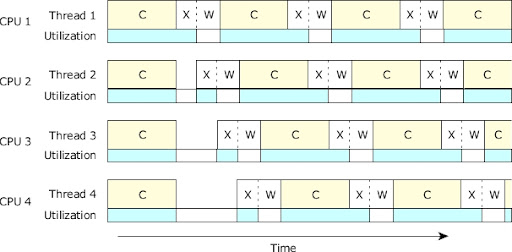
Multithreading allows a CPU to execute multiple threads simultaneously, enhancing performance, especially for tasks that can be parallelized. This is crucial for applications that require significant computational power, such as video rendering, scientific simulations, and complex data analysis. Multithreading distributes the workload across multiple cores, making efficient use of the CPU and improving overall system responsiveness.
Benefits of Multithreading:
- Improved Performance: Applications designed to leverage multithreading can perform tasks faster by utilizing multiple cores.
- Enhanced Responsiveness: Multithreading can keep systems responsive even under heavy workloads.
- Better Resource Utilization: Efficient multithreading makes the most of available CPU resources, reducing idle time and increasing throughput.
Impact of Background Processes on CPU Usage:
Background processes can significantly impact CPU performance. While necessary for system functionality, these processes can consume resources needed by active applications. Regularly reviewing and managing background processes can help maintain optimal CPU performance. Disabling unnecessary startup programs and services can reduce the CPU load and improve system responsiveness.
Managing Background Processes:
- Startup Programs: Disable unnecessary startup programs to reduce initial CPU load.
- System Services: Review and manage system services to ensure only essential ones are running.
- Scheduled Tasks: Adjust the timing of scheduled tasks, such as updates and backups, to prevent them from running during peak usage times.
How to Use Command Line Tools to Monitor CPU Usage:
Command line tools offer powerful ways to monitor CPU usage, providing detailed insights into system performance:
- Windows: Use wmic or PowerShell with commands like Get-Process to monitor CPU usage. For example, Get-Process | Sort-Object CPU -Descending lists processes by CPU usage.
- macOS: The top command in Terminal provides a dynamic view of system resource usage. Additionally, htop (if installed) offers a more user-friendly interface.
- Linux: Tools like top, htop, and vmstat give detailed insights into CPU usage and system performance. For example, running top displays a list of running processes and their CPU usage in real-time.
Also Read: 1150 Socket Cpu List – Top Picks and Performance!
CPU Usage in Gaming: What You Need to Know
Gaming can push a CPU to its limits. High CPU usage in gaming is common due to complex calculations, real-time physics, and AI processing. Ensuring your CPU is adequately cooled and that your system has enough RAM can help maintain smooth gaming performance.
Overclocking the CPU can also provide a performance boost but should be done cautiously to avoid overheating and potential damage.
Factors Influencing CPU Usage in Gaming:
- Game Optimization: Well-optimized games utilize CPU resources efficiently, leading to smoother performance.
- Graphics Settings: High graphics settings can increase CPU load. Adjusting settings to balance performance and visual quality can help.
- Background Applications: Closing unnecessary applications and background processes can free up CPU resources for gaming.
- Hardware Specifications: Ensuring your CPU, GPU, and RAM are up to the task can prevent bottlenecks and improve gaming performance.
Optimizing CPU Usage for Better Performance:
- Close Unnecessary Applications: Free up CPU resources by closing unused programs. This can be done through Task Manager (Windows), Activity Monitor (macOS), or System Monitor (Linux).
- Update Software: Ensure all applications and drivers are up-to-date. Software updates often include performance improvements and bug fixes.
- Upgrade Hardware: Adding more RAM or upgrading the CPU can improve performance. Ensure your cooling system is adequate to prevent overheating.
- Adjust Power Settings: Use balanced or high-performance power plans to optimize CPU performance. On Windows, this can be done through the Power Options in the Control Panel.
- Clean System Regularly: Remove malware and clean temporary files to improve system efficiency. Regularly scan for viruses and malware using reliable antivirus software.
How Virtual Machines Affect CPU Usage:
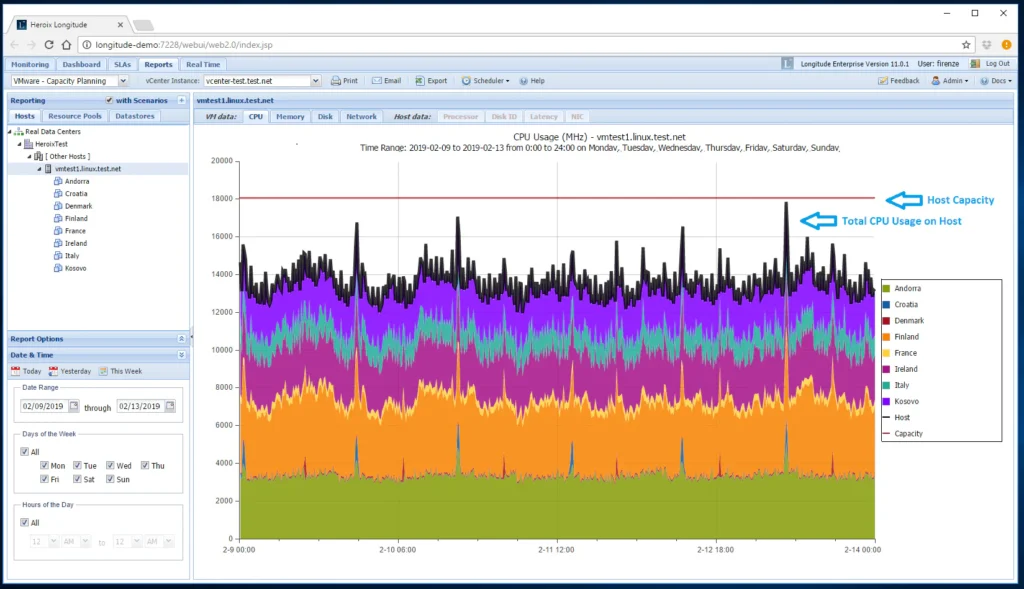
Virtual machines (VMs) allow multiple operating systems to run on a single physical machine. However, VMs can significantly impact CPU usage as they share resources with the host system. Properly configuring resource allocation and ensuring the host machine has sufficient resources can mitigate performance degradation.
Managing CPU Usage in Virtual Machines:
- Resource Allocation: Allocate sufficient CPU cores and memory to each VM based on its requirements.
- VM Optimization: Optimize the guest operating system by disabling unnecessary services and applications.
- Host System Specifications: Ensure the host system has adequate CPU, RAM, and storage to support the VMs.
- Monitoring Tools: Use monitoring tools to keep track of CPU usage on both the host and guest systems.
FAQ’s
1. What factors affect CPU usage?
Several factors influence CPU usage, including the number of active applications, background processes, multithreading efficiency, system configuration, and software optimization.
2. What are common causes of high CPU usage?
High CPU usage is commonly caused by resource-intensive applications, background processes, malware, driver issues, and insufficient cooling.
3. How can I identify CPU-intensive applications?
You can use tools like Task Manager (Windows), Activity Monitor (macOS), or top and htop (Linux) to monitor and identify CPU-intensive applications.
4. How does multithreading affect CPU usage?
Multithreading allows a CPU to execute multiple threads simultaneously, enhancing performance by distributing workloads across multiple cores.
5. How do virtual machines impact CPU usage?
Virtual machines can significantly impact CPU usage as they share resources with the host system, making proper resource allocation and system configuration essential for optimal performance.
Conclusion:
Calculating and understanding CPU usage is essential for maintaining a smooth and efficient computer. Whether using built-in tools, third-party software, or programming your own solution, monitoring your CPU can help you optimize performance and troubleshoot issues. Regular checks and optimizations can prolong the life of your CPU and improve your overall computing experience.