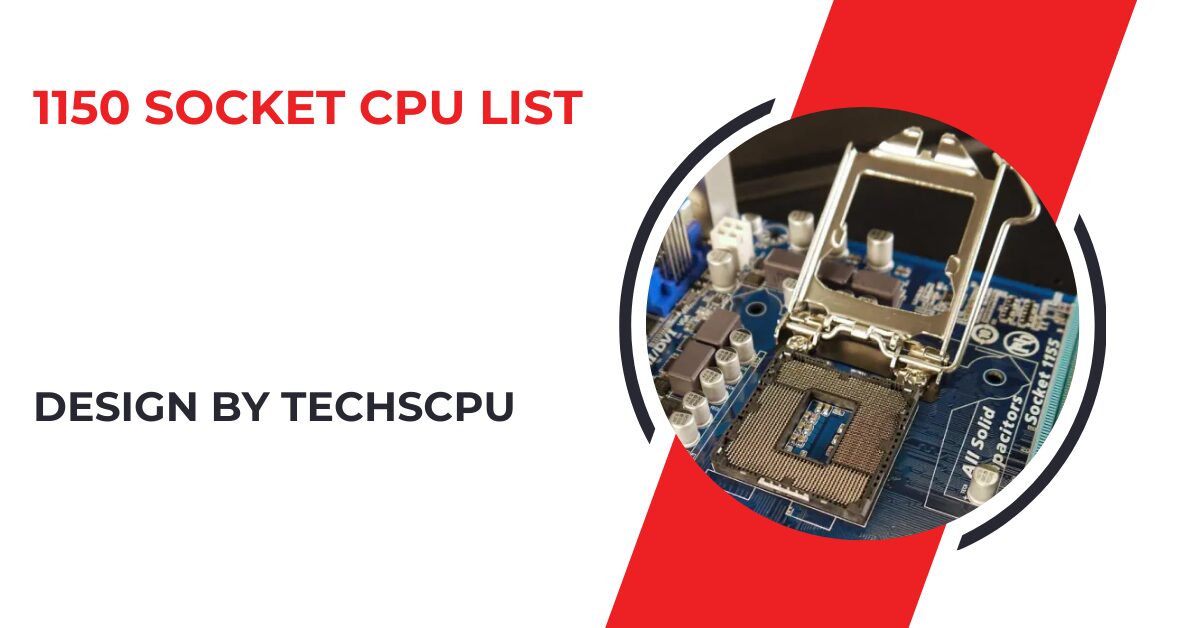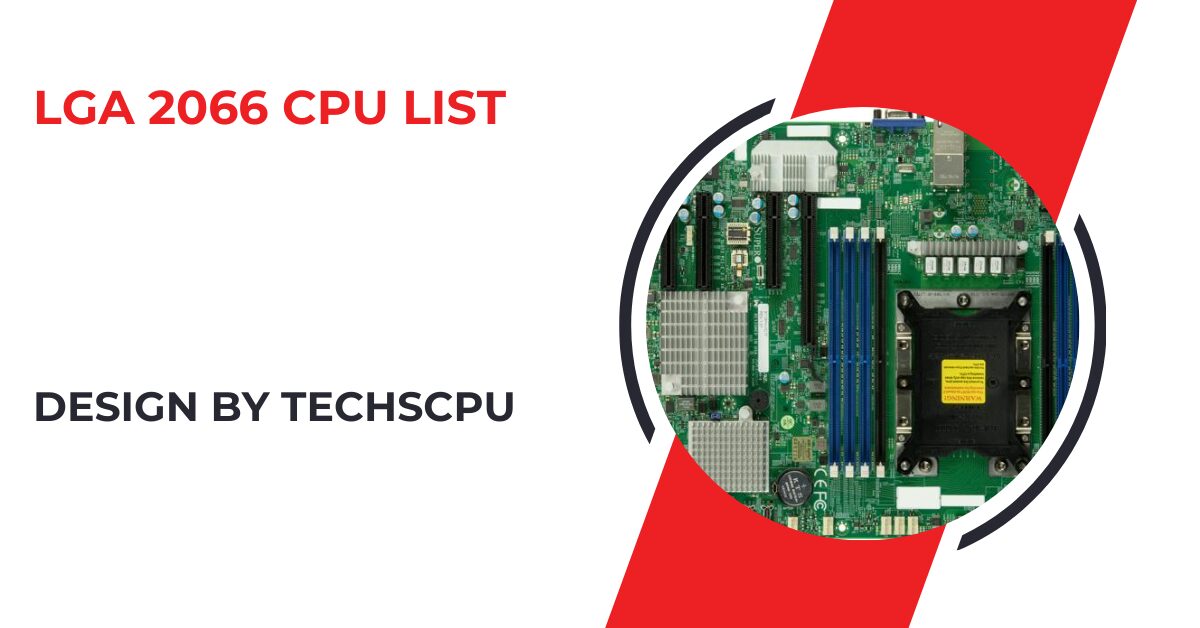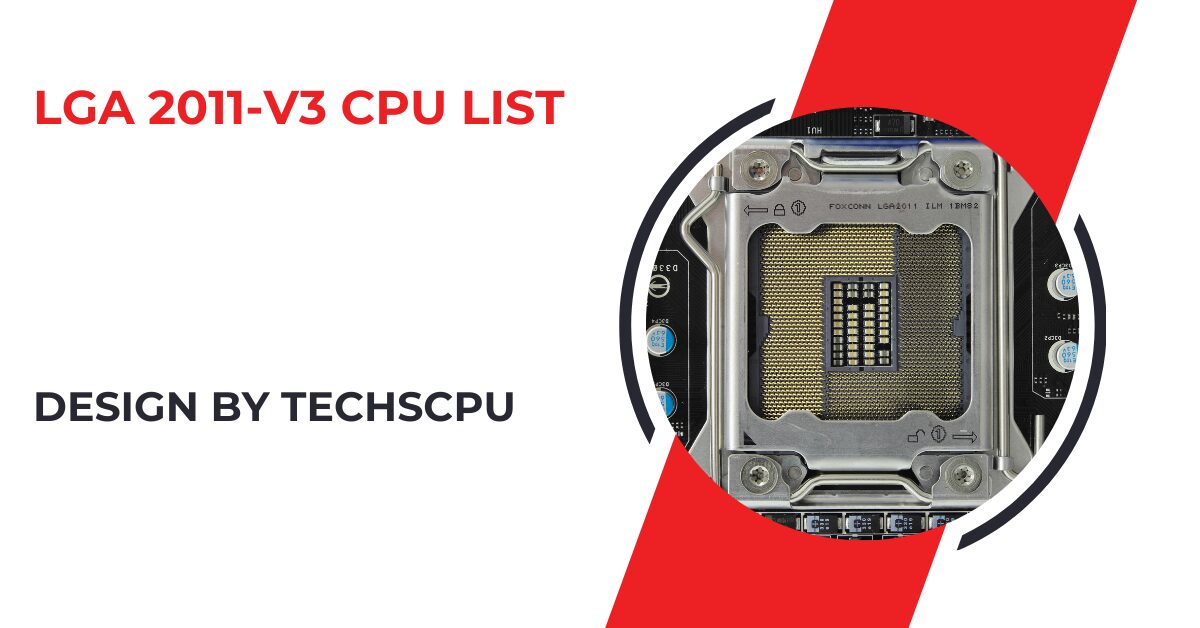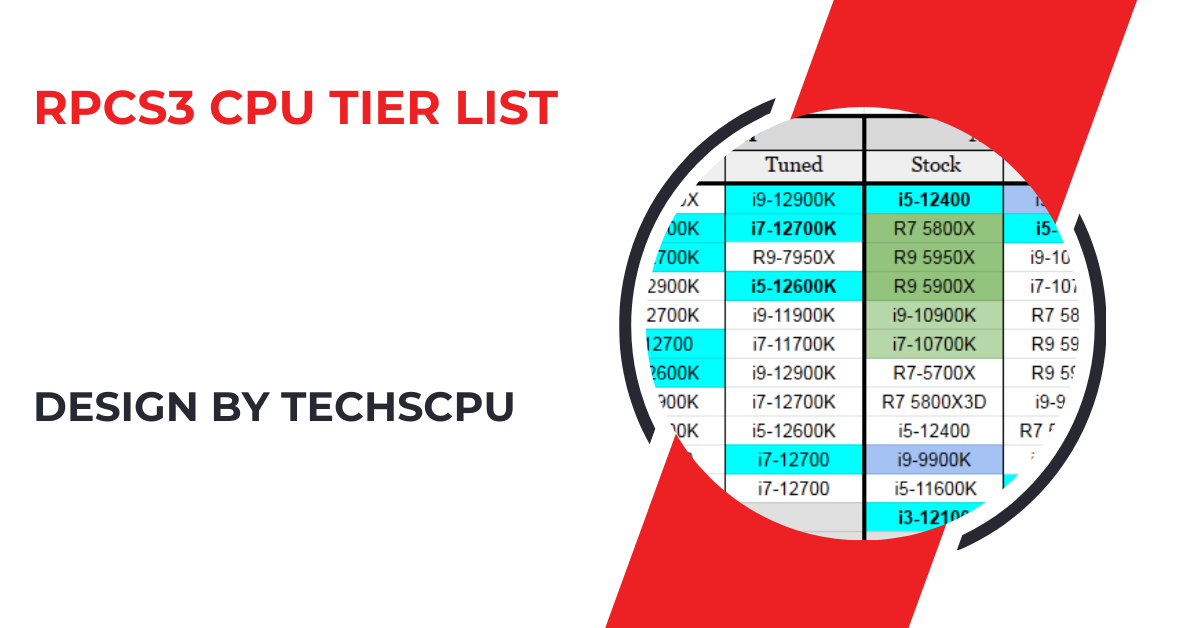The LGA 1150 socket, introduced by Intel, supports 4th and 5th generation Intel Core processors, offering a balance of performance, power efficiency, and cost, making it a popular choice among PC builders.
Introduction to 1150 Socket CPUs:
The 1150 socket, also known as LGA 1150, was introduced by Intel in 2013 as part of the Haswell microarchitecture. This socket supports 4th and 5th generation Intel Core processors, offering a broad range of CPUs suitable for various applications, from everyday computing to high-performance gaming and professional workloads. The LGA 1150 socket is appreciated for its balance of performance, power efficiency, and cost, making it a popular choice among PC builders and enthusiasts.
Why Choose an 1150 Socket CPU:
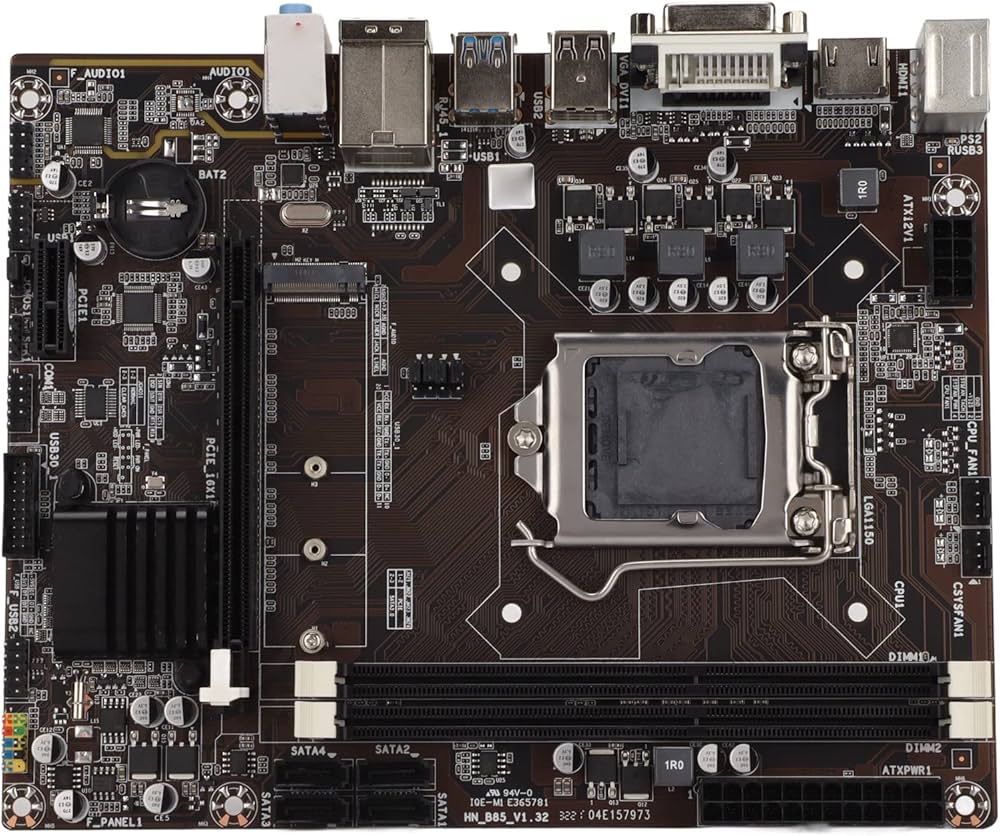
Choosing an 1150 socket CPU offers several compelling benefits:
Versatility:
The 1150 socket supports a wide range of processors, from budget-friendly options to high-end performance CPUs. This versatility allows users to tailor their systems to specific needs, whether it’s for casual use, gaming, or professional applications.
Performance:
1150 socket CPUs deliver robust performance across various tasks. They are well-suited for multitasking, gaming, and demanding applications such as video editing and 3D rendering. The architecture improvements in Haswell and Broadwell processors result in better performance per watt compared to previous generations.
Upgradability:
The LGA 1150 platform offers excellent upgrade potential. Users can start with an entry-level processor and upgrade to a more powerful CPU without changing the motherboard, providing a cost-effective path for future enhancements.
Value for Money:
1150 socket CPUs offer a great balance of performance and price. With many processors available at different price points, users can find options that fit their budget while still delivering satisfactory performance.
Compatibility and Performance Considerations:
Motherboard Compatibility:
When selecting an 1150 socket CPU, it’s essential to ensure compatibility with your motherboard. The motherboard should support the chosen CPU and provide the necessary BIOS updates for optimal performance.
Cooling Requirements:
High-performance CPUs, especially those with higher TDPs, require adequate cooling solutions to maintain stability and prevent thermal throttling. Options include air coolers, liquid cooling systems, and high-quality thermal paste.
Also Read: Lga 1700 Cpu List – Everything You Need to Know!
Power Supply:
Ensure that your power supply unit (PSU) can handle the CPU’s power requirements. High-end CPUs and overclocking can significantly increase power consumption, necessitating a reliable and efficient PSU.
Upgrading from Older Systems:
Upgrading from an older system to an 1150 socket CPU can provide significant performance improvements. Benefits include:
- Enhanced Multitasking: Modern CPUs with more cores and threads can handle multiple tasks simultaneously, improving productivity.
- Improved Gaming Performance: Newer architectures and higher clock speeds result in better frame rates and smoother gameplay.
- Support for Modern Applications: Upgrading allows compatibility with the latest software and applications, ensuring a smoother user experience.
Popular Motherboards for 1150 Socket CPUs:
To maximize the performance of your 1150 socket CPU, pair it with a compatible motherboard. Some popular options include:
ASUS Z97-A:
The ASUS Z97-A is known for its robust feature set, including support for overclocking, high-speed RAM, and multiple PCIe slots. It is an excellent choice for gamers and enthusiasts looking to build a high-performance system.
Gigabyte GA-H97-D3H:
This motherboard offers reliable performance and a good balance of features, making it suitable for both gamers and professionals. It supports multiple storage options and provides stable power delivery for demanding tasks.
MSI Z97 Gaming 5:
Designed specifically for gamers, the MSI Z97 Gaming 5 offers high-performance features such as optimized power delivery, advanced cooling options, and enhanced audio. It’s a durable and reliable choice for gaming rigs.
Overclocking Potential of 1150 Socket CPUs:
Intel Core i7-4790K Overclocking:

- Overclocking Tips: Ensure adequate cooling and power supply for stable performance. Use a high-quality thermal paste and consider a liquid cooling solution for optimal results.
- Benefits: Overclocking the i7-4790K can significantly increase clock speeds, resulting in better performance in gaming and professional applications.
Intel Core i5-4670K Overclocking:
- Overclocking Tips: Use a high-quality motherboard and cooling system. Monitor temperatures and voltages closely to prevent overheating and ensure stability.
- Benefits: Overclocking the i5-4670K can improve gaming performance and processing speeds, making it a versatile choice for power users.
Energy Efficiency and Thermal Management:
Low Power Consumption CPUs:
- Base Clock Speed: 2.9 GHz
- Cores/Threads: 2/4
- TDP: 35W
- Overview: The i3-4130T is an energy-efficient processor ideal for low-power systems and small form factor builds. It offers good performance while consuming less power, making it suitable for compact and quiet PCs.
Managing CPU Thermals:
- Cooling Solutions: Effective cooling solutions include air coolers, liquid cooling systems, and high-quality thermal paste. Ensuring adequate airflow within the case is also crucial for maintaining optimal temperatures.
- Importance: Maintaining optimal temperatures is essential for longevity and performance. Overheating can lead to thermal throttling, reducing the CPU’s performance and lifespan.
Building a Balanced System:
Selecting the Right Components:
- Motherboard: Choose a motherboard that supports your chosen CPU and offers the features you need, such as multiple PCIe slots, high-speed RAM support, and advanced cooling options.
- RAM: Ensure you have enough RAM to support your applications. For gaming and general use, 8GB to 16GB is typically sufficient. For professional applications, consider 32GB or more.
- Storage: Use a combination of SSD and HDD for optimal performance and storage capacity. An SSD for the operating system and applications will ensure fast boot and load times, while an HDD can provide ample storage for files and media.
- Power Supply: Select a reliable PSU with enough wattage to support your system’s components, including any planned upgrades.
Also Read: How To Undervolt Cpu Gigabyte Bios – A Comprehensive Guide!
Ensuring System Stability:
- Cooling: Invest in quality cooling solutions to maintain optimal temperatures and prevent thermal throttling. Regularly clean and maintain your cooling system to ensure efficient operation.
- BIOS and Drivers: Keep your motherboard’s BIOS and drivers up to date for improved compatibility and performance. Regular updates can also provide new features and security enhancements.
FAQ’s:
1. What is the LGA 1150 socket?
The LGA 1150 socket, also known as Socket H3, supports Intel’s 4th and 5th generation Core processors, part of the Haswell and Broadwell microarchitectures.
2. Which are the top CPUs for the LGA 1150 socket?
Top CPUs for the LGA 1150 socket include the Intel Core i7-4790K, i5-4690K, and Xeon E3-1276 v3, each catering to different performance needs.
3. Can LGA 1150 socket CPUs be overclocked?
Yes, certain LGA 1150 socket CPUs like the Intel Core i7-4790K and i5-4690K have unlocked multipliers, allowing them to be overclocked for higher performance.
4. What are the benefits of using an LGA 1150 socket CPU?
Benefits include versatility, robust performance, upgradability, and a good balance of performance and cost, making them suitable for various computing needs.
5. Which motherboards are compatible with LGA 1150 socket CPUs?
Compatible motherboards include models like the ASUS Z97-A, Gigabyte GA-H97-D3H, and MSI Z97 Gaming 5, which support the necessary features and performance for these CPUs.
Conclusion:
The LGA 1150 socket offers a wide range of CPUs suitable for various applications, from basic computing to high-end gaming and professional workloads. By carefully selecting compatible components and considering future upgrade potential, PC builders can create powerful and efficient systems that deliver excellent performance for years to come.